Loading ...
Loading ...
Loading ...
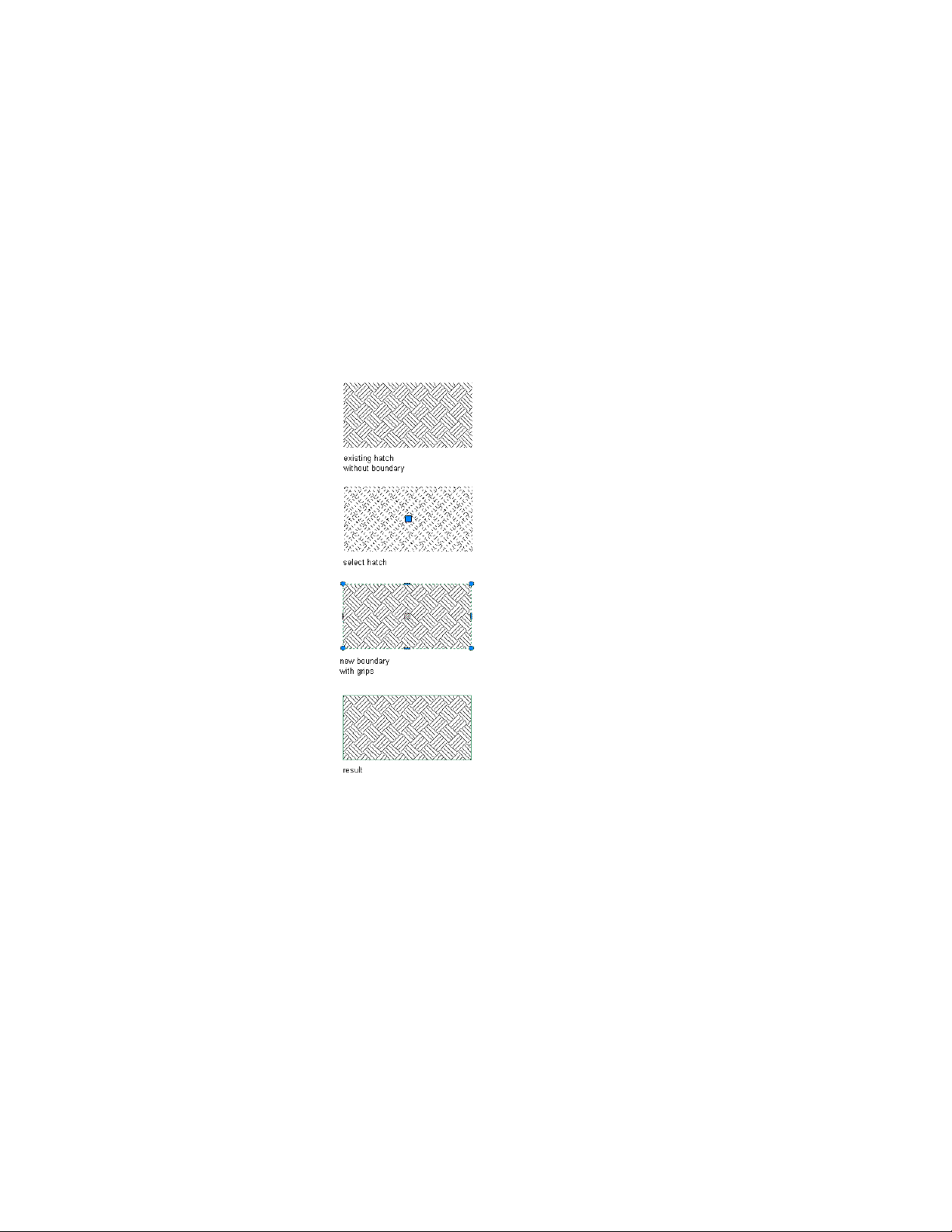
selected after you generate the boundary, so you can directly manipulate them
into the desired configuration. You can then apply the hatch to the new
boundary configuration using the Set Boundary option, as described under
Redefining a Hatch Boundary on page 2798.
1 Select the hatch.
2 Right-click, and click Generate Boundary.
All grips are displayed for any polylines created.
Generating a hatch boundary
Redefining a Hatch Boundary
Use this procedure to redefine the boundaries of associative or non-associative
hatches based on any selected closed-boundary linework. In cases where a
non-associative hatch originally filled closed-boundary linework, but the
linework was subsequently stretched or moved, this procedure lets you expand
or reposition the hatch to fill the new boundary.
2798 | Chapter 35 Detail Drafting Tools
Loading ...
Loading ...
Loading ...