Loading ...
Loading ...
Loading ...
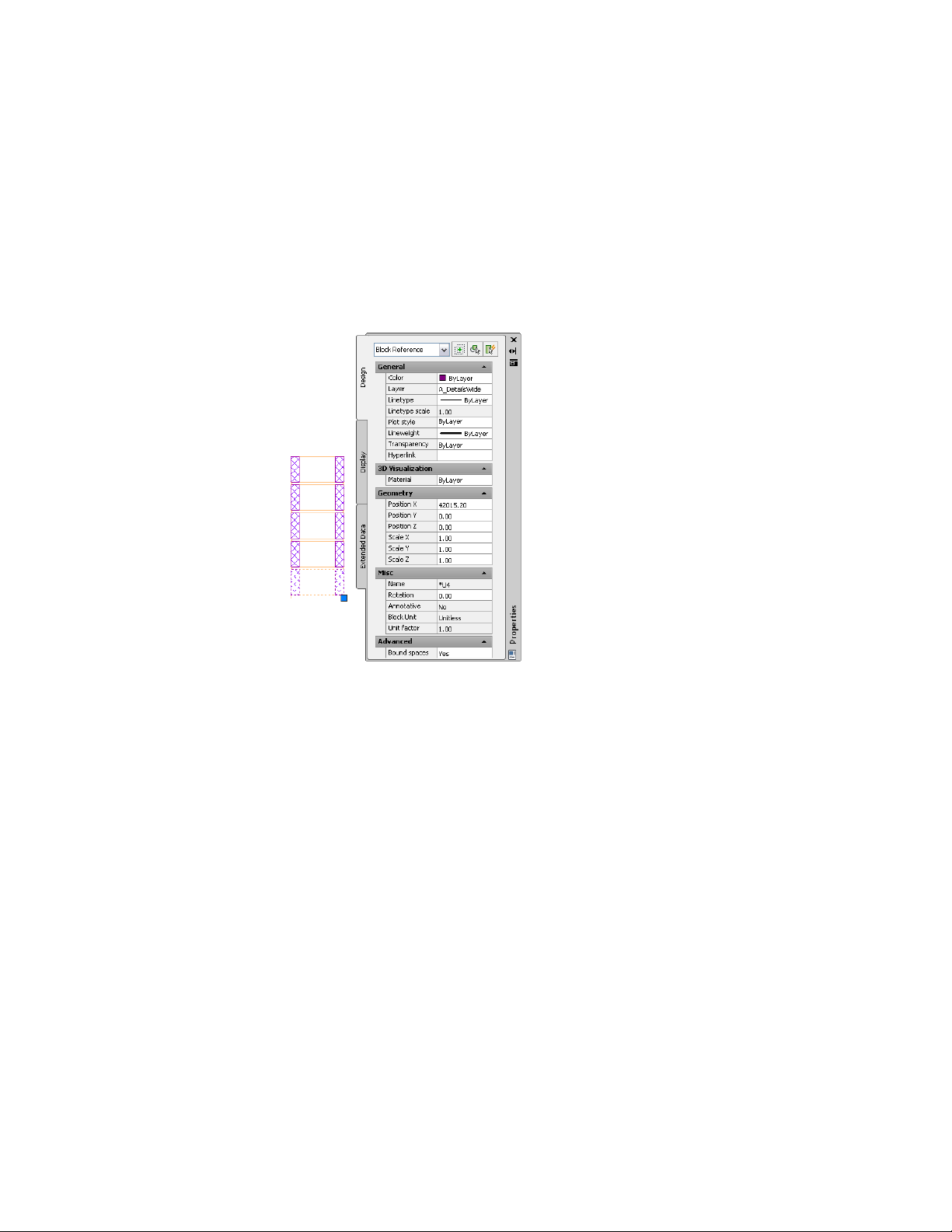
2 The RecipeSpec that is assigned to the selected detail component is read,
and the information within it is displayed on the Properties palette, as
shown below. The Category, Type, and Description values all come from
the user’ s selection of the component. The Receipe can then retrieve other
information it needs directly from the database. The user can change any
of the values displayed on the Properties palette to affect the currently
running Recipe.
3 The RecipeSpec may have one or more Recipes defined within it, each
associated with a different View setting on the Properties palette. By
selecting a View (or accepting the default) the user in effect selects the
Recipe that is responsible for creating that view of the component. When
a particular Recipe is selected, the Recipe Implementation function
described in the XML RecipeSpec is called.
The three controls shown under Specifications (Hatch block, Grout fill
cores, and Show mortar) are defined by the <Controls> section of the
RecipeSpec. Their values can be retrieved by the Recipe function and used
to control the basic parameters of the component.
In this example, Mortar is a subcomponent of the CMU component, as
specified in its RecipeSpec. Values and options for all mortar components
are retrieved from the database and displayed on this section of the
Properties palette. The final three controls under Mortar (Left joint type,
Right joint type, and Hatch mortar), are specified in the subcomponent’ s
3910 | Chapter 55 Customizing and Adding New Content for Detail Components
Loading ...
Loading ...
Loading ...