Loading ...
Loading ...
Loading ...
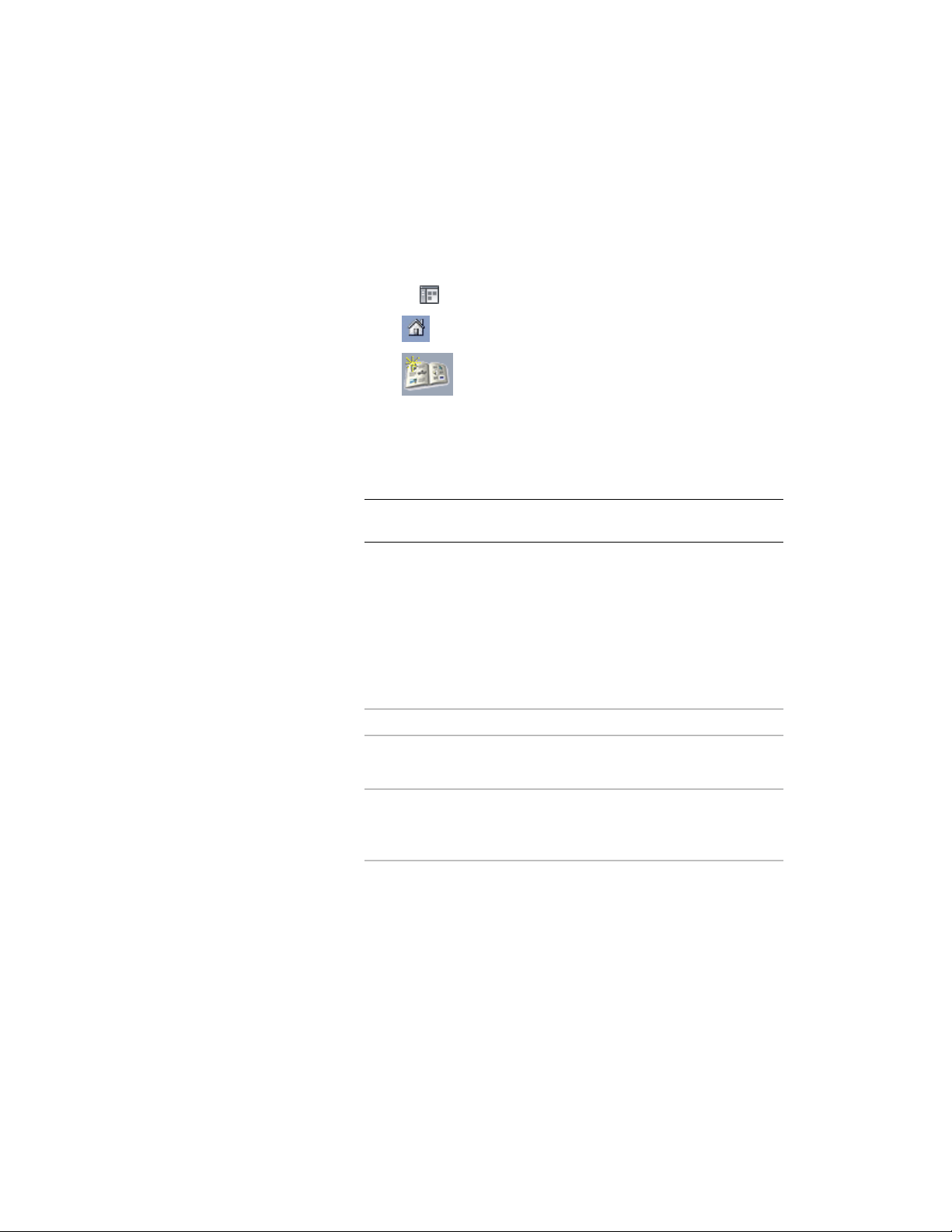
Creating a New Tool Catalog
Use this procedure to create a new tool catalog in your catalog library.
1 Click Home tab ➤ Build panel ➤ Tools drop-down ➤ Content
Browser .
2 Click to display the catalog library.
3 Click to create a catalog.
4 In the Add Catalog dialog box, select Create a new catalog.
5 Enter a name for your tool catalog.
Tool catalog names can include spaces and can contain any
characters except the following:\ / : * ? " < > |
NOTE The full path name of the catalog file cannot exceed 255
characters, so be careful about using long catalog names.
The name you assign is used for both the file containing the
catalog definition and the folder containing the catalog’ s contents.
The name is also used in the title identifying the tool catalog in
the catalog library. You can change the title displayed in the
catalog library without affecting the file and folder name. For
information about changing the title, see Editing Tool Catalog
Properties on page 158.
6 Identify the folder in which to store your tool catalog:
Then…If you want to…
click OK.store the tool catalog in the default
location
click Browse, select the folder in
which to store the catalog, and
then click OK.
store the tool catalog in a different
location
Creating a New Tool Catalog | 145
Loading ...
Loading ...
Loading ...