Loading ...
Loading ...
Loading ...
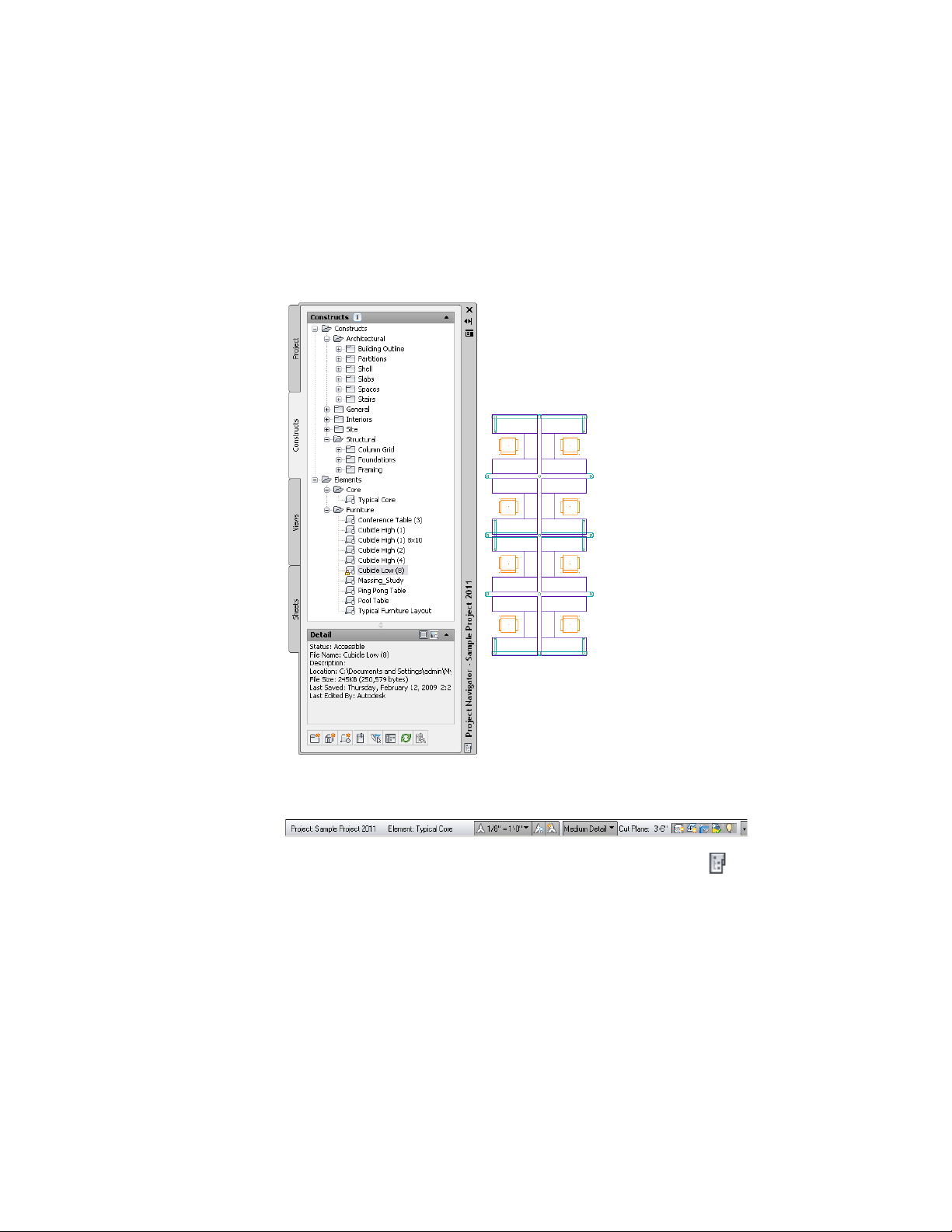
Opening and Closing an Element
Use this procedure to open and close an element. For information about
additional commands available on the context menu, see The Drawing Explorer
Context Menu on page 354.
When you open an element, the status line in the AutoCAD Architecture
drawing area displays the name of the associated project.
1 On the Quick Access toolbar, click Project Navigator .
2 On the Constructs tab, locate the element you want to open.
3 Open the element using either of the following methods:
■ Select the element, right-click, and click Open.
■ Double-click the element.
Opening and Closing an Element | 421
Loading ...
Loading ...
Loading ...