Loading ...
Loading ...
Loading ...
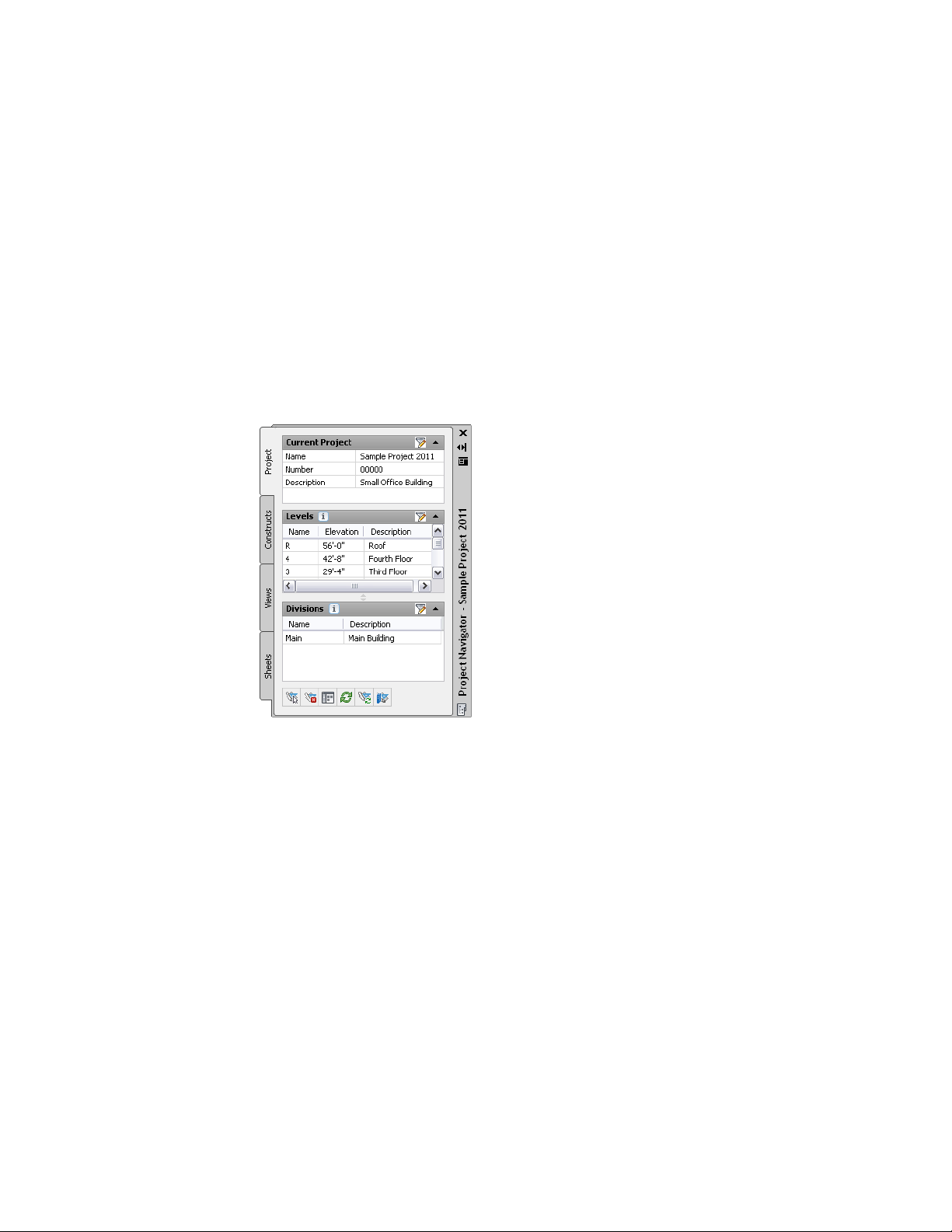
The Tabs of the Project Navigator
The Project Navigator has 4 tabs on which you can enter project data. The
tabs correspond to the main phases of project creation: general project
information (levels and divisions), creating building data (constructs and
elements), and creating building documentation (views and sheets).
The Project Tab
The Project tab of the Project Navigator palette is where you enter information
pertaining to the entire project.
On the Project tab, you can do the following:
■ Change project properties. For more information, see Working with Project
Properties on page 318.
■ Add, modify, and delete levels. For more information, see Levels on page
364.
■ Add, modify, and delete divisions. For more information, see Divisions on
page 372.
■ Launch the Project Browser. For more information, see Opening the Project
Browser on page 308.
346 | Chapter 6 Drawing Management
Loading ...
Loading ...
Loading ...