Loading ...
Loading ...
Loading ...
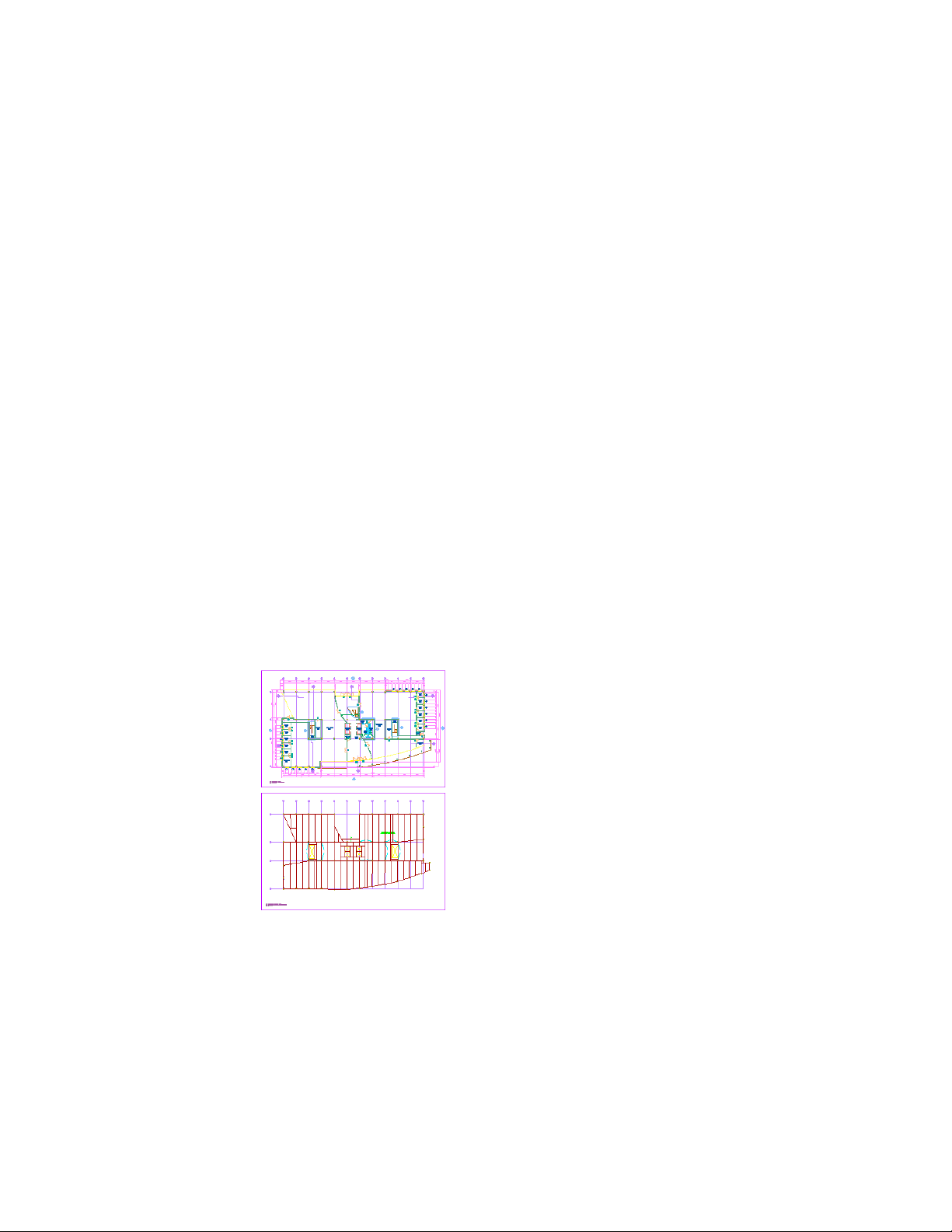
View Templates
When you create a project, you set a default template for new view drawings.
There are separate templates for general view drawings, detail view drawings,
and section/elevation view drawings.
The default view template should be saved so that it will create a drawing that
opens to the Model tab. When you create a new view drawing, all constructs
that you assign to it will be referenced into the view drawing. If the template
does not open with model space active, the building will be referenced into
paper space.
For more information about project templates, see Project Support Files on
page 302.
When to Start with Views
Typically, you create view drawings and model space views after you have
defined levels, divisions, and the basic constructs. For example, you could
create the following series of views for individual floors: First Floor Plan, Second
Floor Plan, Basement Plan, Roof Plan. You could also create a series of views
based on plan type, such as: Plan View, Model View, Reflected View. Another
approach could be by function; for example: Walls, Framing, Furniture. Only
constructs can be referenced into a view drawing. To see elements in a view,
they must be referenced by a construct.
First floor plan (top) and framing plan (bottom)
Working in a view, you add tags, dimension the building objects, and create
a schedule table. Tags and schedule tables may contain a number of project
438 | Chapter 6 Drawing Management
Loading ...
Loading ...
Loading ...