Loading ...
Loading ...
Loading ...
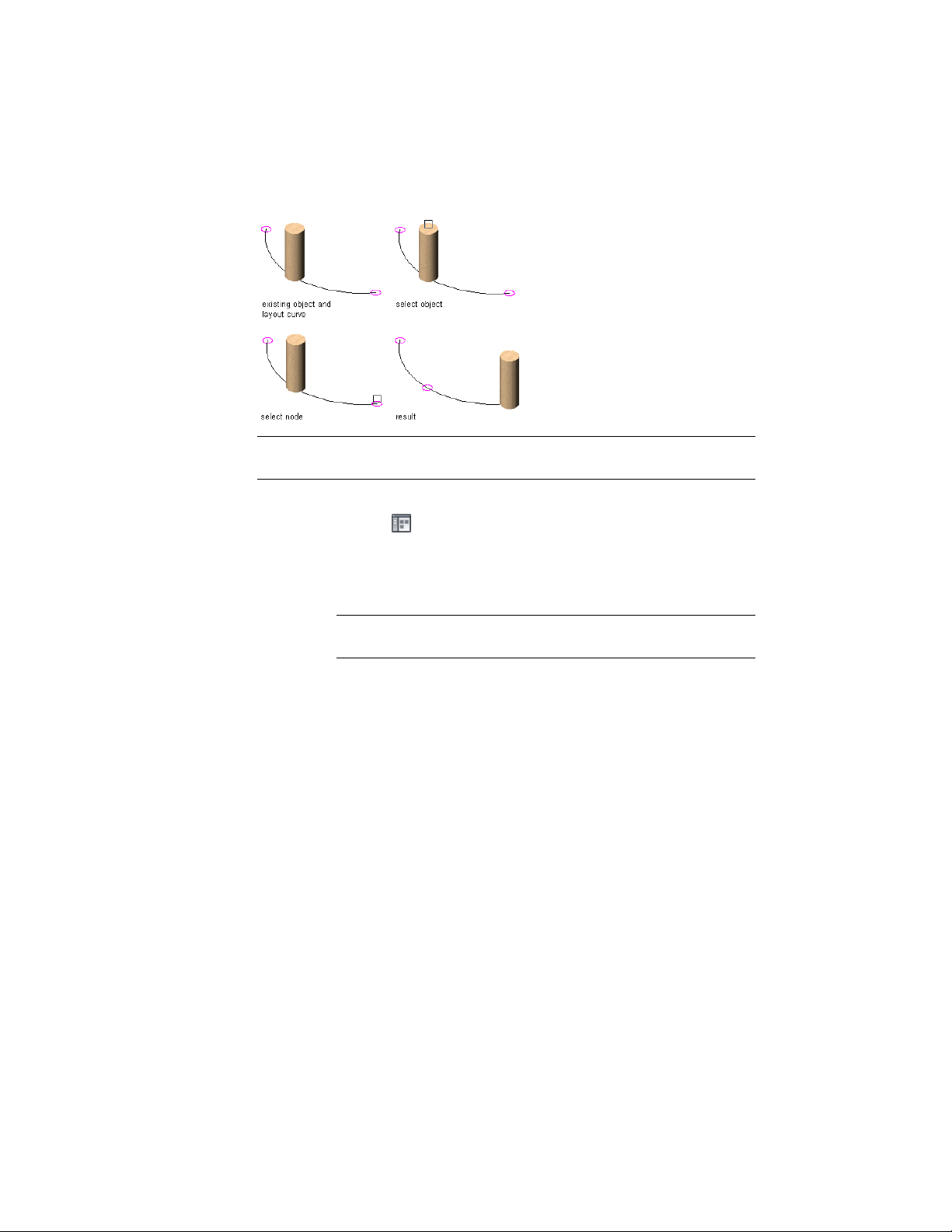
Moving an anchored object to another layout curve node
NOTE If you want to move an anchored object to a different node on the same
layout curve or grid, you can also drag the object to the node.
1 Click Home tab ➤ Build panel ➤ Tools drop-down ➤ Content
Browser .
2 Navigate to Stock Tool Catalog ➤ Parametric Layout & Anchoring
Tools.
3 Select the Node Anchor tool, and drag it to the workspace.
NOTE Alternatively you can enter NodeAnchor on the command
line.
4 Enter s (Set node), and select the anchored object.
5 Press ENTER.
6 Select the node you want to anchor the object to.
7 Press ENTER.
Copying Objects to All Layout Nodes
Use this procedure to copy objects to all layout nodes. You can select an AEC
object and, instead of manually anchoring it to a layout node, you can copy
the object and anchor one copy to each node on the layout curve or grid.
2664 | Chapter 32 Anchors
Loading ...
Loading ...
Loading ...