Loading ...
Loading ...
Loading ...
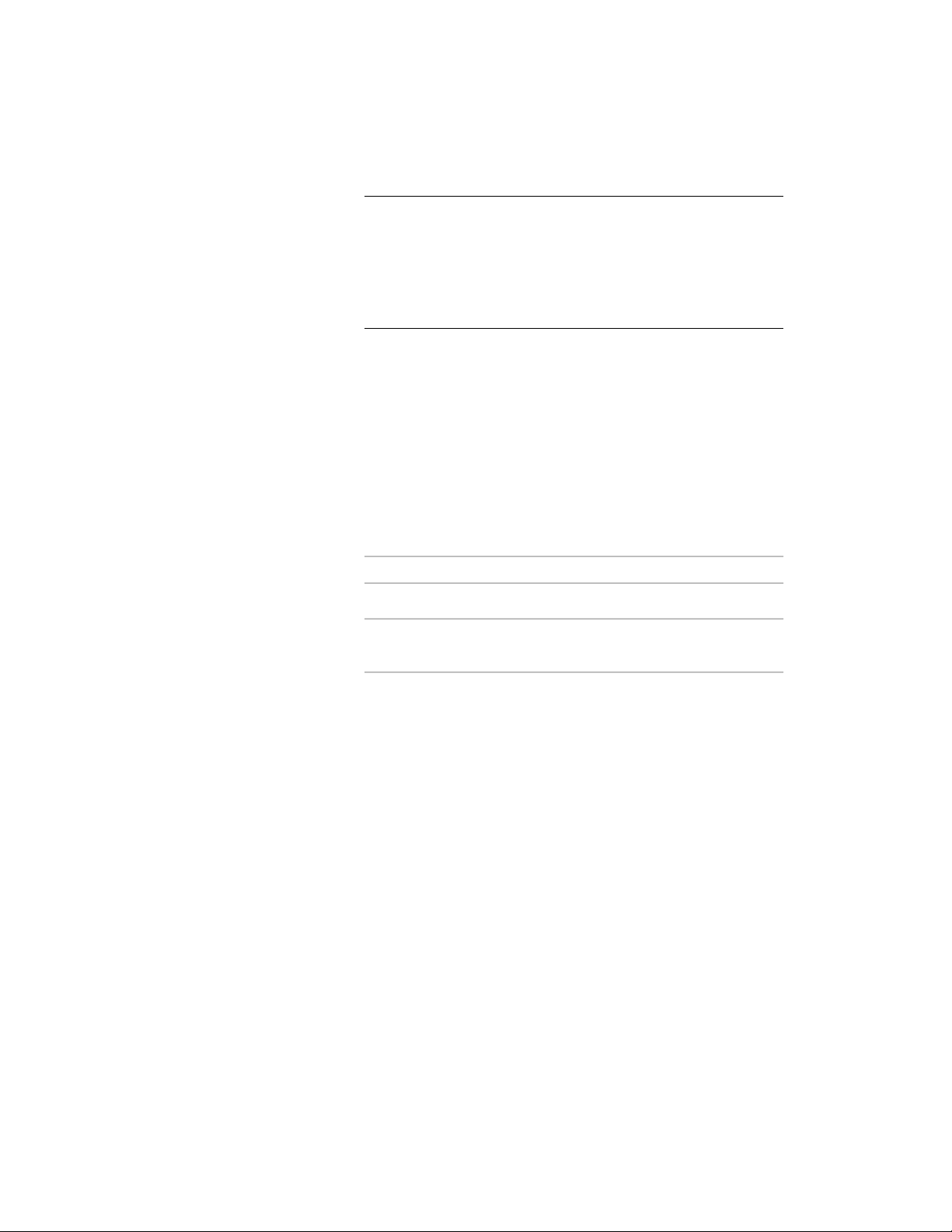
NOTE You can also define a default field for the manual property in
the property set definition. For example, if you want all walls to have
a field that displays the last save date of the drawing, you can enter
the “SaveDate” field in the property set definition, so that it will be
displayed for each object connected to the property set. For more
information, see Adding a Field to a Property Set Definition on page
3809.
Editing or Updating Fields in Manual Properties
Use this procedure to update or edit field values in a manual property. When
you edit a field, you can change the field formatting and other settings. For
more information, see Entering Manual Properties and Fields for Objects on
page 3774.
1 Double-click the object(s) for which you want to edit the fields.
2 On the Properties palette, click the Extended Data tab.
3 Place the cursor in the row containing the field to update.
Then…If you want to…
right-click, and click Update Field.update the field value
right-click, and click Edit Field.change the field format or other
settings
Converting Fields in Manual Properties to Text
Use this procedure to convert fields in manual properties to text. When you
convert a field to text, it loses its connection to the referenced information.
For example, if the field had a hyperlink to a drawing, the hyperlink to the
drawing will be lost. For more information, see Entering Manual Properties
and Fields for Objects on page 3774.
1 Double-click the object(s) for which you want to convert field
properties to text.
2 On the Properties palette, click the Extended Data tab.
3 Place the cursor in the row containing the field you want to
convert to text, right-click, and click Convert Field to Text.
Editing or Updating Fields in Manual Properties | 3775
Loading ...
Loading ...
Loading ...