Loading ...
Loading ...
Loading ...
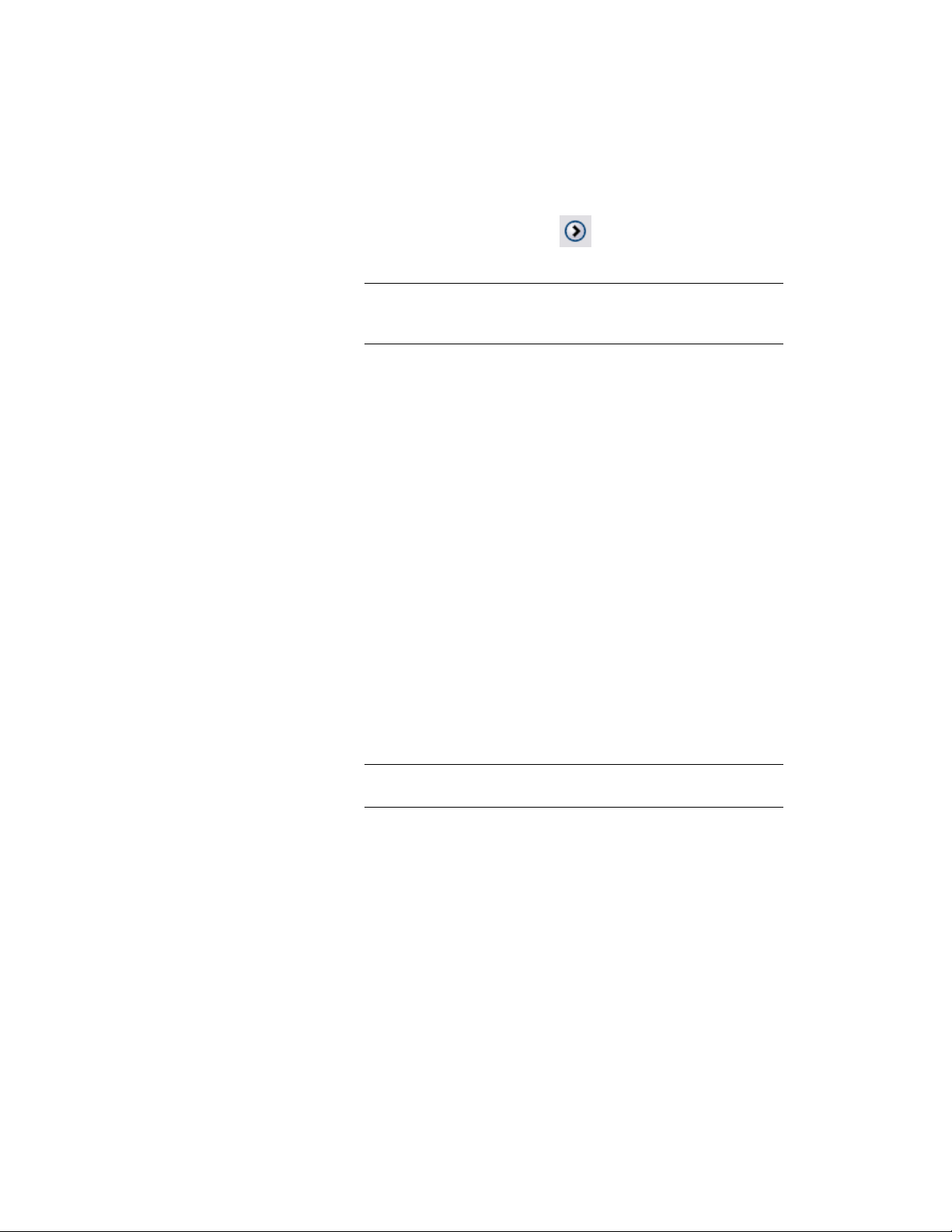
6 To define which layer settings should be restored when later
restoring the layer state, click , and select the appropriate
properties under Layer properties to restore.
NOTE Selecting settings to restore has no influence over which
settings are saved. All settings listed in the Edit window are saved;
but you can control which of these settings to restore.
You cannot change the settings for On/Off and Freeze/Thaw if
you are restoring a layer state to a layout viewport. When a layer
state is restored to a layout viewport, the layers in it will be On
and Thawed.
You cannot change the setting for Visibility in Current VP if you
are restoring a layer state to the model space. In model space, you
can only control the global visibility of the layer.
7 Click Save.
8 If new layers have been added to the drawing since the layer state
was saved, and you have not added these layers to the layer state
you can turn them off in the drawing when restoring the layer
state. To do so, click Turn off layers not found in layer state.
9 If you want to restore the saved layer state to a layout viewport,
determine if the saved layer properties for color, linetype,
lineweight, and plot style should be restored to the viewport as
global layer properties or as viewport overrides:
Select Apply properties as viewport overrides if you want to restore
the saved layer state properties as viewport overrides.
Clear Apply properties as viewport overrides if you want to restore
the saved layer state properties as global layer properties.
NOTE If you restore a saved layer state to the model space, the saved
properties are always restored as global layer properties.
Editing a Saved Layer State
When a layer state is saved, it uses the current viewport layer settings. You
can make changes to the saved layer state.
Editing a Saved Layer State | 739
Loading ...
Loading ...
Loading ...