Loading ...
Loading ...
Loading ...
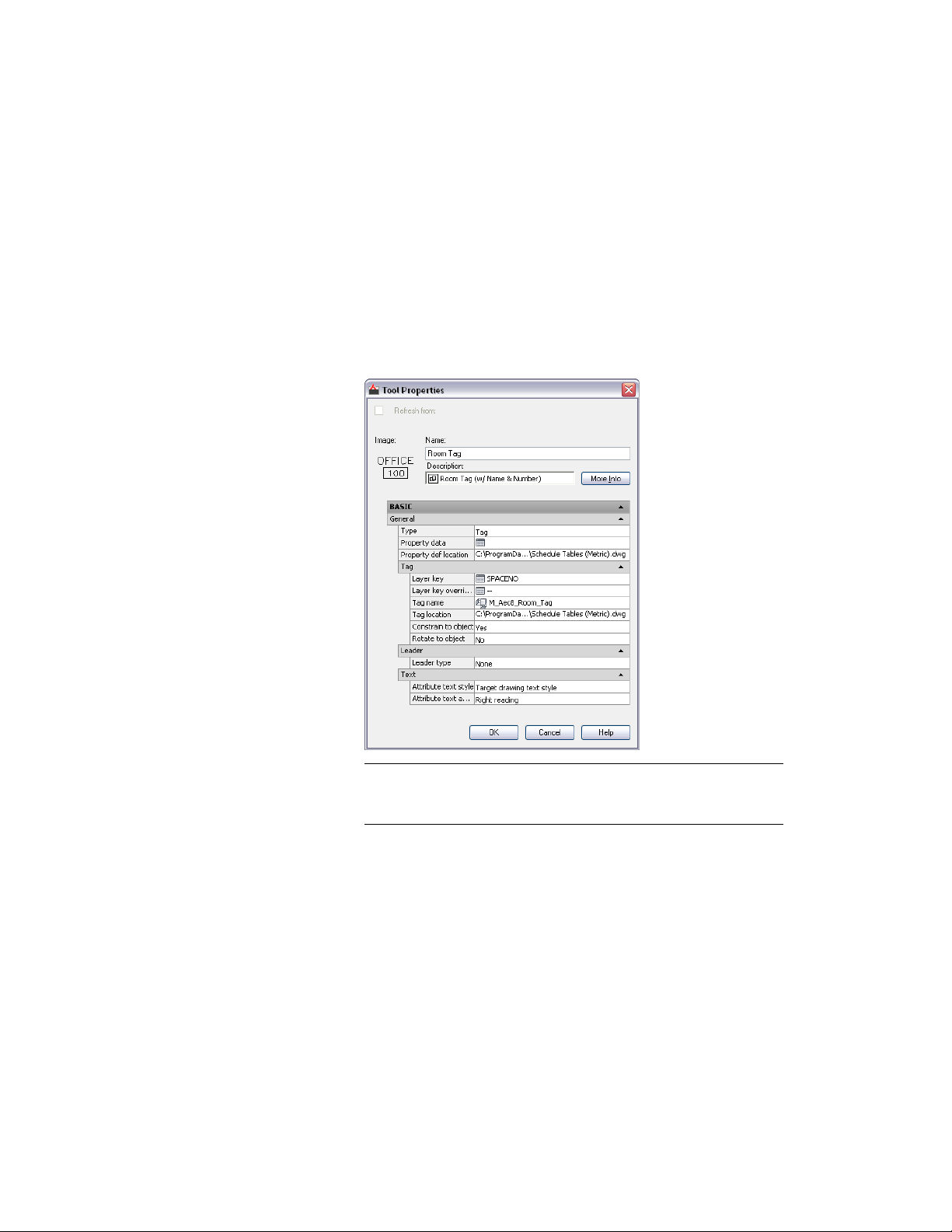
You can also select all the tools in the current category by
right-clicking, and clicking Select All.
4 Drag the eyedropper to a tool palette in the tool palettes set.
5 To refresh the tool, select it, right-click, and click Refresh Tool.
Alternatively, you can select the tool in the tool palette, right-click,
and click Properties. Then select Refresh from on the Properties
worksheet.
Refreshing a tool from the Properties worksheet
NOTE When you select Refresh from, all tool properties on the
worksheet are set to read-only. Properties for this tool must be
changed in the Content Browser.
6 Click OK.
Working with Tools from a Central Location | 111
Loading ...
Loading ...
Loading ...