Loading ...
Loading ...
Loading ...
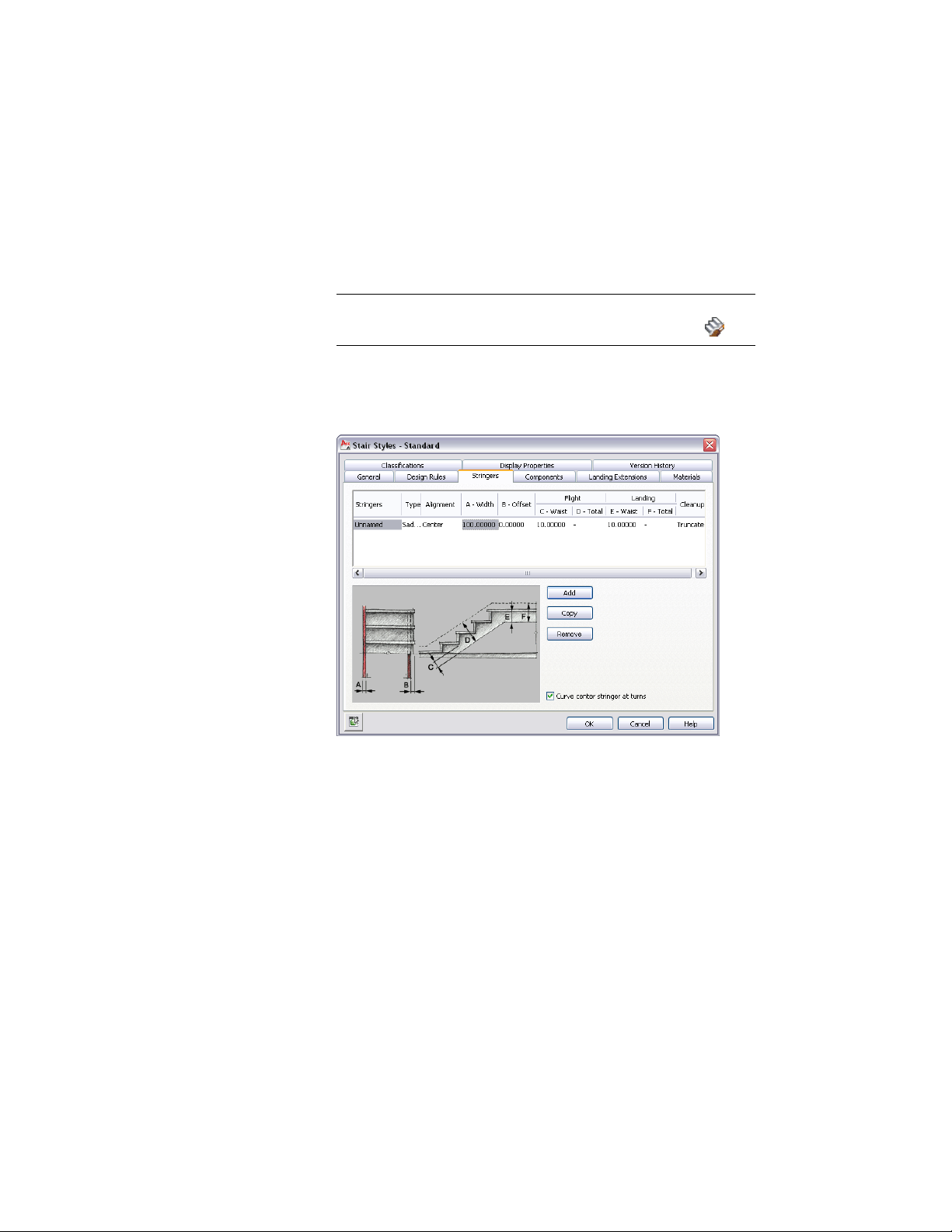
u-shaped, and custom stairs. You cannot specify this option when working
with straight or spiral stairs.
1 Open a tool palette that has a stair tool.
2 Right-click a stair tool, and click Stair Styles.
NOTE Alternatively, select a stair in the drawing, and click Stair
tab ➤ General panel ➤ Edit Style drop-down ➤ Stair Styles .
3 Select the stair style you want to change.
4 Click the Stringers tab.
5 Clear Curve center stringers at turns.
6 Click OK.
2254 | Chapter 27 Stairs
Loading ...
Loading ...
Loading ...