Loading ...
Loading ...
Loading ...
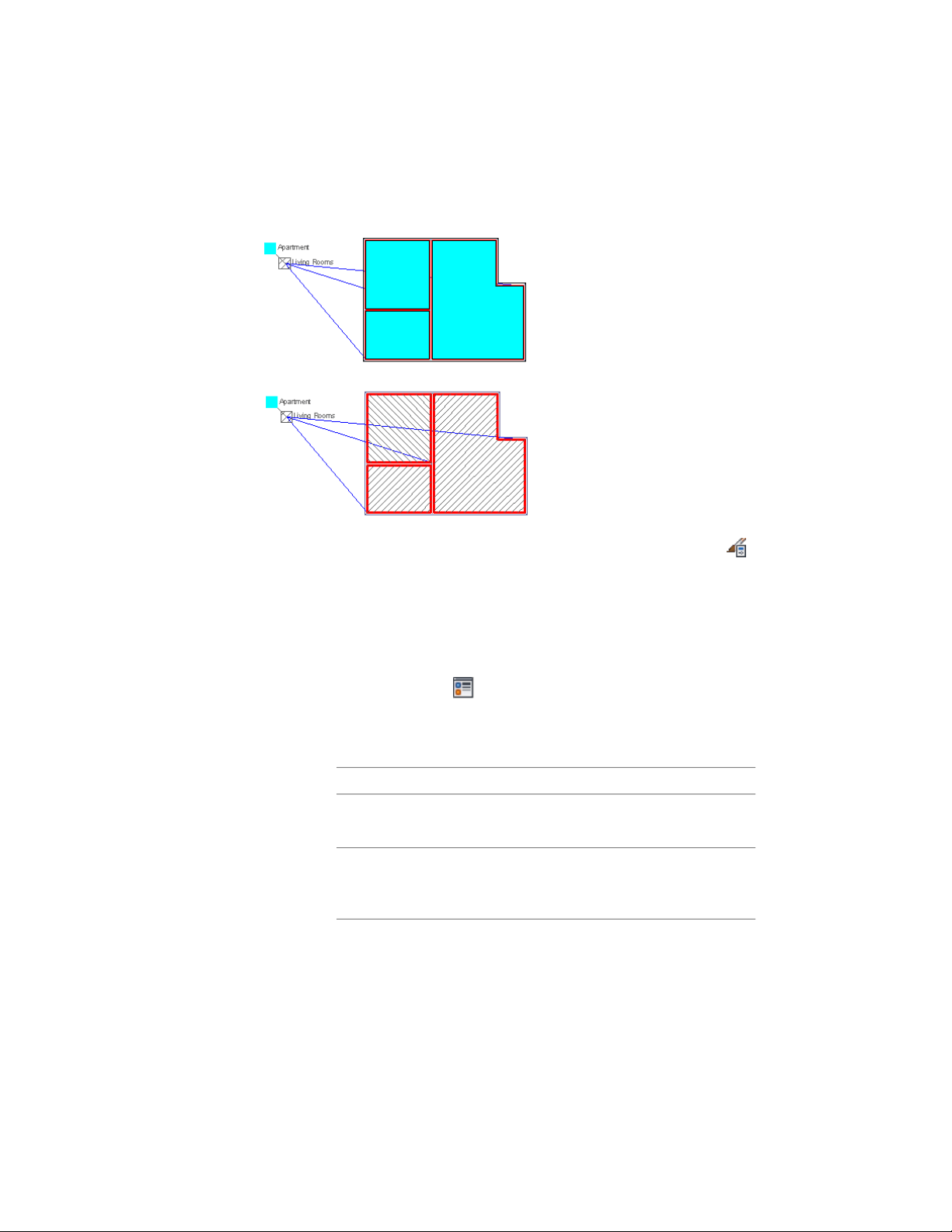
Inheriting zone hatch to all attached spaces (top) or only to directly attached spaces
(bottom)
1 Click Manage tab ➤ Style & Display panel ➤ Style Manager .
2 Expand Architectural Objects, and expand Zone Styles.
3 Select the zone style that you want to change.
4 Click the Display Properties tab.
5 Select the display representation where you want the changes to
appear, and select Style Override.
6 If necessary, click .
7 Click the Other tab.
8 Specify whether the hatch of the zone should be used only for
directly attached spaces, or for all spaces:
Then…If you want to…
clear Draw All.use the zone hatch only for directly
attached spaces
select Draw All.use the zone hatch for all directly
attached spaces and all spaces at-
tached through another zone
9 Click OK.
3110 | Chapter 39 Spaces
Loading ...
Loading ...
Loading ...