Loading ...
Loading ...
Loading ...
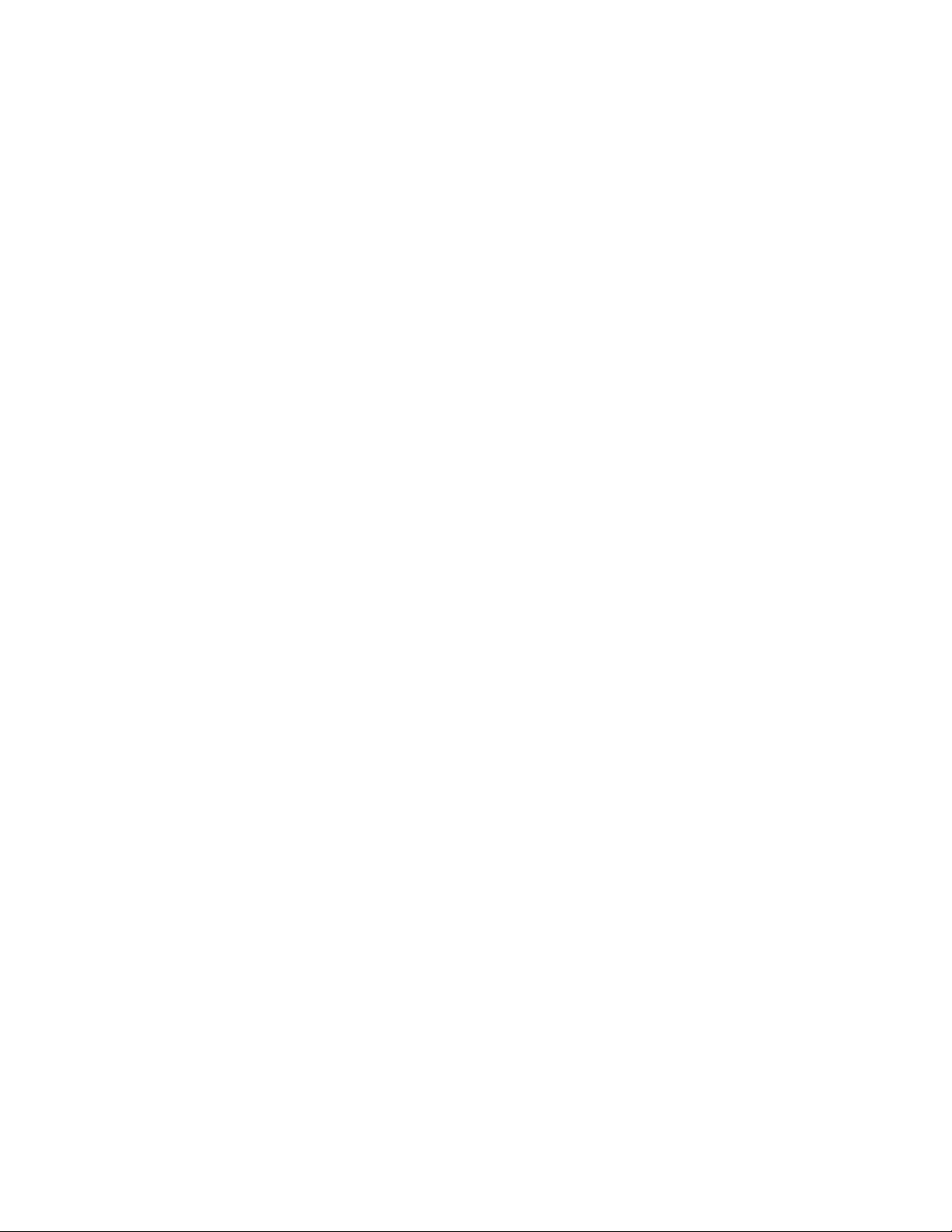
Content Browser
The Content Browser lets you store, share, and exchange AutoCAD Architecture content,
tools, and tool palettes. The Content Browser runs independently of the software, allowing
you to exchange tools and tool palettes with other Autodesk applications.
Content Browser Overview
The Content Browser is a library of tool catalogs containing tools, tool palettes,
and tool packages. You can publish catalogs so that multiple users have access
to standard tools for projects.
Tool Catalogs and Websites
AutoCAD Architecture 2011 tools and content are shared in the Content Browser
using tool catalogs and websites. A tool catalog can contain one or more of the
following items:
■ Tools: For example, you might select a tool to create a customized wall used
throughout a building project.
■ Tool palettes: These contain tools used to support a particular workflow or
task. For example, a tool palette may contain a set of annotation tools used
in a project, or a set of tools to draw each type of door used in a project. A
tool palette is treated as a single object.
■ Tool packages: These are collections of tools that users can select and use.
For example, a tool package may contain a set of productivity tools and
utilities.
A single copy of a tool catalog can be shared among users on your local area
network. If tools in the catalog are updated, you have immediate access to the
latest version of the tools.
3
137
Loading ...
Loading ...
Loading ...