Loading ...
Loading ...
Loading ...
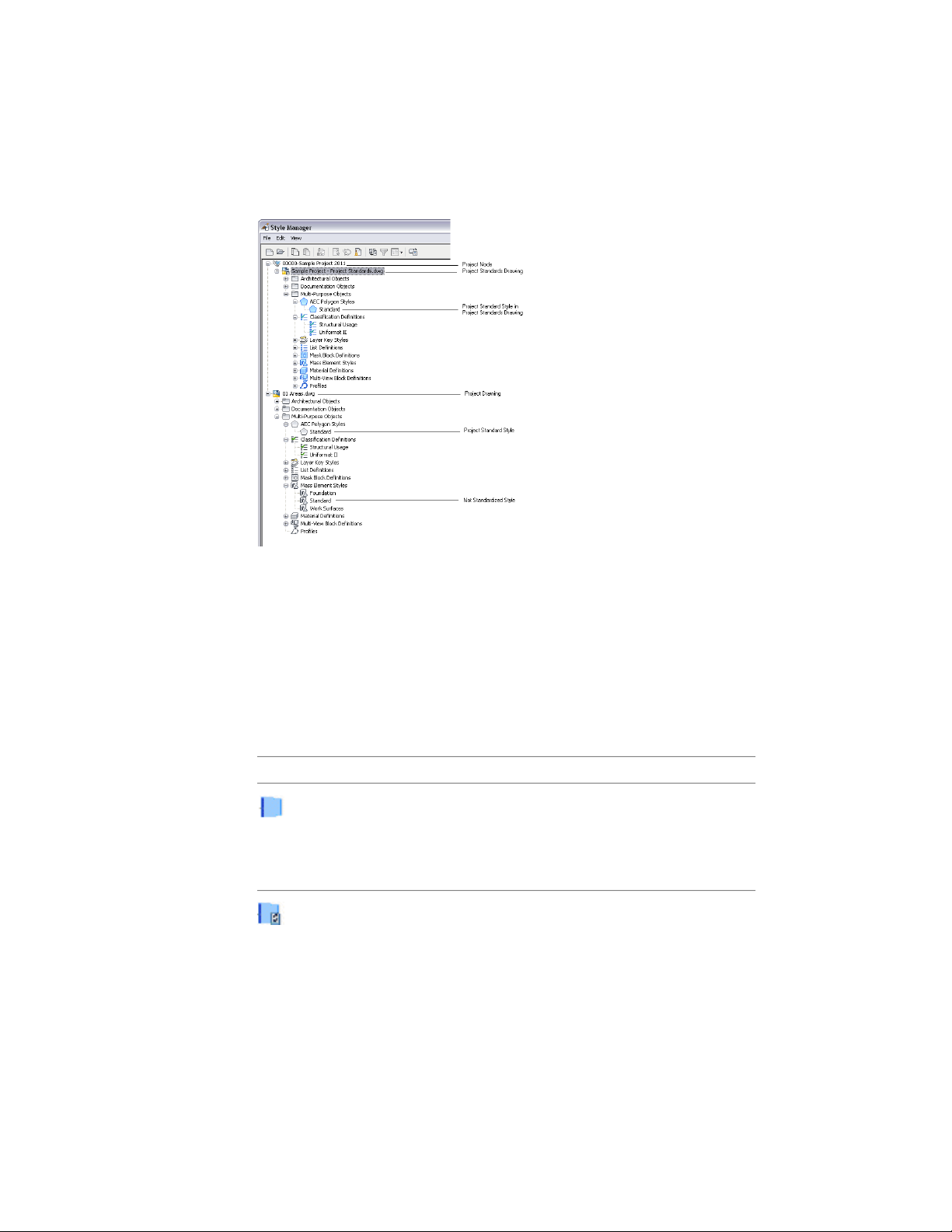
Standard styles in Style Manager
This process only synchronizes styles and display settings in a project drawing
with the standards. It does not synchronize styles and display settings in
different standards drawings with each other. For information on
synchronizing standards drawings among themselves, see Synchronizing
Project Standards with Each Other on page 676.
Standard Icons
Standard styles and display settings are displayed in Style Manager and Display
Manager. Depending on their status with regards to the project standards,
there are a number of different icons to differentiate them.
DescriptionIcon
Standard style or display setting
When a blue icon appears on a style or display setting in a project
drawing or project standards drawing, the style or display setting is a
standard one and is in synch with the standard. No update or synchron-
ization is necessary.
Standard style or display setting that is outdated
When this icon appears on a style or display setting in a project draw-
ing, the style or display setting is a standard one, but is out of date.
This means that the corresponding style or display setting in the project
646 | Chapter 8 Project Standards
Loading ...
Loading ...
Loading ...