Loading ...
Loading ...
Loading ...
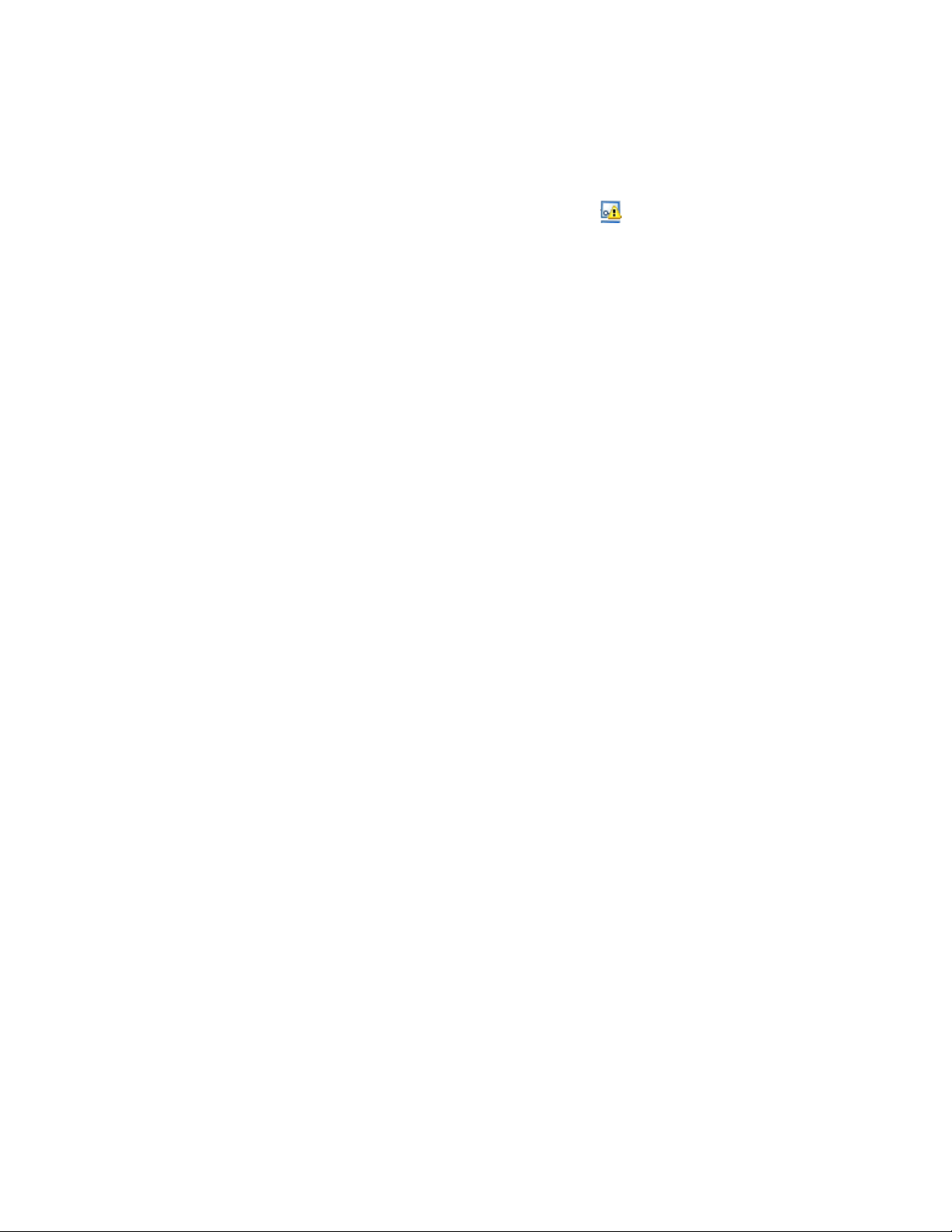
to be linked, they will display a warning icon in the Drawing Explorer.
In that case, follow the instruction in Linking a Legacy View Drawing to
a Sheet View on page 465 to link the sheet view to the view drawing.
Synchronization of view drawing layers with sheet view layers occurs in the
following instances:
■ Loading or reloading external references
■ Background plotting and publishing of the sheet
When a project is set to synchronize view drawing layers with sheet view
layers, the following behaviors will differ from standard AutoCAD behavior:
■ If a layer is off or frozen in the model space of the view drawing, it will be
frozen in synchronized sheet views.
■ Plotting or publishing output will include synchronized sheet views except
when you are foreground plotting the active sheet; in this case, the current
display settings in the sheet view will be used. In all other cases, the output
may display the updated, synchronized layer settings, even though the
open sheet view remains out of synch.
■ Synchronization of layer settings will never occur during electronic
transmission of a sheet.
If you copy or cut and paste a sheet view, the new copies will not be linked
to the original source view. To create multiple sheet views of a model space
view, drag the model space view to the sheet again. This creates a new sheet
view with the same model space view content.
When you drag a view drawing with multiple model space views onto a sheet,
the sheet view layers will be synchronized with the view drawing after all
sheet views are created.
When the project is set to synchronize view drawing layers with sheet view
layers, any AutoCAD layer snapshots that are attached to model space views
will be ignored. If the project is not set to synchronize view drawing layers
with sheet view layers, then the layer snapshot settings will be retained.
However, any layer that did not exist when the AutoCAD layer snapshot was
created will be frozen in the sheet view, regardless of whether it is frozen or
thawed in the view drawing. The new layer will also be listed as an
unreconciled layer in Layer Manager. For more information, see New Layer
Notification on page 731.
Synchronizing View Drawing Layers with Sheet View Layers | 463
Loading ...
Loading ...
Loading ...