Loading ...
Loading ...
Loading ...
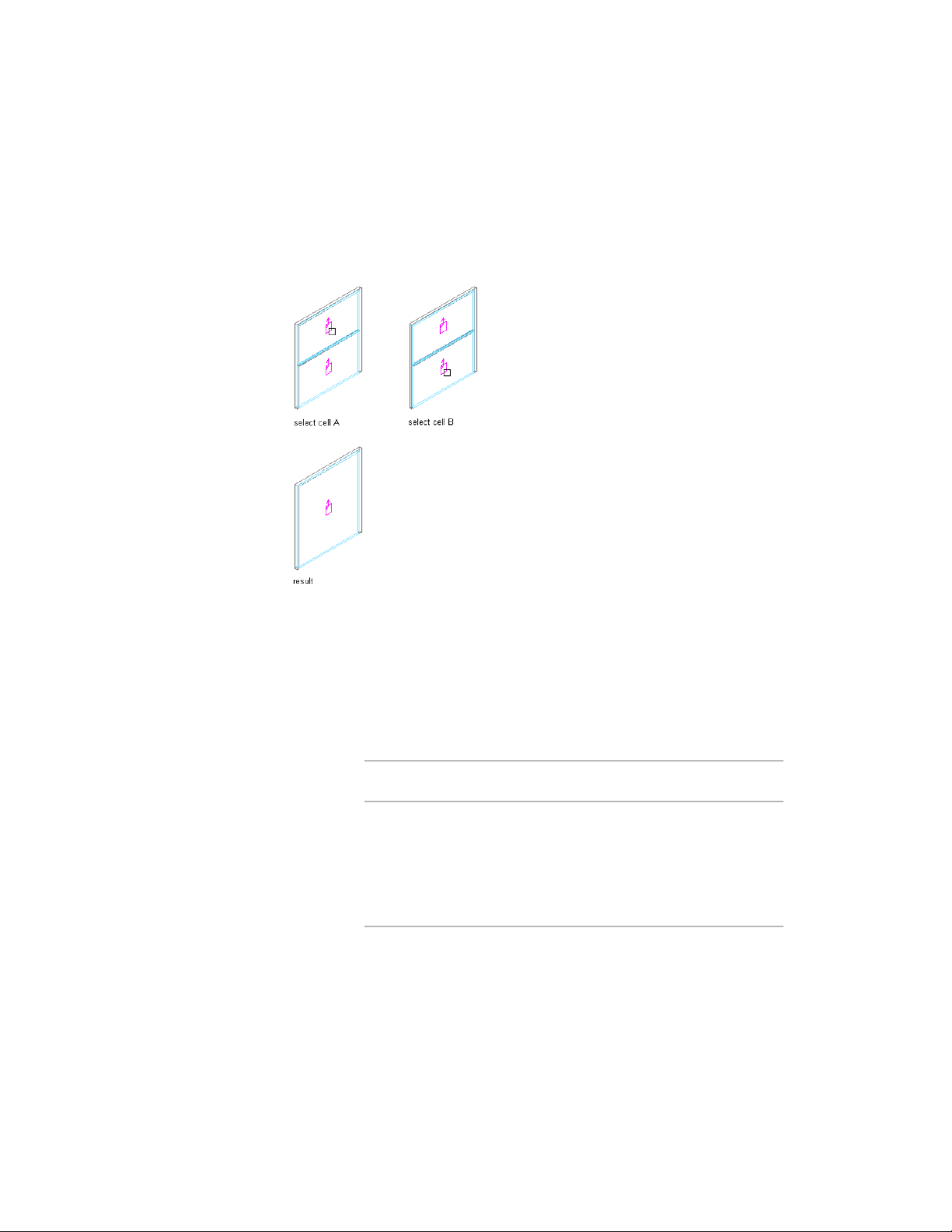
during the merge command, the merged cell contains a simple panel infill,
not a window. If you select the two cells in the opposite order, the merged
cell contains a window and no simple panel infill.
Merging two cells
1 Select the curtain wall on which you want to merge two cells.
2 Click Curtain Wall tab ➤ Modify panel ➤ Infill
drop-down ➤ Merge.
3 Select the first cell to be merged.
4 Select the second cell to be merged.
The cells are merged into one.
5 Specify where you want to save the curtain wall override:
Then …If you want to save the over-
ride …
no further steps are necessary. The
override is saved to the curtain wall.
only on this specific curtain wall
For information about how to re-
move an override from a curtain
wall, see Removing Curtain Wall
Overrides on page 1520.
select the curtain wall, and click
Curtain Wall tab ➤ Modify pan-
to a curtain wall style
Overriding Curtain Wall Infills | 1495
Loading ...
Loading ...
Loading ...