Loading ...
Loading ...
Loading ...
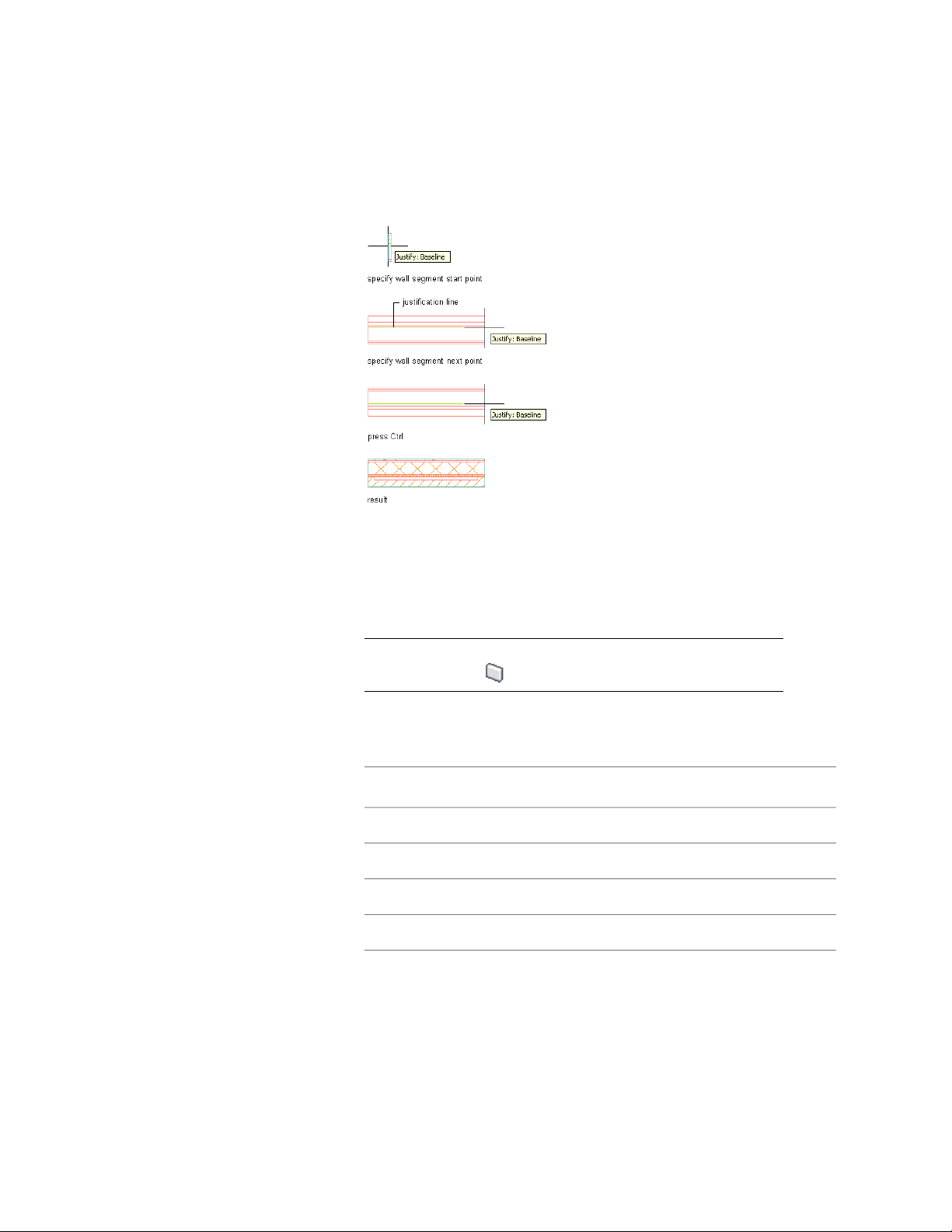
4 Specify the wall segment endpoint.
To Change the Wall Justification
You can either enter J on the command line to initiate switching the
justification, or you can press CTRL to cycle between the justification options.
1 Select a wall tool.
NOTE Alternatively, you can click Home tab ➤ Build panel ➤ Wall
drop-down ➤ Wall .
2 Specify the wall segment start point.
3 On the command line, enter J for Justification, then do the
following:
Then, on the command line...If you want to switch the justific-
ation to...
...enter J, then enter L.Left
...enter J, then enter CCenter
...enter J, then enter RRight
...enter J, then enter BBaseline
Drawing Walls | 1151
Loading ...
Loading ...
Loading ...