Loading ...
Loading ...
Loading ...
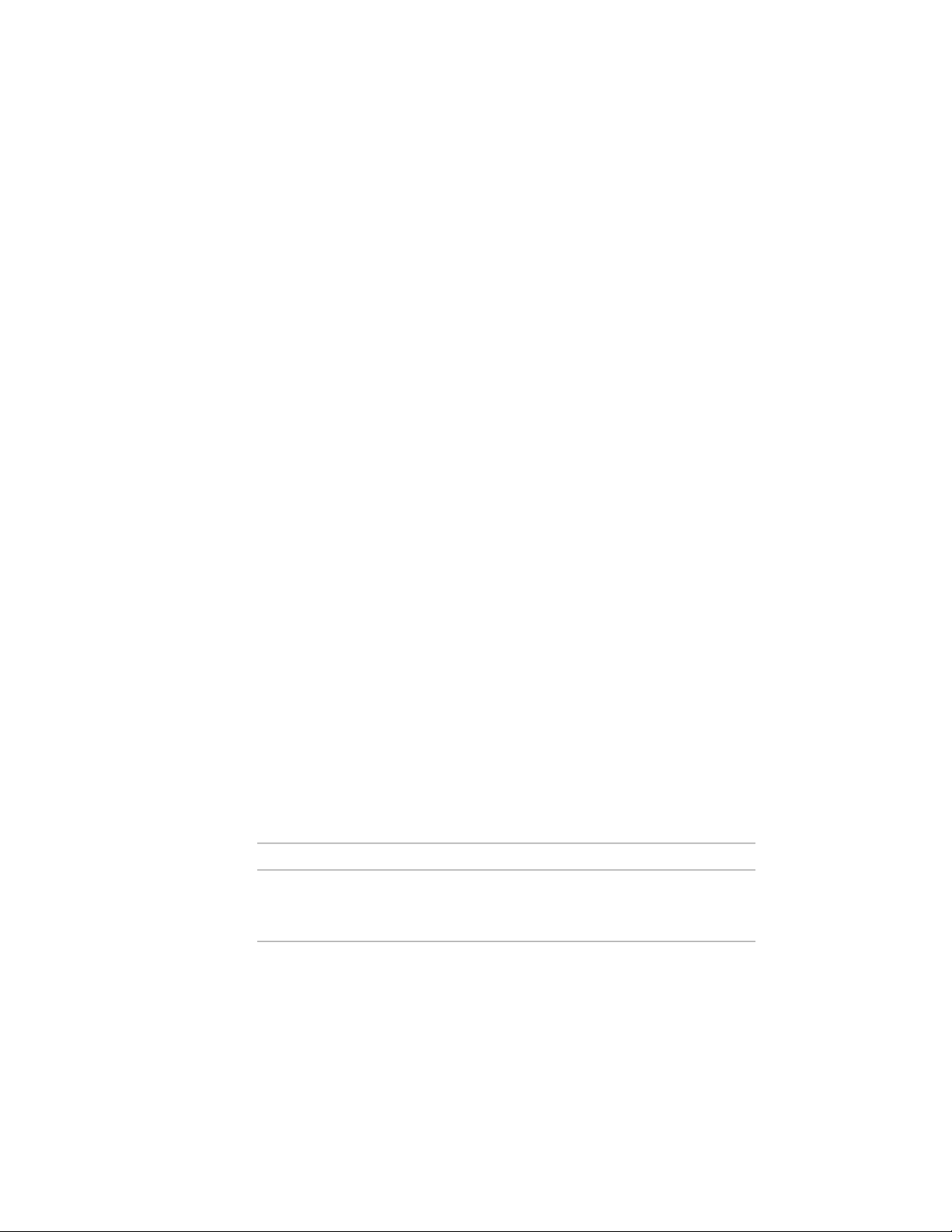
To use this Jig directly from a common recipe function, use the following
section of RecipeSpec:
<Implementation>
<ObjectARX>
<AppName>AecRcpBase40</AppName>
<RcpFunc>Stamp</RcpFunc>
</ObjectARX>
</Implementation>
Linear Array Jig
The Linear Array Jig puts multiple copies of a block reference in a line, oriented
in either the X or Y direction, with a specified spacing between each instance.
Here is an example showing how the Options section is used to control the
Jig’s behavior.
<Options>
<Jig>
<IsOrientedX>true</IsOrientedX>
<PromptStart>Start point</PromptStart>
<PromptEnd>End point</PromptEnd>
<PromptCount>Count</PromptCount>
<AllowXFlip>true</AllowXFlip>
<AllowYFlip>true</AllowYFlip>
<AllowCount>true</AllowCount>
</Jig>
<JigEnt>
<IsOrientedX>true</IsOrientedX>
<Width>0.0</Width>
<GapSpacing>0.0</GapSpacing>
<JigEnt>
</Options>
In each case, the value listed is the default and would be used if nothing was
specified.
The following table lists the Jig options for Linear Array Jigs
CommentJig Option
Boolean value specifying whether items
along the line are oriented in the X direc-
tion or the Y direction.
<IsOrientedX>
3944 | Chapter 55 Customizing and Adding New Content for Detail Components
Loading ...
Loading ...
Loading ...