Loading ...
Loading ...
Loading ...
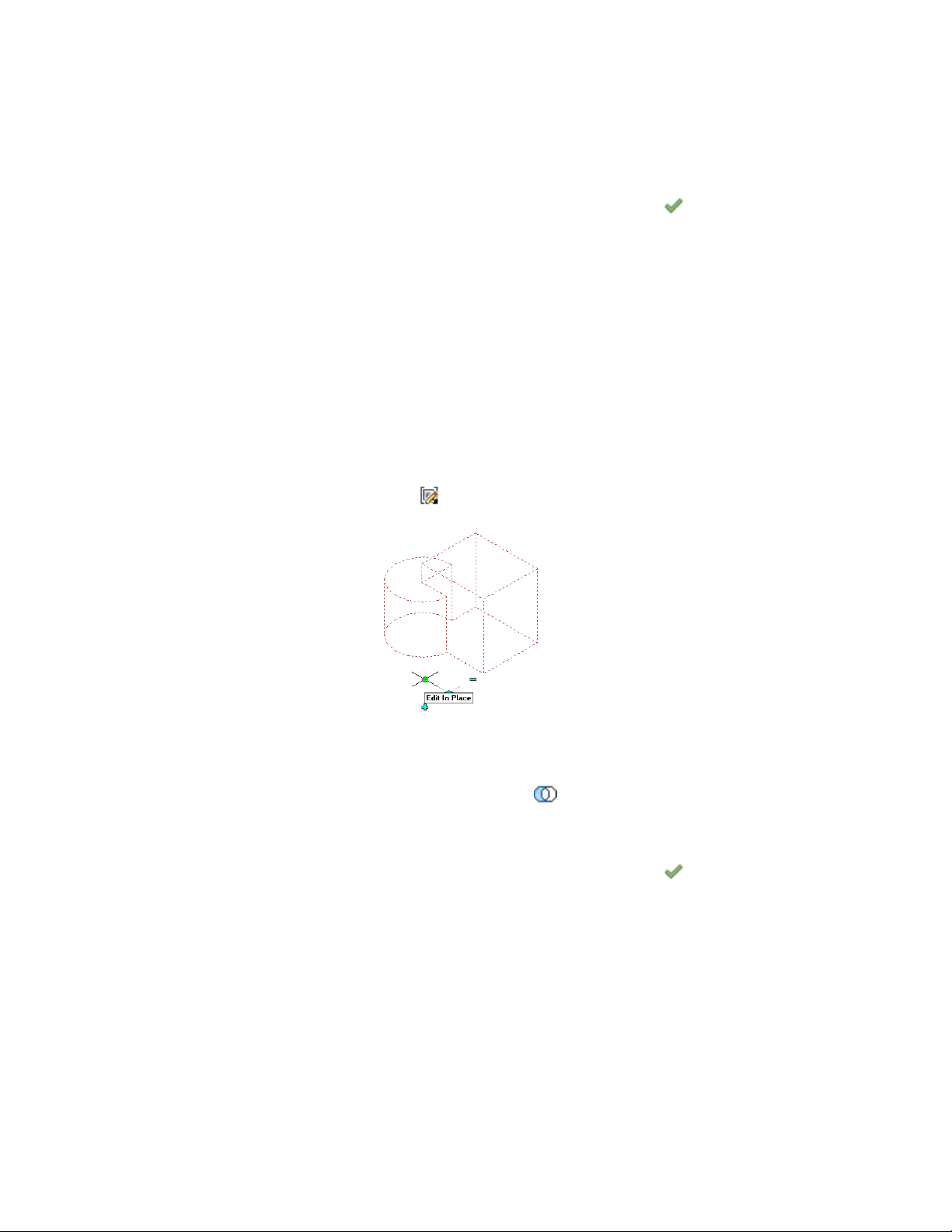
5 Click Edit in Place tab ➤ Edits panel ➤ Finish .
This saves the changes to the mass element and ends the in-place
edit session.
Making a Mass Element Subtractive
Use this procedure to change the operation of a mass element. When a mass
element in a group operates by subtraction, the mass element subtracts its
mass where it overlaps another object.
1 Select the mass group that contains the mass element you want
to change.
2 Select the Edit In Place grip.
Alternatively, you can click Mass Group tab ➤ Modify panel ➤ Edit
In Place .
3 Select the mass element you want to make subtractive.
4 Click Edit in Place tab ➤ Modify panel ➤ Mass Group Operation
drop-down ➤ Subtractive .
5 On the Properties palette, expand Basic, and expand General.
6 Select Subtract for Operation.
7 Click Edit in Place tab ➤ Edits panel ➤ Finish .
This saves the changes to the mass element and ends the in-place
edit session.
Using Massing Tools to Create Mass Groups | 1059
Loading ...
Loading ...
Loading ...