Loading ...
Loading ...
Loading ...
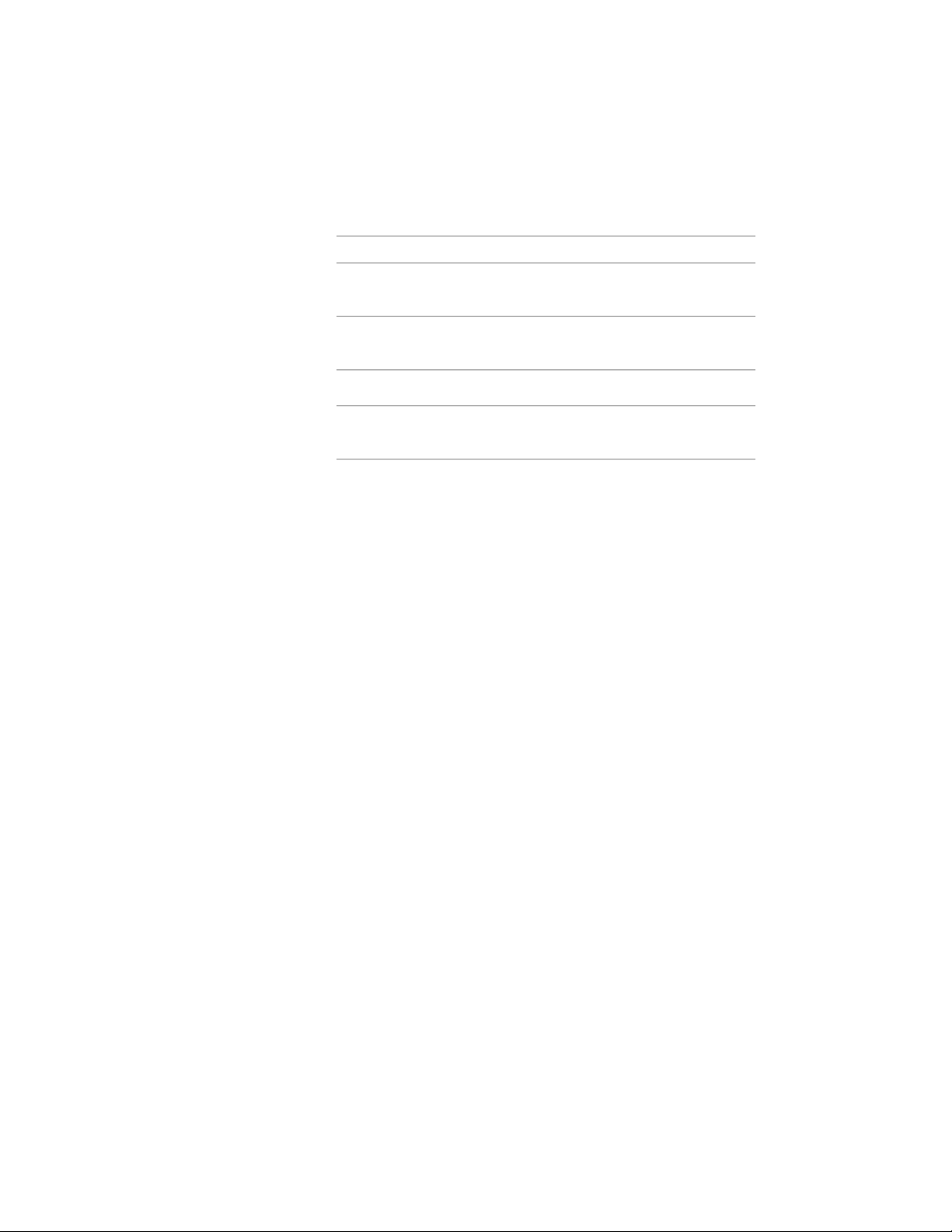
4 Select a point to measure to.
5 Specify the offset distance from the selected point:
Then…If you want to…
use the Midpoint osnap to select
the midpoint of the end of the wall.
center the doors between the faces
of the wall
enter 0.move the doors to the reference
point
enter a value for the offset distance.move the doors a specified distance
select the two points measuring the
distance.
specify the distance as a measure-
ment between two points
Using Anchors to Change Doors
You can use anchors to change the position and orientation of a door.
Using Anchors to Change the Horizontal Position of a Door
Use this procedure to change the horizontal position of doors along a wall to
which the doors are anchored.
1872 | Chapter 24 Doors
Loading ...
Loading ...
Loading ...