Loading ...
Loading ...
Loading ...
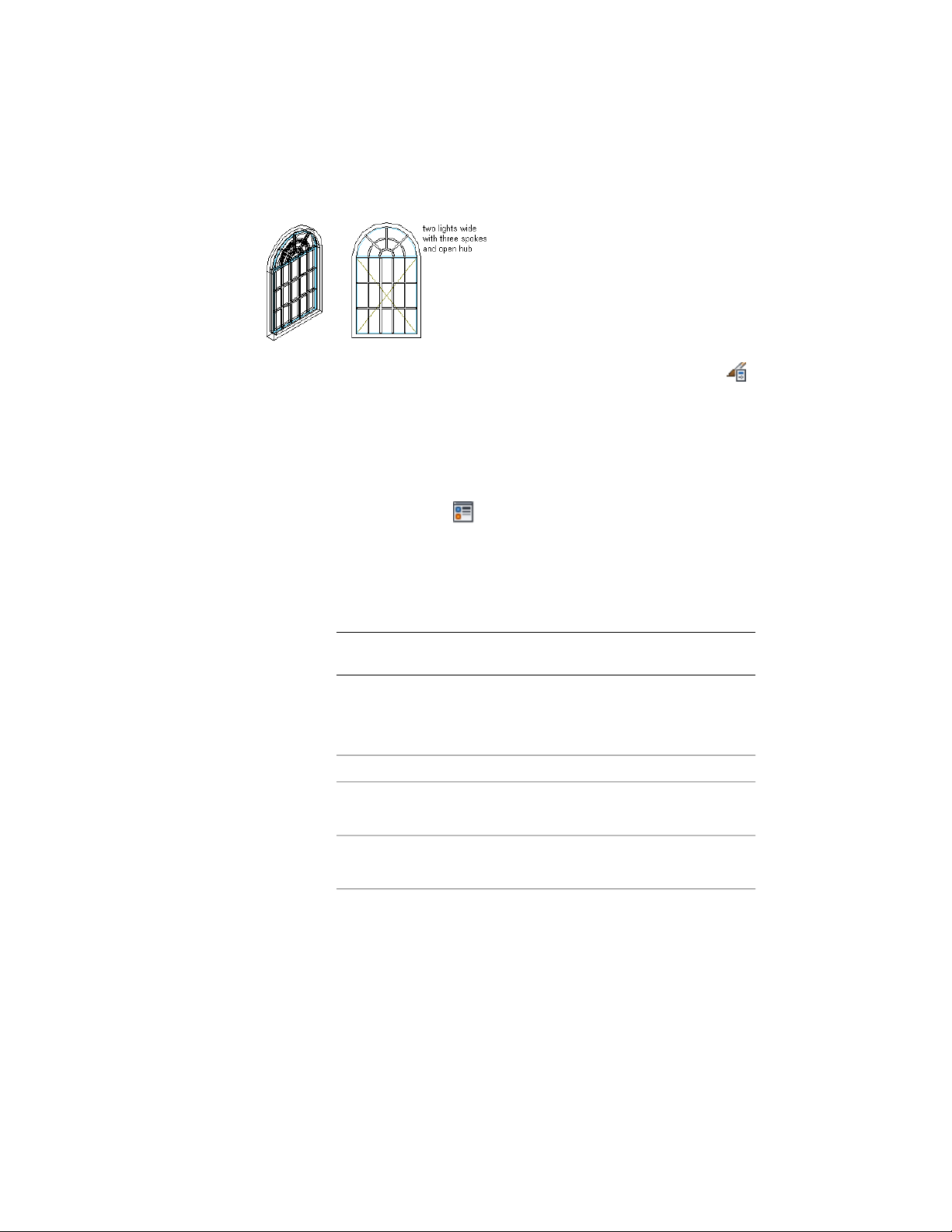
Specifying sunburst pattern muntins
1 Click Manage tab ➤ Style & Display panel ➤ Style Manager .
2 Expand Architectural Objects, and expand Window Styles.
3 Select the style you want to edit.
4 Click the Display Properties tab.
5 Select the display representation where you want the changes to
appear, and select Style Override.
6 If necessary, click .
7 Click the Muntins tab.
8 Click Add.
9 Enter a name for the muntins block.
10 Under Window Pane, select Top.
NOTE The Sunburst pattern is available only when Top is selected
for Window Pane.
11 Enter a value for the width of all muntins.
12 Enter a value for the depth of all muntins.
13 Clean up the muntin intersections:
Then…If you want to…
under Muntin, select Clean Up
Joints.
convert the muntin intersections to
corners
under Muntin, select Convert to
Body.
convert all the muntins to one body
with the joints cleaned up
2022 | Chapter 25 Windows
Loading ...
Loading ...
Loading ...