Loading ...
Loading ...
Loading ...
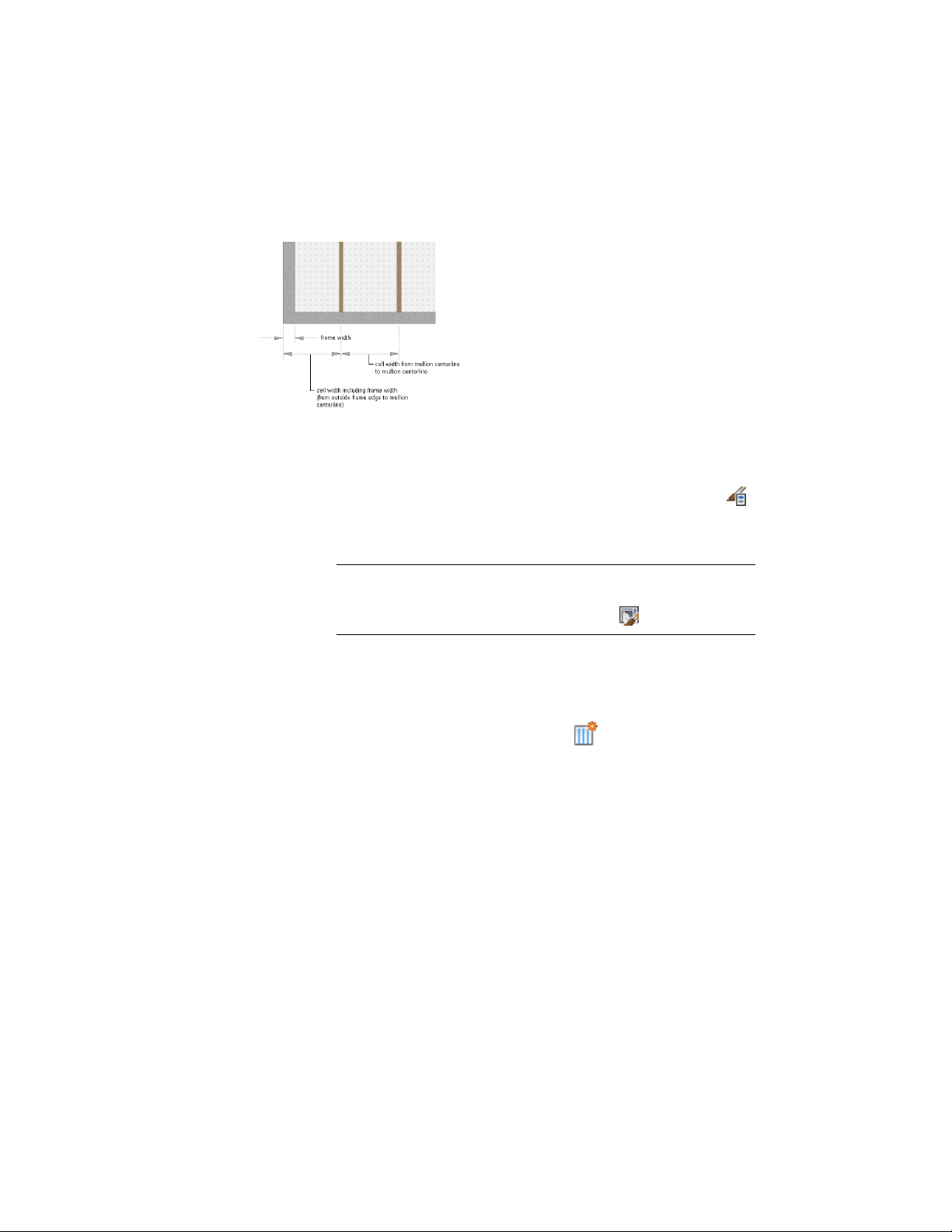
equal in size. The first and last cells appear smaller because they include the
frame.
To make the cells equal in size, offset the start and end of the grid by the width
of the frame.
1 Click Manage tab ➤ Style & Display panel ➤ Style Manager .
2 Expand Architectural Objects, and expand Door/Window
Assembly Styles.
NOTE Alternatively, select a door/window assembly in the drawing,
and click Door/Window Assembly tab ➤ General panel ➤ Edit Style
drop-down ➤ Door/Window Assembly Styles .
3 Select a door/window assembly style.
4 Click the Design Rules tab.
5 In the left pane, select Divisions under Element Definitions.
6 Select a Divisions definition or click to create a new one.
1704 | Chapter 22 Door and Window Assemblies
Loading ...
Loading ...
Loading ...