Loading ...
Loading ...
Loading ...
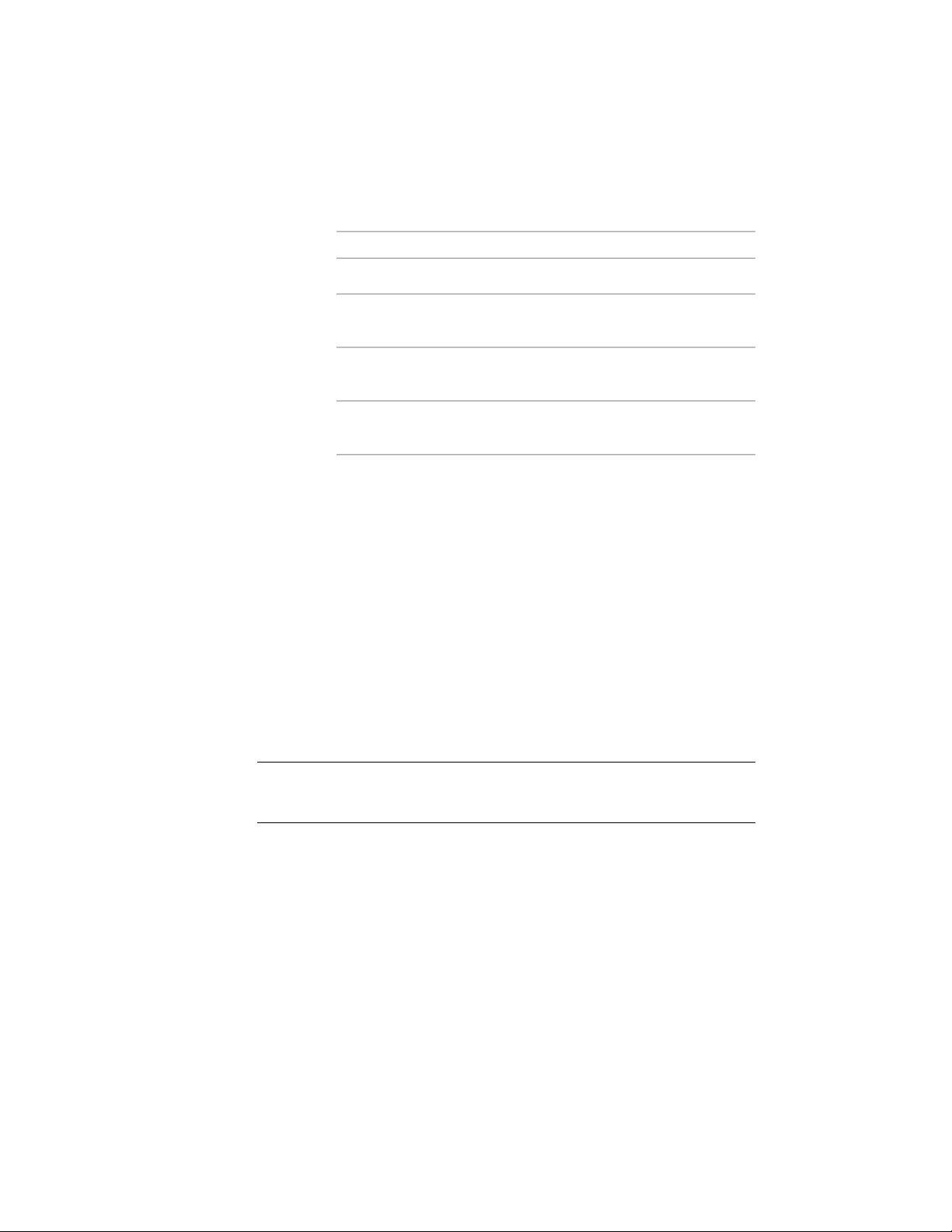
7 To add a reference file, click the setting for Reference documents,
and attach, edit, or detach a reference file:
Then…If you want to…
click Add, select a file, and click OK.attach a reference file
select the file, and click Edit. Enter
the description, and click OK.
edit the description of a reference
file
double-click the reference file name
to start its application.
edit a reference file
select the file name, and click De-
lete.
detach a reference file
8 Click OK twice.
Changing the Location of Column Grids
Use this procedure to change the location of column grids. You can relocate
a column grid by changing the coordinate values of its insertion point. The
column grid also has an orientation with respect to the world coordinate
system (WCS) or the current user coordinate system (UCS). For example, if
the top and bottom of the column grid are parallel to the XY plane, its normal
is parallel to the Z axis. You can change the orientation of the column grid
by aligning its normal with another axis. You can also rotate the column grid
on its plane by changing the rotation angle.
For more information about the world coordinate system, see “Use World and
User Coordinate Systems in 3D” in AutoCAD Help.
TIP The quickest way to locate and view an AutoCAD topic referenced is to click
the Search tab in the Help window, select the Search titles only option, and then
copy and paste or type in the AutoCAD topic name, and click List Topics.
1 Select the column grid that you want to change.
2 On the Properties palette, expand Basic, and expand Location.
3 Select Additional information.
2768 | Chapter 34 Grids
Loading ...
Loading ...
Loading ...