Loading ...
Loading ...
Loading ...
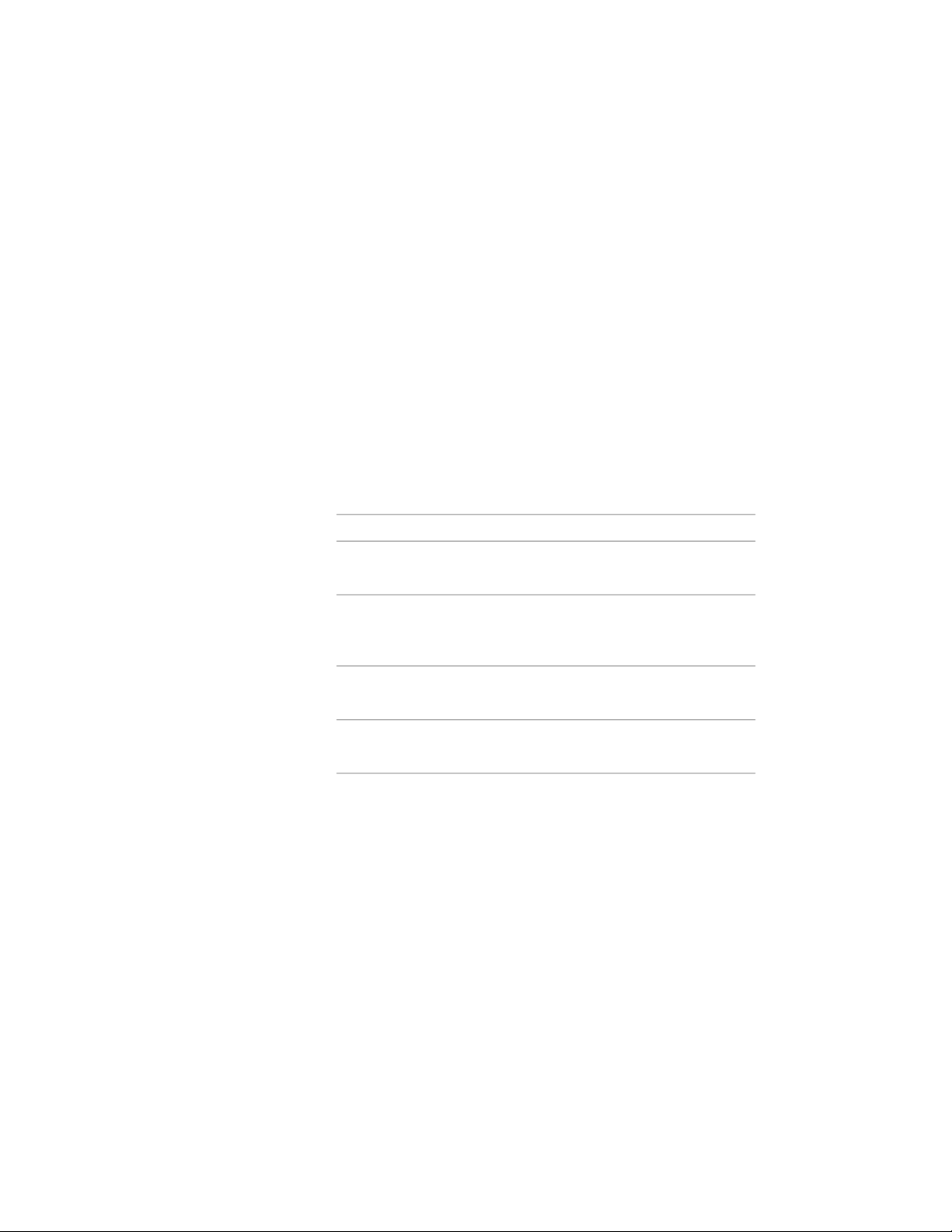
16 Click OK twice.
Attaching Hyperlinks, Notes, or Files to a Curtain Wall Unit
Use this procedure to enter notes and attach reference files to a curtain wall
unit. You can also edit notes and edit or detach reference files from a curtain
wall unit.
1 Double-click the curtain wall unit.
2 On the Properties palette, click the Extended Data tab.
3 To add a hyperlink, click the setting for Hyperlink, and specify
the link.
4 To add a note, click the setting for Notes, and enter the text.
5 Click OK.
6 Click under Reference documents, and attach, edit, or detach a
reference file:
Then …If you want to …
click Add, select a file, and click
Open.
attach a reference file
select the file, and click the descrip-
tion. Enter the new text, and press
ENTER.
edit the description of a reference
file
double-click the reference file name
to start its application.
edit a reference file
select the file name, and click De-
lete.
detach a reference file
7 Click OK twice.
Facet Deviation
The smoothness (tesselation) of curved curtain wall edges is controlled by the
FACETDEV variable. Specify the facet deviation to set the number of facets to
display on curved objects. This must be set before converting a polyline to a
curtain wall.
1668 | Chapter 21 Curtain Walls
Loading ...
Loading ...
Loading ...