Loading ...
Loading ...
Loading ...
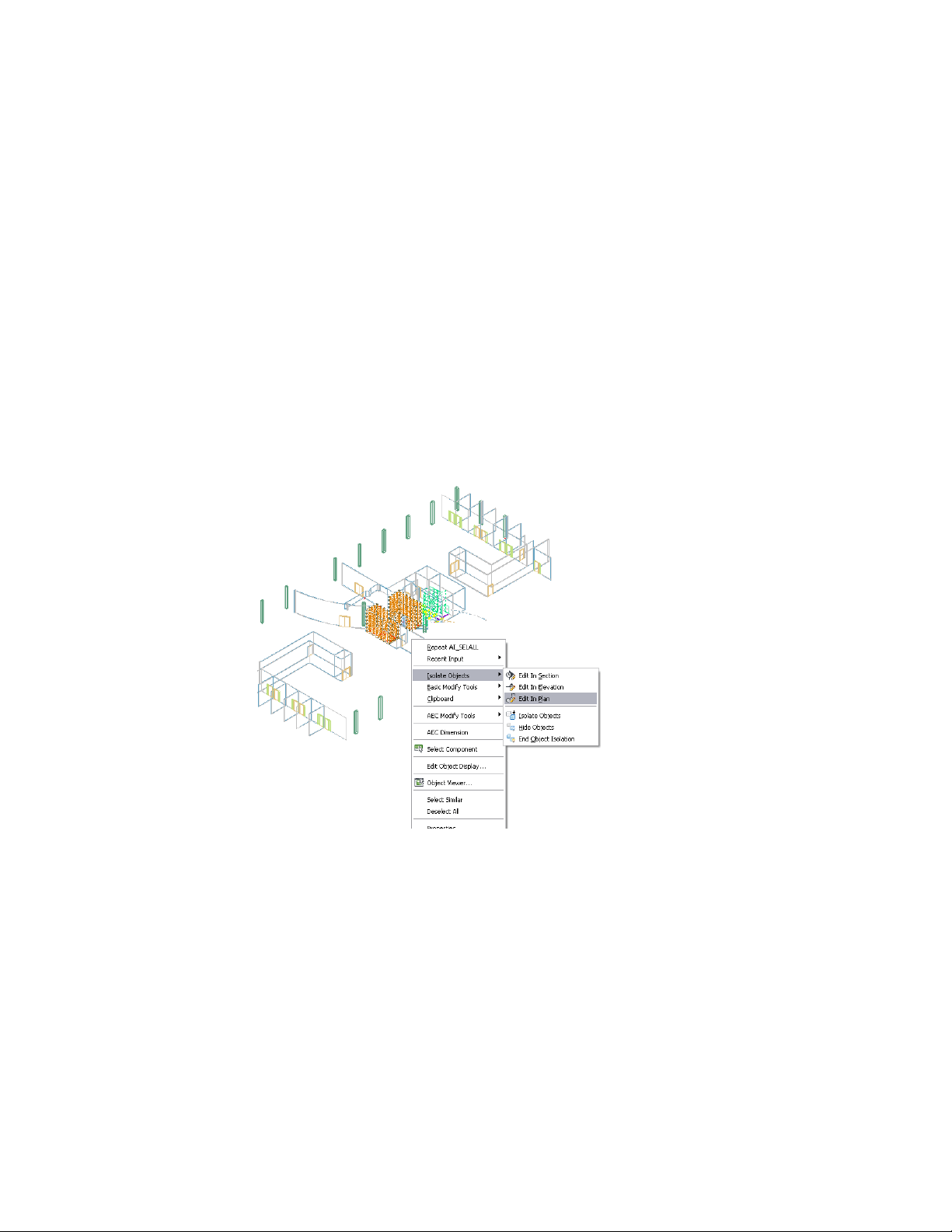
working view, and you must save any modifications at this point. You could
also use to look at the endcaps of a wall opening in a temporary section view
or add a section line through objects at an angle.
The following high-level steps are necessary to view and edit an object in a
temporary view:
■ Select objects
■ Generate temporary section, elevation, or plan view
■ (Optional) Edit objects in view
■ Dismiss temporary view
■ (Optional) Save changes to objects
Selecting objects for temporary view
Editing Objects in a Temporary Section View
You can select objects to view and edit in a temporary section view. The section
view is not persisted after the edits are finished.
1 Select the objects you want to view in a section view.
1122 | Chapter 19 General Object Tools
Loading ...
Loading ...
Loading ...