Loading ...
Loading ...
Loading ...
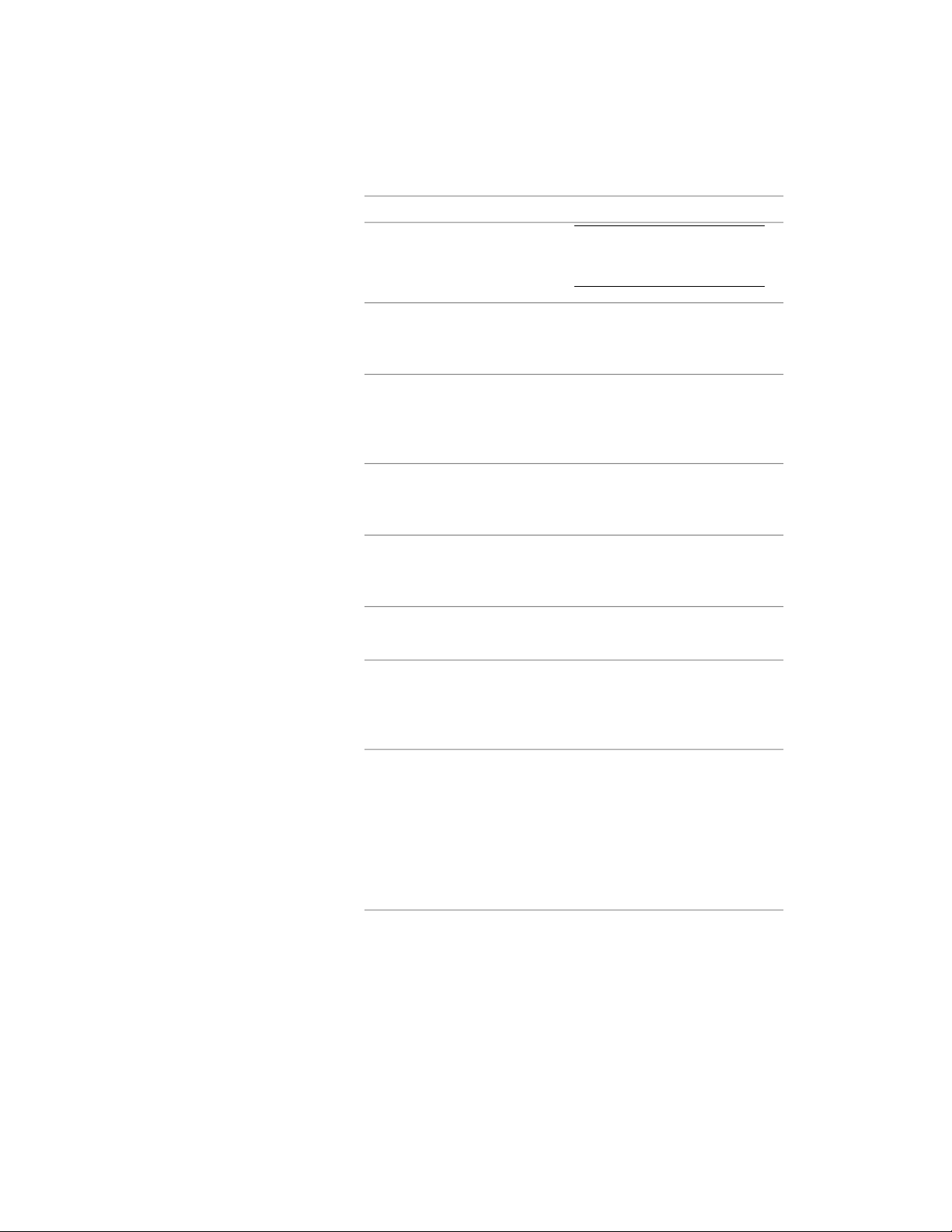
Then…If you want to…
NOTE The graphic file you se-
lect is copied into the tool
catalog’s image folder.
enter a new title. You can also right-
click the catalog and click Rename
<catalog_name>.
change the title displayed beneath
the tool catalog’s graphic image in
the catalog library
enter a new description.change the descriptive text that
displays when you move the pointer
over the tool catalog’s graphic im-
age
enter the new file in File or Target,
or click Browse to select a tool
catalog file.
change the tool catalog file or
website
enter the new HTML file in Cover
Page, or click Browse to select a
cover page.
change or specify the HTML file that
displays when the tool catalog is
opened
enter a new publisher name.change the publisher of the tool
catalog
select a type from the Type list. For
information on assigning types to
change the type designation for the
catalog
catalogs, see Creating Catalog
Types on page 160.
select Link items when added to
workspace. For information on
define that tools and palettes from
this catalog should be automatically
linking tools to the Contentlinked to the Content Browser when
Browser, see Using Tool Catalogdropped onto the tool palettes set
of AutoCAD Architecture 2011 Items in AutoCAD Architecture on
page 175 and Working with Tools
from a Central Location on page
109.
clear Link items when added to
workspace. Inserting tools without
define that tools and palettes from
this catalog should not retain a link
retaining a link to Content Browserto the Content Browser when
Editing Tool Catalog Properties | 159
Loading ...
Loading ...
Loading ...