Loading ...
Loading ...
Loading ...
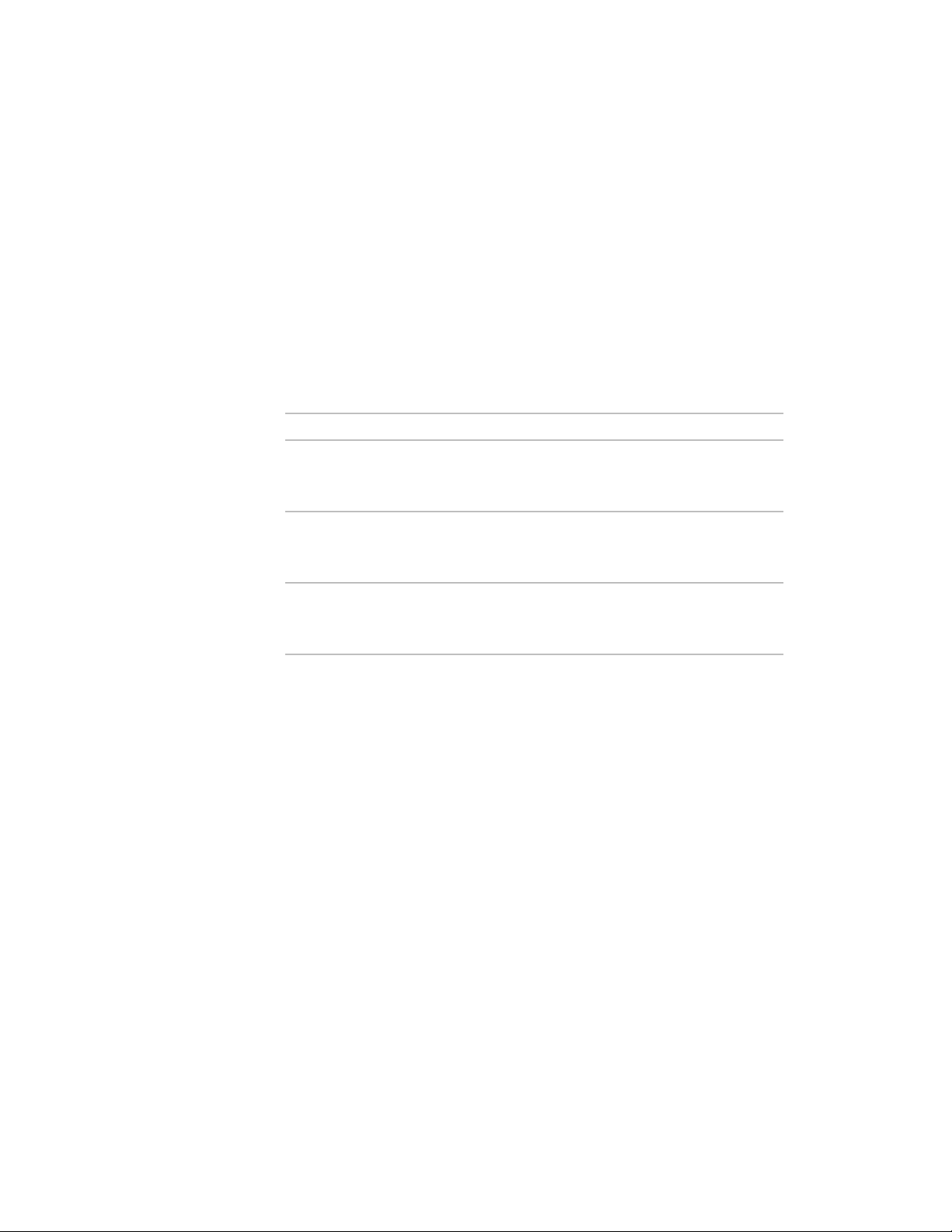
Wall Endcap Styles
Wall endcap styles are intended to be used with specific wall styles. They can
be used to define actual end conditions as well as opening conditions as part
of a Wall Opening Endcap Style.
Naming Conventions:
Wall endcap styles should be named according to the wall style to which they
apply, with an indication of the condition they are meant to address:
<Associated wall styles> (<End condition><Index>)
Example Wall Endcap Style Names:
Example NameWall Endcap Style Description
Stud-3.5 Brick-3.625 Sheathing-0.5 Air-1
GWB-0.625 (End1)
For wall style Stud-3.5 Brick-3.625 Sheath-
ing-0.5 Air-1 GWB-0.625 to define the first
end condition.
Stud-3.5 Brick-3.625 Sheathing-0.5 Air-1
GWB-0.625 (End2)
For wall style Stud-3.5 Brick-3.625 Sheath-
ing-0.5 Air-1 GWB-0.625 to define a pos-
sible second end condition.
Stud-3.5 Brick-3.625 Sheathing-0.5 Air-1
GWB-0.625 (Jamb1)
or wall style Stud-3.5 Brick-3.625 Sheathing-
0.5 Air-1 GWB-0.625 to define a jamb con-
dition.
Best Practices for Wall Endcaps:
■ Endcaps are drawn for each component. Components for which there is
no endcap defined will terminate as soon as another component’ s endcap
is encountered. For that reason, you need to draw a complete endcap for
each component except for those that are intended to terminate at the
location on the wall where the endcap is applied.
■ Endcaps are applied perpendicular to the direction of the wall. The
endpoints of each endcap are normally drawn so that an imaginary line
connecting them would be perpendicular to the wall edges, except in the
case where an endcap is intentionally skewed.
■ It is typically not recommended to define endcaps for walls with variable
width components. As a component’s width is changed, its associated
endcap will adjust to accommodate the change in width, however the
endcap will maintain its proportions, causing distortions to occur to the
end effect.
Architectural Objects | 939
Loading ...
Loading ...
Loading ...