Loading ...
Loading ...
Loading ...
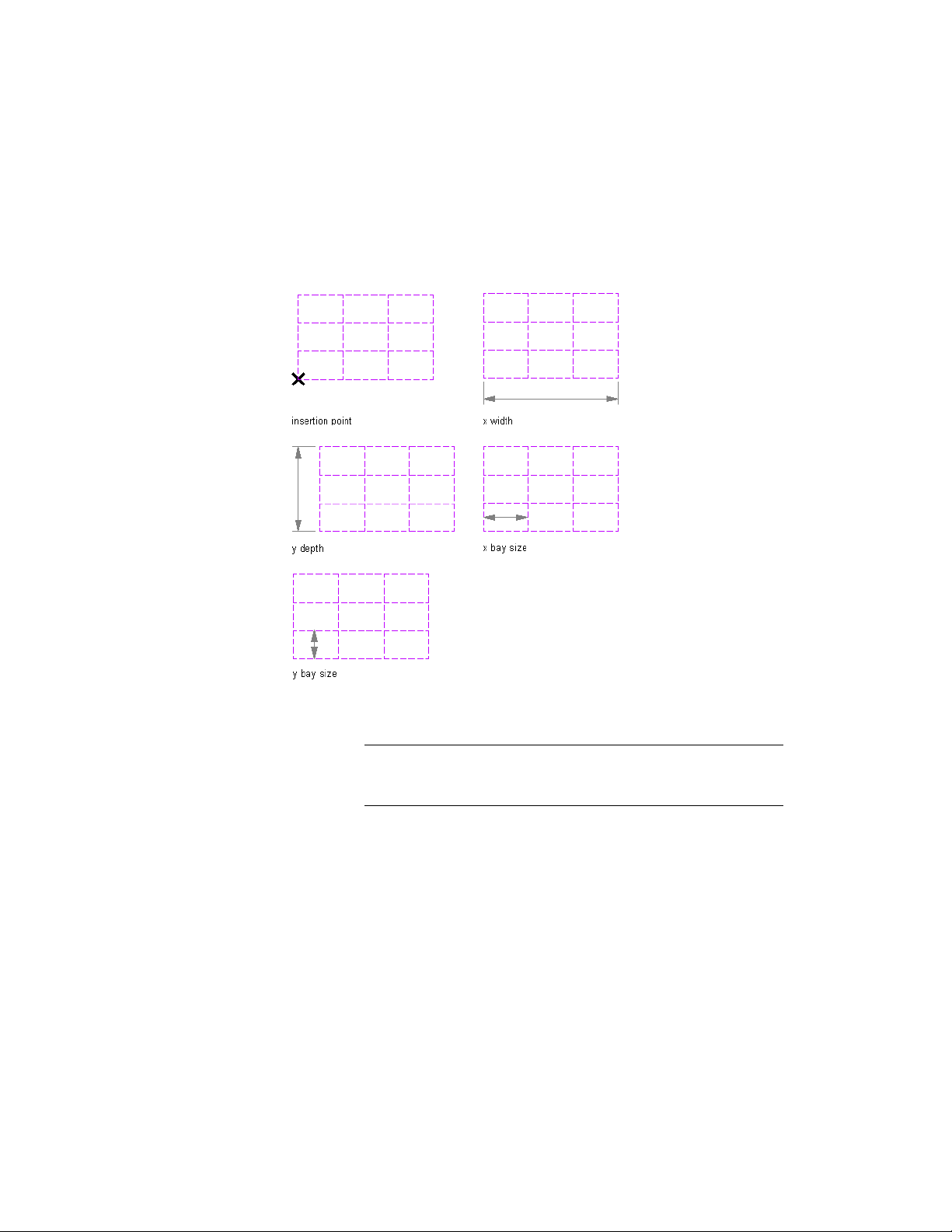
Adding Rectangular Layout Grids
Use this procedure to add rectangular layout grids.
Rectangular layout grid parameters
1 Open the tool palette that contains the layout grid 2D tool you
want to use, and select the tool.
TIP You may have to scroll to display the desired tool. After selecting
it, you can move or hide the Properties palette to expose more of the
drawing area.
If there are no layout grid 2D tools available on tool palettes in
the workspace, you can use the Content Browser to access the
Stock Tool catalog, which contains a layout grid 2D tool under
Parametric Layout and Anchoring Tools. You can add this tool to
any tool palette. For more information, see Content Browser
Overview on page 137.
2 On the Properties palette, expand Basic, and expand General.
3 For Shape, select Rectangular.
Adding Rectangular Layout Grids | 2697
Loading ...
Loading ...
Loading ...