Loading ...
Loading ...
Loading ...
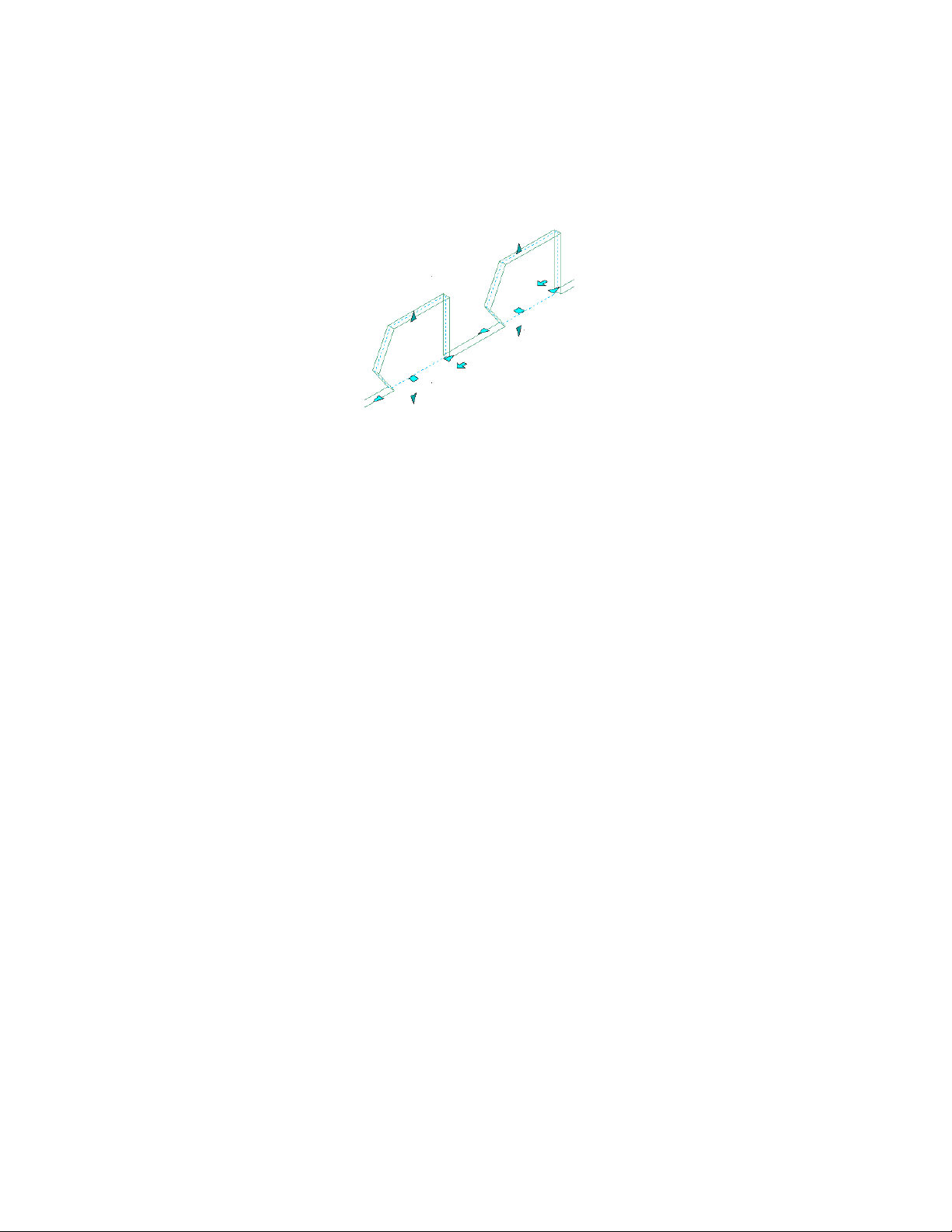
Opening in original position, and flipped along its Y axis
Changing Endcap Style for an Opening
Use this procedure to change the opening endcap style used at each side of
an opening. An endcap is a user-definable condition for the edges of an
opening. For more information about opening endcap styles, see Working
with Wall Endcaps and Opening Endcaps on page 1359.
1 Select the opening you want to change.
2 Click Opening tab ➤ Endcap panel ➤ Opening Endcap: drop-down
menu.
3 Select an opening endcap style.
Alternatively, you can change endcap styles on the Design tab of
the Properties palette.
Applying Tool Properties to an Existing Opening
Use this procedure to apply the properties of an opening tool to one or more
openings.
1 Open the tool palette that you want to use.
If necessary, scroll to display the desired tool.
2 Right-click an opening tool, and click Apply Tool Properties to
Opening.
3 Select the openings, and press ENTER.
Changing Endcap Style for an Opening | 2049
Loading ...
Loading ...
Loading ...