Loading ...
Loading ...
Loading ...
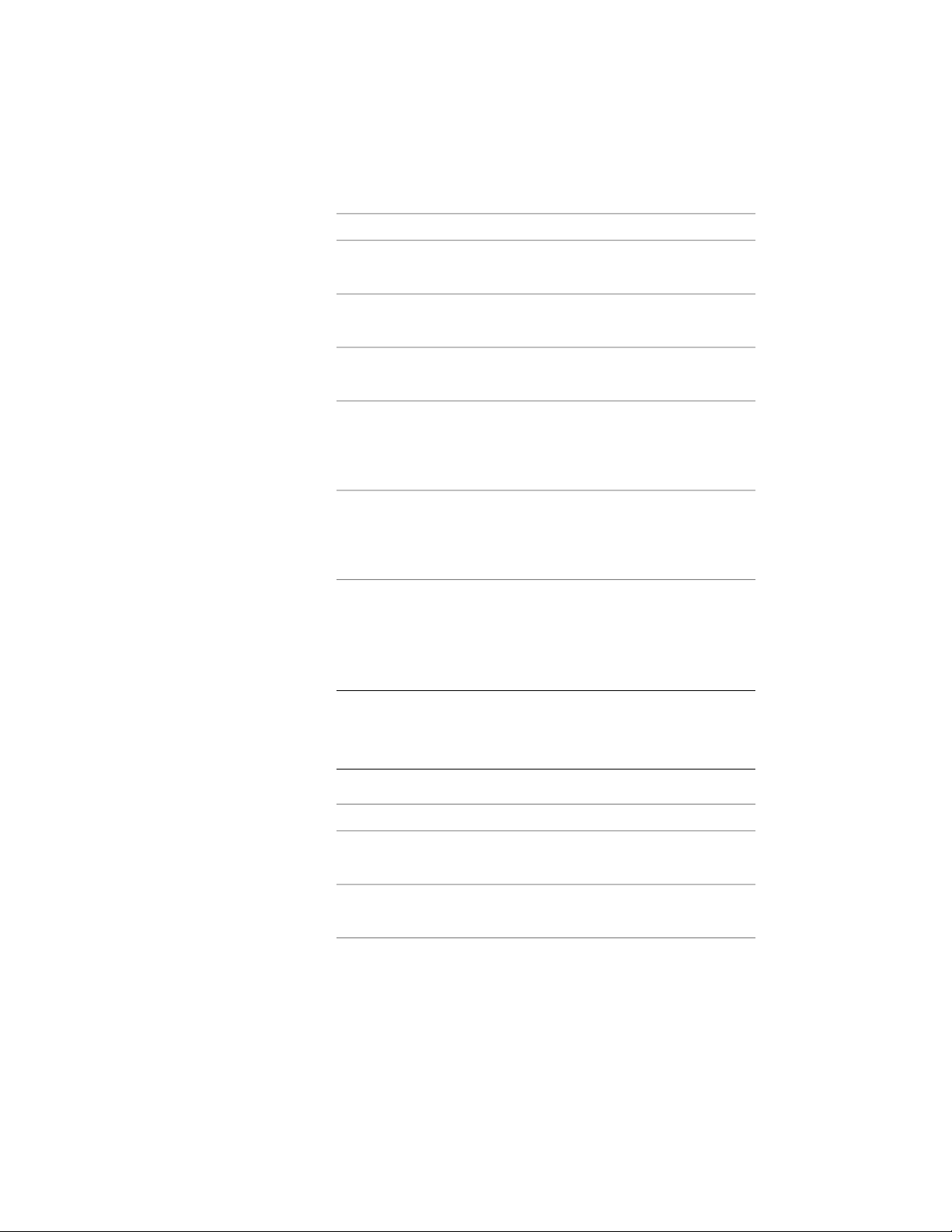
7 Specify the settings for bottom rails:
Then…If you want to…
enter a value for Horizontal.specify the height of the lowest rail
when it is horizontal
enter a value for Sloping.specify the height of the lowest rail
when it is on a stair flight
enter a value for Offset from Post.specify the distance that the bottom-
rail is offset from the posts
select Center, Left, Right, or Auto
for Side for Offset. (Side for Offset
specify the side of the post for the
offset, based on the direction the
stair (or railing) was drawn is available only when there is an
offset value.)
enter a value for Number of Rails.
When you designate multiple bot-
designate more than one bottom
rail
tom rails, you can enter a value for
Spacing of Rails.
8 If you want to revert to the rail settings defined in the style, click
Reset To Style Values.
9 Click OK to return to the Properties palette.
10 Click the setting for Post Locations.
NOTE If the settings in the Post Locations worksheet are read-only,
the post locations have been set in the style, and cannot be overridden
here. For more information, see Specifying Posts of a Railing Style on
page 2333.
11 Specify the post locations:
Then…If you want to…
select Fixed Posts.include fixed posts at the beginning
and end of the railing
enter a value for Extension of ALL
Posts from Top Railing.
specify the distance above or below
the top rail for all posts
2284 | Chapter 28 Railings
Loading ...
Loading ...
Loading ...