Loading ...
Loading ...
Loading ...
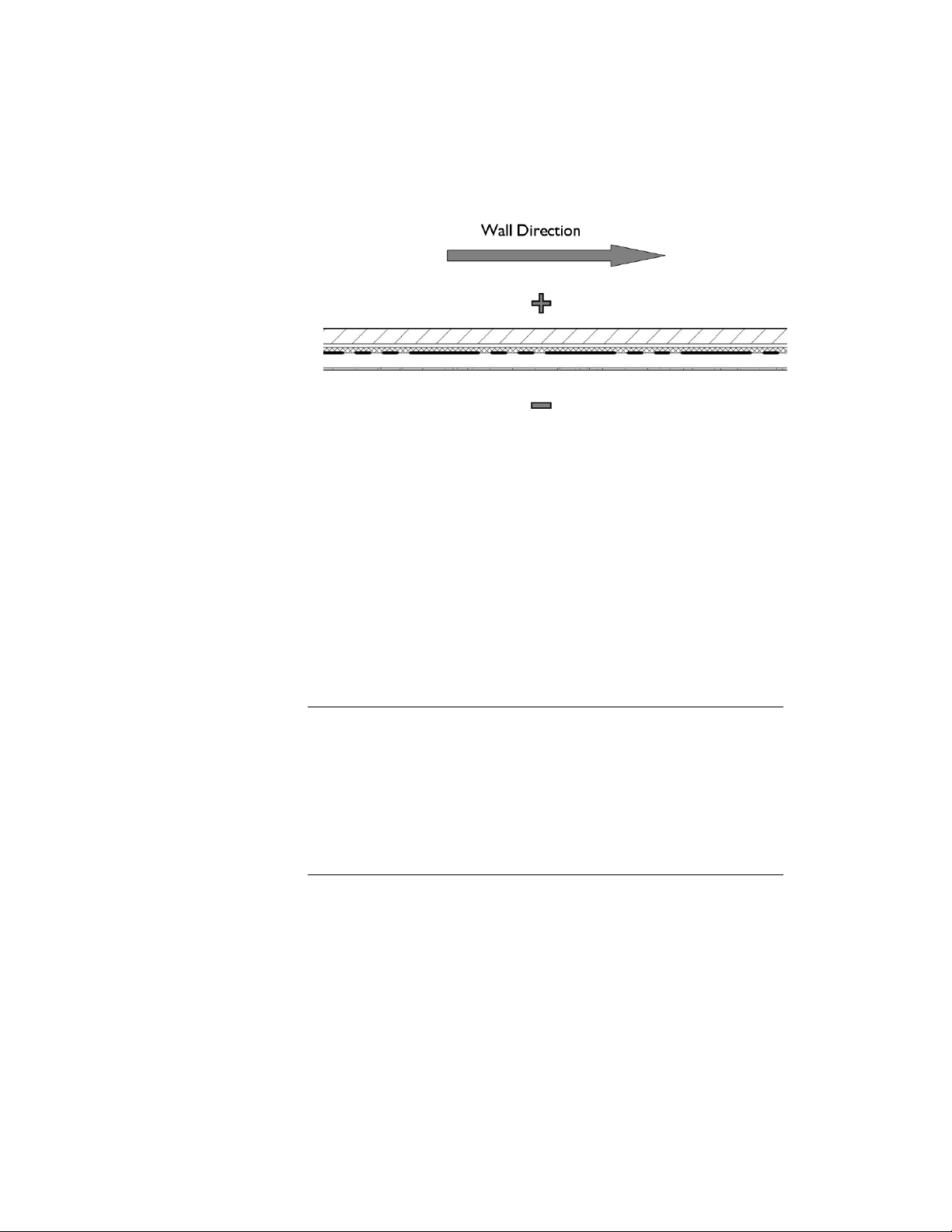
■ When specifying the edge offset of a component, the value should always
be to the most interior edge of the component.
■ The width of components is always a positive value.
■ Wall priorities should be standardized and based on the existing AutoCAD
Architecture convention, which is documented in the AutoCAD
Architecture User Guide.
■ Materials should be assigned to all wall components.
■ Plan display of wall components should normally be set to observe the
drawing default settings. Best practice is to assign materials to wall
components and set their linework and hatch pattern parameters to By
Material in the plan display settings.
NOTE Prior to the introduction of material definitions in Architectural Desktop
2004 it was common and recommended practice to assign wall style
components to nested layers and set their color, line type, line weight, and
plot style settings to BYLAYER. While this is still technically valid in AutoCAD
Architecture 2011, it is not recommended except for a very few exceptions
(such as the Plan Screened display representation, which is frequently used to
export plan displays to consultants using AutoCAD, who desire the items to
be on a prescribed layer and assigned colors appropriate for background
drawings).
■ Model display of wall components should be set to the drawing defaults
to allow for material assignments to control the color and hatching of
walls when viewed in non-orthogonal views.
Architectural Objects | 937
Loading ...
Loading ...
Loading ...