Loading ...
Loading ...
Loading ...
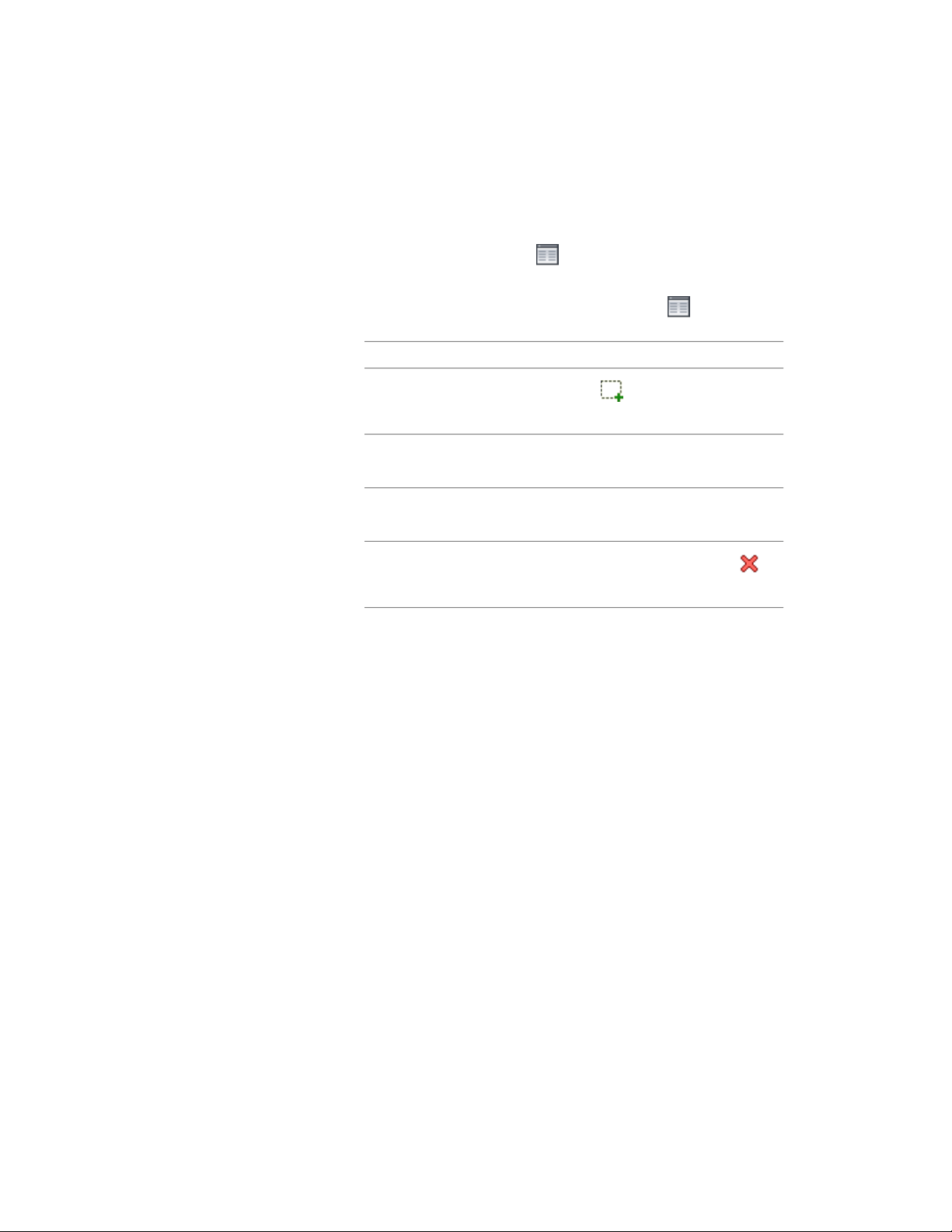
For more information about adding hyperlinks, see “Add
Hyperlinks to a Drawing” in AutoCAD Help.
4 To add or edit a note, click next to Notes, enter text, and click
OK.
5 To attach, detach, or edit a reference file, click next to
Reference documents:
Then…If you want to…
click , select a file, and click
Open.
attach a reference file
enter text under Description.edit the description of a reference
file
double-click the reference file name
to start its application.
edit a reference file
select the file name, and click
.
detach a reference file
Attaching Hyperlinks, Notes, and Files to a Mask Block | 2853
Loading ...
Loading ...
Loading ...