Loading ...
Loading ...
Loading ...
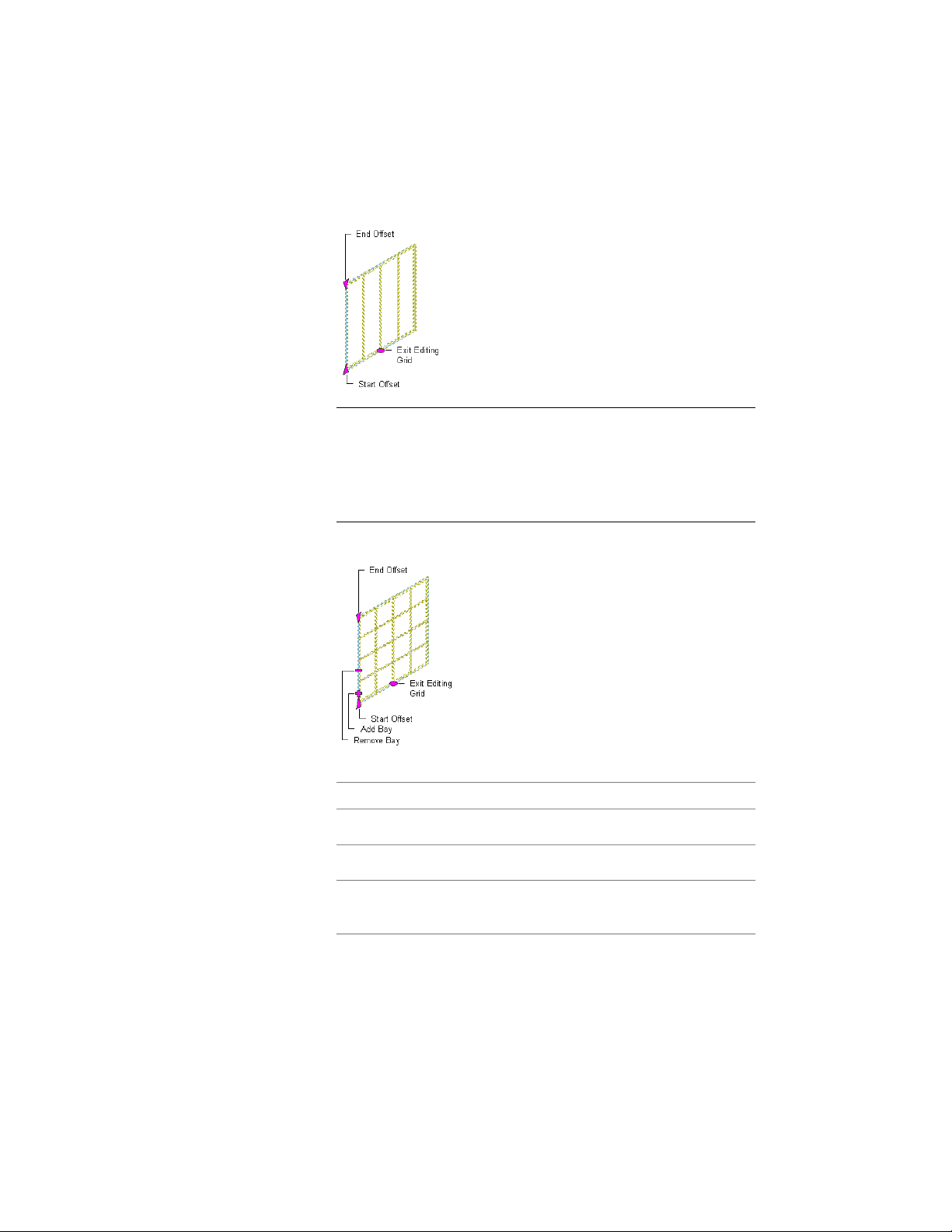
Viewing edit in-place grips for a primary division
NOTE You have entered the in-place editing session now. You can
see this from the faded color of all objects in the drawing, as well as
from the different grips at your disposal. Note that while you are in
the in-place editing session, you have only limited editing access to
other commands in the drawing. Before working on other objects,
you should first end the in-place editing session.
Viewing edit in-place grips for adding and removing bays
5 Edit the division:
Then …If you want to …
click the Add Bay grip.add a bay to the grid
click the Remove Bay grip.remove a bay from the grid
select the Start Offset grip and
move it to the position.
change the start offset of the grid
1652 | Chapter 21 Curtain Walls
Loading ...
Loading ...
Loading ...