Loading ...
Loading ...
Loading ...
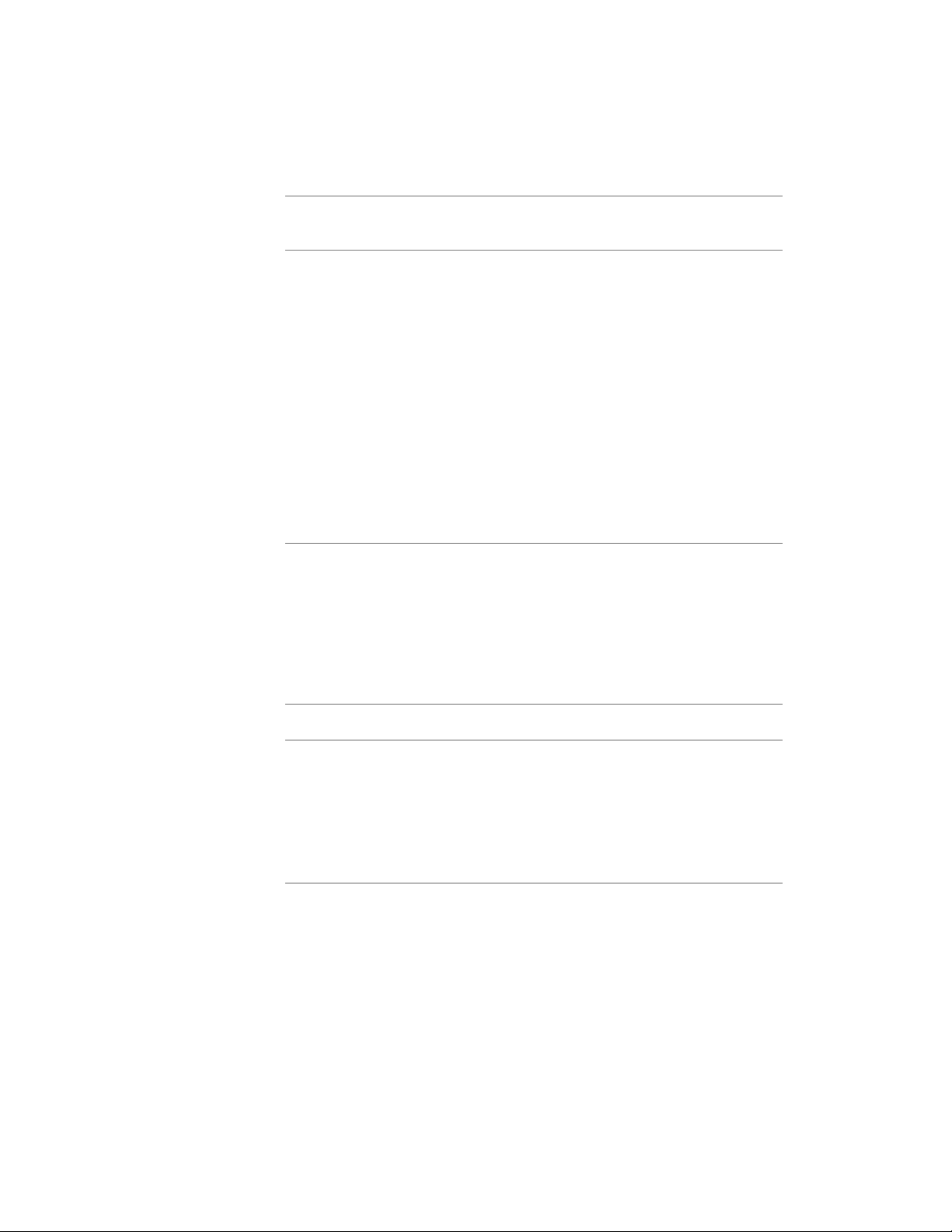
How to setDescriptionSpecial
Condi-
tion
Property
zontal Position of a
Door on page 1872
■ Using Anchors to
Change the Vertical
Position of a Door
on page 1874
■ Using Anchors to
Change the Position
of a Door Within a
Wall on page 1875
■ Changing the Ori-
entation of a Door
to a Wall on page
1877
Click the Additional In-
formation worksheet,
The additional information
worksheet lets you change
freest-
anding
Additional Inform-
ation
and enter the desiredthe position of a a freestand-doors
values there. For moreing door relative to the
WCS or UCS.
only/not
available information, see Chan-
for door
tools
ging the Location of a
Freestanding Door on
page 1878.
Endcaps Category
Click the drop-down
list, and select an end-
Lets you define an endcap
style for the door where it
anchored
doors
Opening Endcap
cap style. If you selectis connected to the wall.only/not
By Wall Style, the wall
endcaps will be used.
For more information, see
Working with Wall Endcaps
available
for door
tools and Opening Endcaps on
page 1359.
Editing Doors
You can edit doors in your drawing with different tools and methods.
Editing Doors | 1867
Loading ...
Loading ...
Loading ...