Loading ...
Loading ...
Loading ...
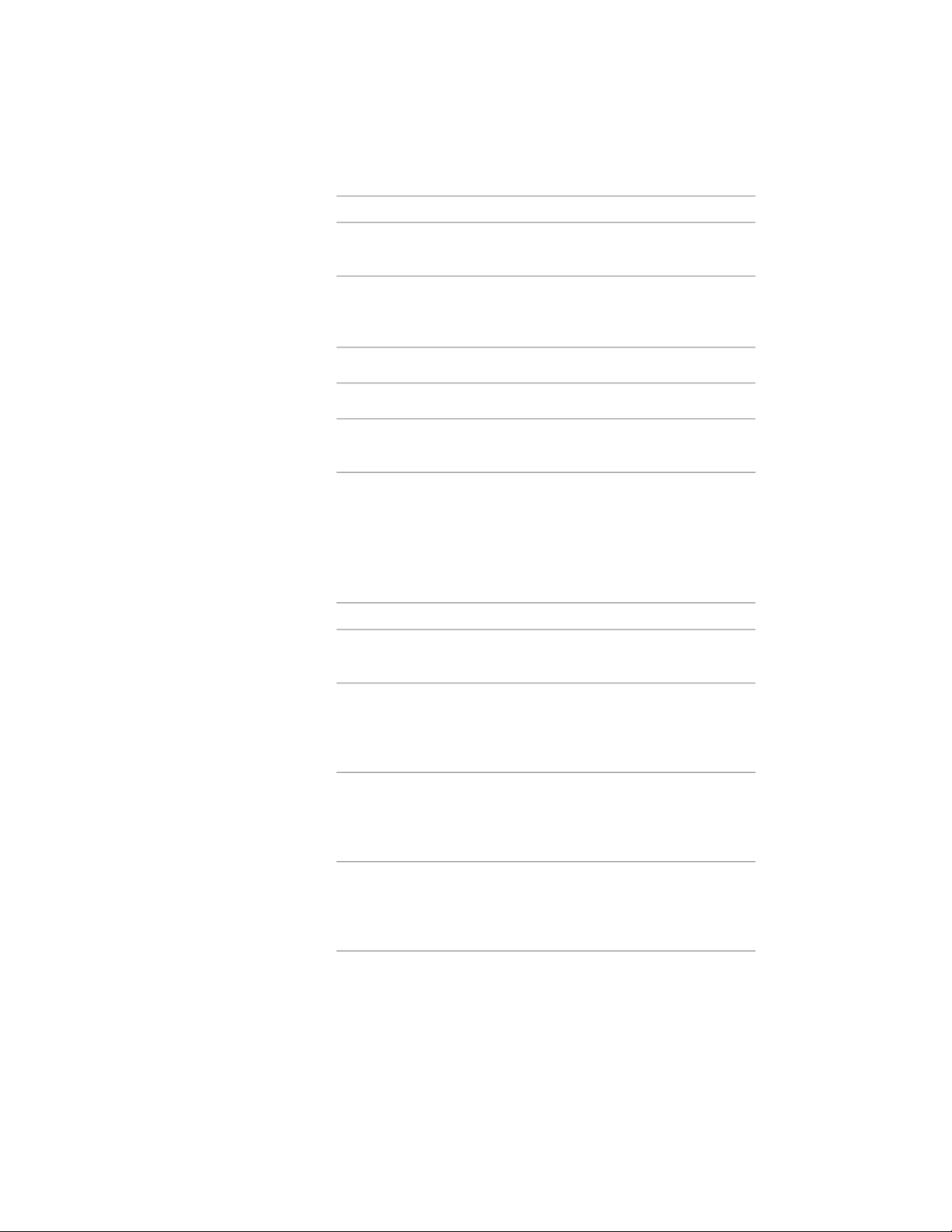
Then…If you want to…
select Dynamic Post for Compon-
ent.
represent dynamic posts with the
block
select Replace.replace the current baluster, fixed
post, or dynamic post with the
block
select Guardrail for Component.represent a guardrail with the block
select Handrail for Component.represent a handrail with the block
select Bottomrail for Component.represent a bottom rail with the
block
The two groups of components are mutually exclusive, so selecting
an object from one column makes the other unavailable. You can
select more than one object in each column to apply the block
to each selected component. For example, you can use the same
block for the fixed posts and dynamic posts.
14 Specify where the block is applied to the components:
Then…If you want to…
select All for Attach to.apply the block to all instances of
the selected components
select First for Attach to.apply the block to the first instance
of the selected component, based
on the direction the railing was
drawn
select Last for Attach to.apply the block to the last instance
of the selected component, based
on the direction the railing was
drawn
select Selection for Attach to. The
components are numbered in the
apply the block to a selected num-
ber of components
order the railing was drawn, begin-
ning with 1.
2304 | Chapter 28 Railings
Loading ...
Loading ...
Loading ...