Loading ...
Loading ...
Loading ...
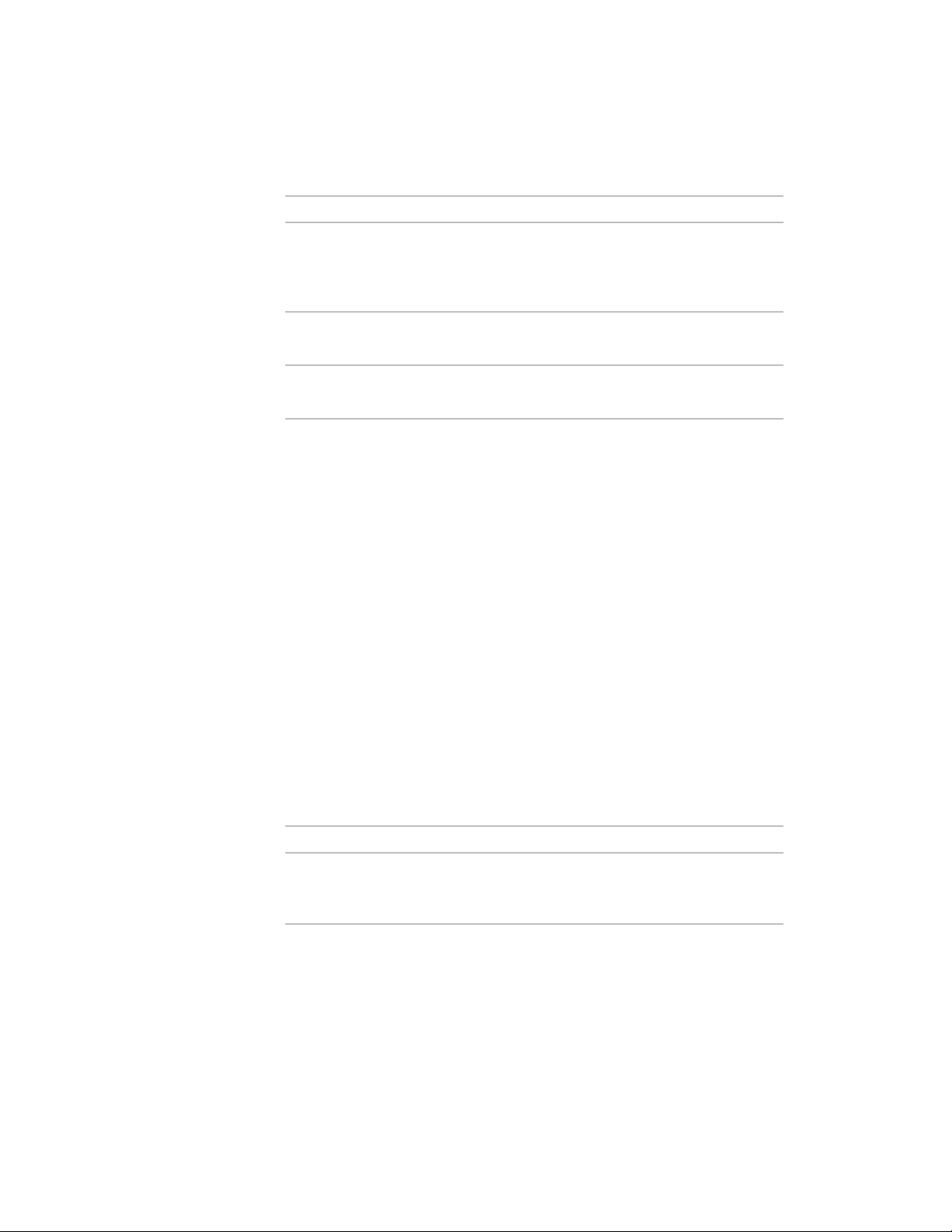
DescriptionElement
Specifies what type of validation rule is
used. Possible values are: “Any”, “NoNeg”,
<Validation> [Optional]
“NoZero”, “NoNegNoZero”, or “Range”.
If not specified, “Any” is used by default.
The lower end of the range of allowable
values.
<RangeLow> [Optional, except when valid-
ation="Range"]
The high end of the range of allowable
values.
<RangeHigh> [Optional, except when val-
idation="Range"]
<Picture>
A Picture control is used to display a static image in the Properties palette. It
has a list of <PictureValue> elements that may be used to fill the Picture control
under certain conditions.
<Picture idStr="end_conditions_illustration" rowHeight="5">
<Label>End conditions illustration</Label>
<Default>plain_plain</Default>
<Varies>plain_plain</Varies>
<PictureValue idStr="regular_regular" idFile="Images/cmu_regu
lar_regular.png">
<ParentControl idRef="leftEndStyle" idStr="regular"/>
<ParentControl idRef="rightEndStyle" idStr="regular"/>
</PictureValue>
<PictureValue idStr="regular_plain" idFile="Images/cmu_regu
lar_plain.png">
<ParentControl idRef="leftEndStyle" idStr="regular"/>
<ParentControl idRef="rightEndStyle" idStr="plain"/>
</PictureValue>
</Picture>
A Picture control can have the following attributes:
DescriptionAttribute
The number of rows that this control
should occupy in the Properties palette.
The default value is 3.
rowHeight [Optional]
Recipe Specifications | 3929
Loading ...
Loading ...
Loading ...