Loading ...
Loading ...
Loading ...
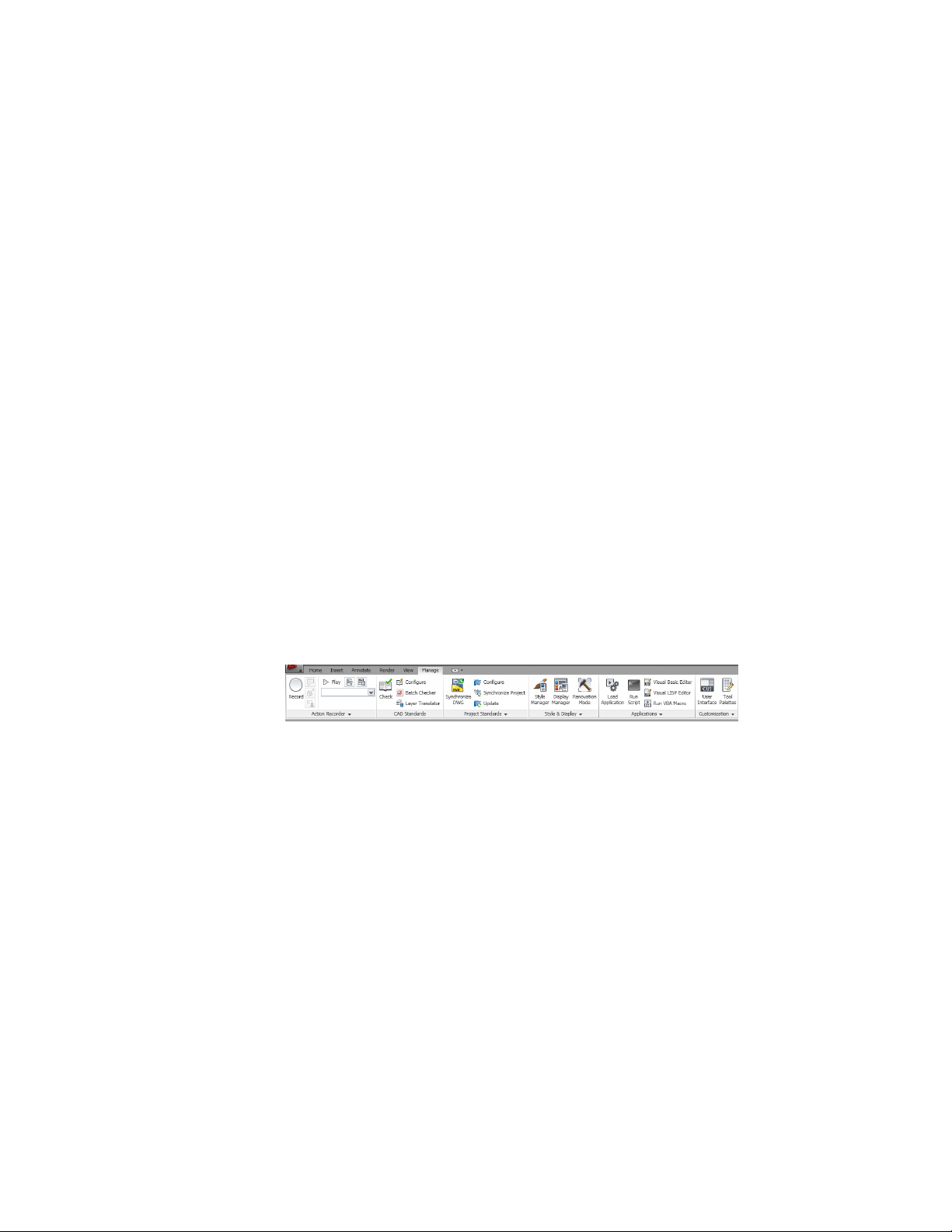
on page 3847. You can also adjust clip planes and access the Regenerate
commands.
■ Coordinates. Contains commands relevant to the World Coordinate System
(WCS) or User Coordinate System (UCS).
■ Viewports. Here you can switch between different viewport configurations,
create new viewports, and clip and join viewports.
■ Face Effects. Contains commands for defining object settings, including
shading, color, face lighting, and x-ray.
■ Edge Effects. Contains command for defining edge settings, including
facet edges, isolines, edge overhang, jitter, and silhouette. You can also
define the color of obscured edges and edge intersections here.
■ Windows. Contains most of the commands that were on the Window
menu in previous versions. Here you can switch between open drawings,
arrange open windows onscreen, lock the workspace windows, display and
hide the drawing window status bar on page 52, turn items on the drawing
window status bar on an off, and display the text window.
The Manage Tab
On the Manage tab, you can find features for advanced users and CAD
managers.
■ Action Recorder. Contains commands for recording and playing action
macros.
■ CAD Standards. Contains commands for configuring AutoCAD standards,
check your drawing for standards violations, and start Layer Translator.
■ Project Standards. Contains commands associated with project standards
on page 585 for an AEC project. You can configure project standards,
synchronize the project with its standards, synchronize standards with
each other, and audit projects and drawings.
■ Style and Display. Accesses the Style Manager on page 856, the Display
Manager on page 777, the AEC Dimension Style Wizard on page 3416, the
The Ribbon | 43
Loading ...
Loading ...
Loading ...