Loading ...
Loading ...
Loading ...
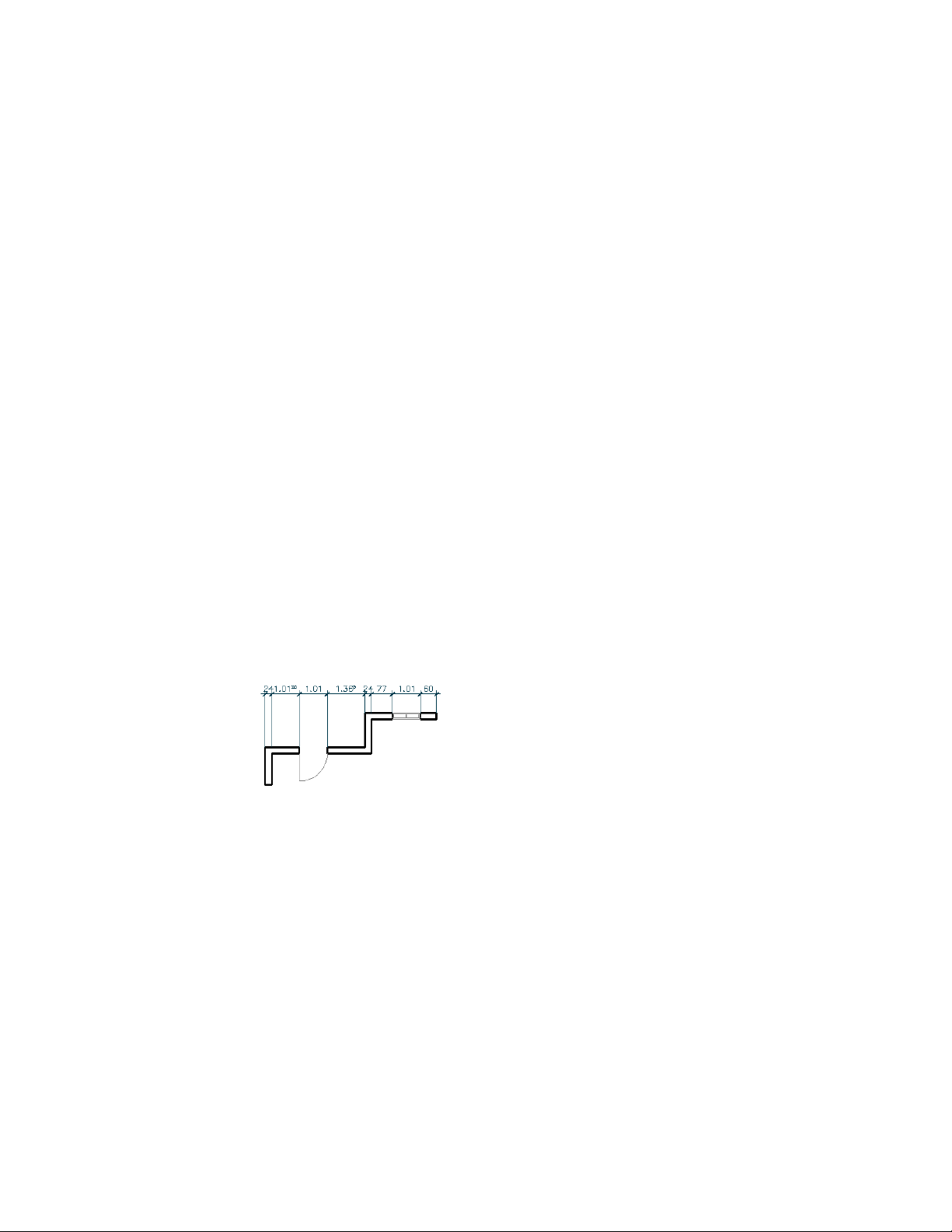
7 Click the Layer/Color/Linetype tab.
8 Select the component to change, and select a different setting for
the property.
9 Click OK twice.
Defining Dimensioned Objects in the AEC Dimension Style
In an AEC dimension style, you can define points on objects that are
dimensioned associatively with this AEC dimension style. The points that are
available for each object are dependent on the object features. For example,
in a wall you can dimension length, width, wall components, and openings
in the wall. In a window, you can dimension the maximum and minimum
opening widths, and the window center.
For a complete list of objects that can be specified in the AEC dimension style,
see Associative Dimensions from Objects on page 3355.
Each AEC dimension can have up to ten dimension chains. Each chain can
contain dimension points for the objects specified in the style. For more
information, see Changing the Number of Chains in an AEC Dimension Style
on page 3418.
Example 1: You create an AEC dimension style that contains only one chain.
This chain contains wall lengths and wall intersections and the maximum
opening width of openings within the wall.
Single AEC dimension chain example
Example 2: You create an AEC dimension style designed exclusively to
dimension walls, but the wall dimension points are distributed on four
individual chains:
■ Chain 1 dimensions the wall lengths and the wall widths.
■ Chain 2 dimensions the wall lengths, wall widths and wall intersections.
■ Chain 3 dimensions only the wall lengths.
■ Chain 4 dimensions the outer boundaries of all selected walls.
3420 | Chapter 43 AEC Dimensions
Loading ...
Loading ...
Loading ...