Loading ...
Loading ...
Loading ...
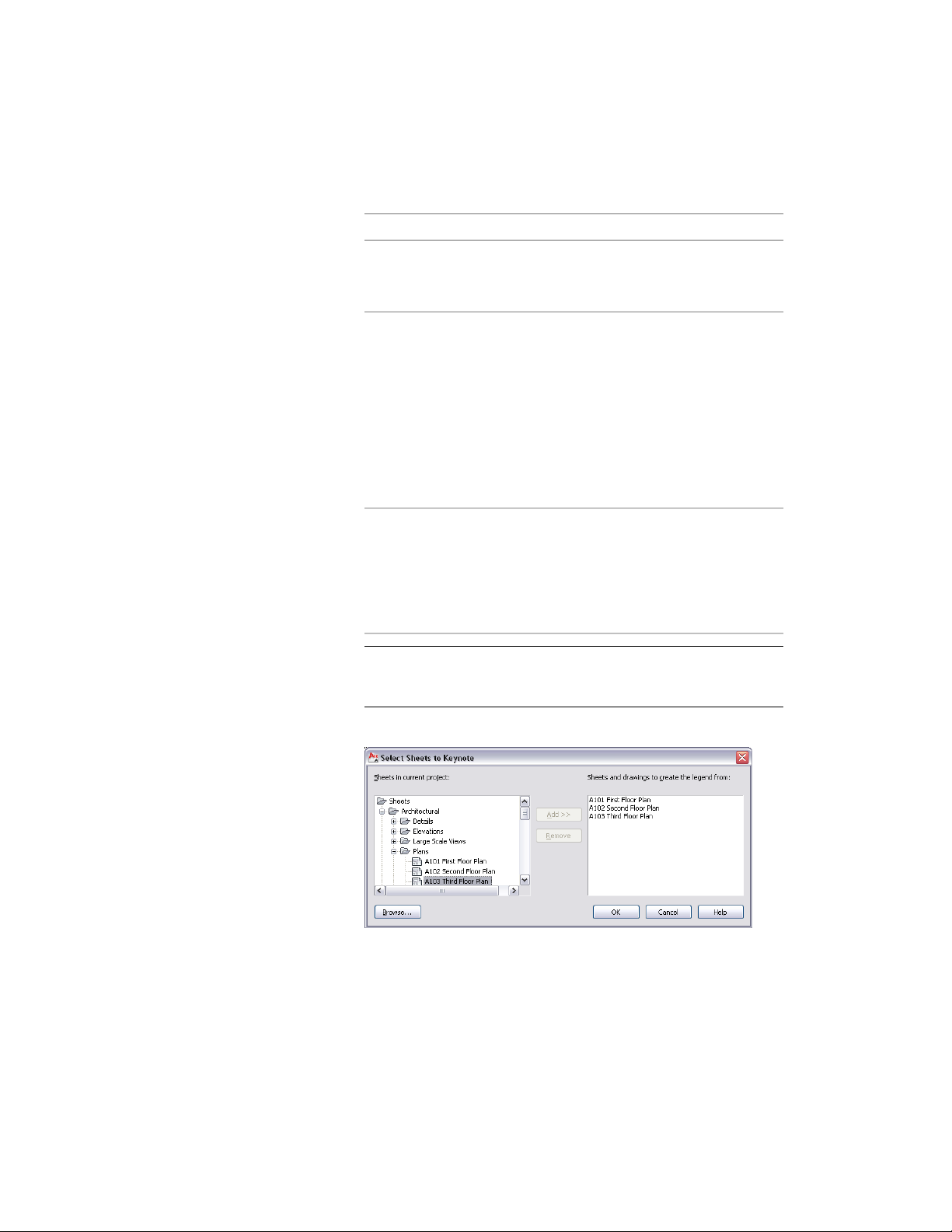
2 Specify the keynotes to be included in the keynote legend:
Then…If you want to…
select each keynote you want to include, and
press ENTER.
include only selected
keynotes from the cur-
rent drawing
right-click, and click Sheets to display the Select
Sheets for Keynote Legend dialog box. The left
include all keynotes
from other sheets
pane lists sheets in the current project. Select
sheets as desired and move them to the right
pane by clicking Add. You can also click Browse
to find and retrieve sheets from other projects
or drawings that have not been saved as sheets.
When the right pane shows all the draw-
ings/sheets from which you want to include
keynotes, click OK.
right-click, and click from Database to display
the Select Keynote dialog box. To select mul-
include selected key-
notes from a keynote
database tiple keynotes, press CTRL while you click con-
secutive keynotes. You can repeat this tech-
nique in different groups within the hierarchy.
When all selections are made, click OK.
NOTE If you select keynotes of a type other than the type specified
for the keynote legend, they will be filtered from the resulting keynote
legend.
Selecting sheets to include in keynote legend
Using Keynote Legends | 3583
Loading ...
Loading ...
Loading ...