Loading ...
Loading ...
Loading ...
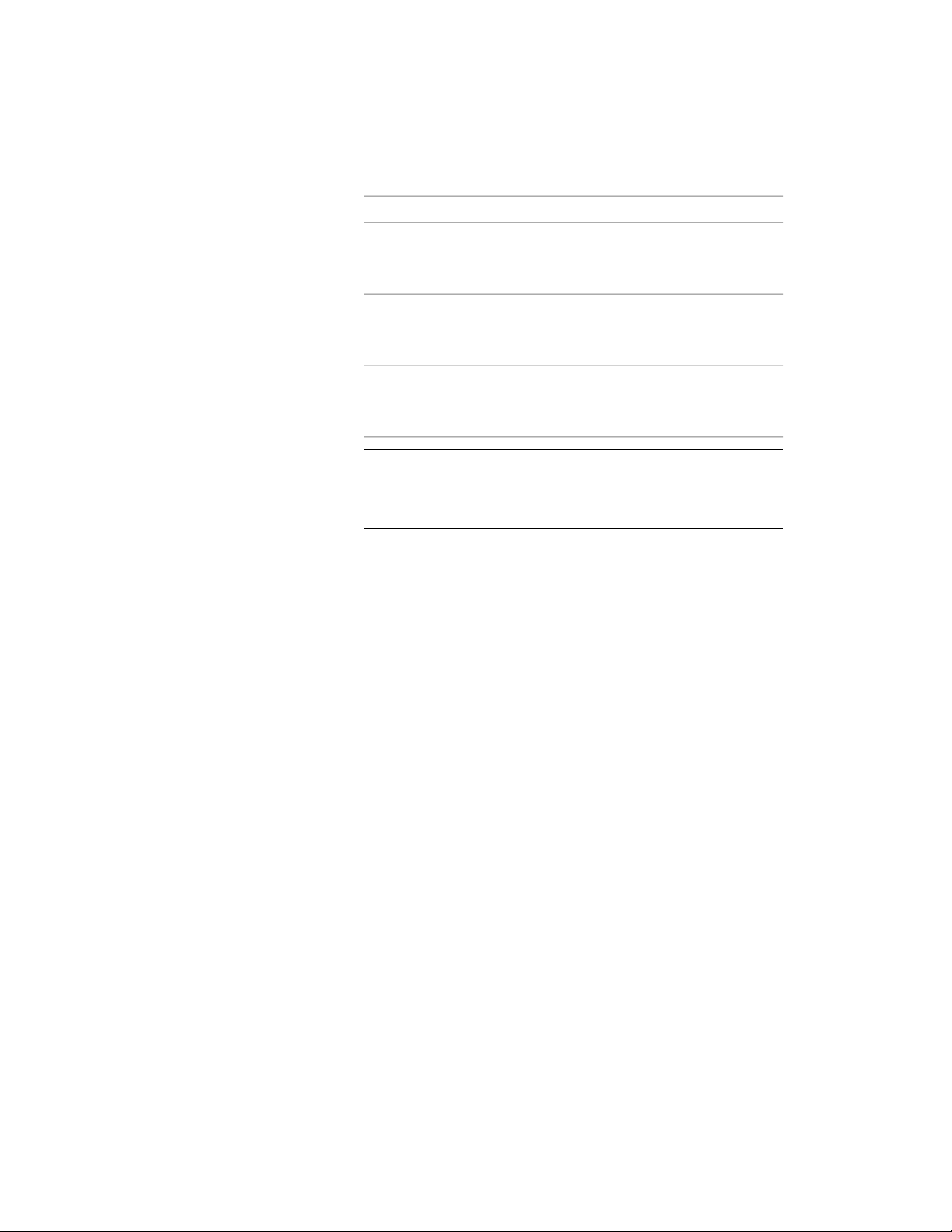
Then …If you want to …
scroll through the list to find the object.
Right-click the object name, and click Clear
All.
remove an object from a
display set
right-click in the Objects heading area, and
click Select All Display Representations.
add all display representa-
tions to all objects in the
display set
right-click in the Objects heading area, and
click Clear All Display Representations.
clear all display represent-
ations from all objects in
the display set
NOTE You can use these steps to assign display representations from
the Representation by Objects directory. Expand Representations by
Object in the left pane, select an object, and add or remove display
representation assignments.
6 Click OK.
Comparing Display Representations Between Display Sets
Use this procedure to view the differences in display representation assignments
between two display sets.
The Compare Sets dialog box displays two lists. Each list contains display
representations that are assigned to that particular display set, but are not
assigned to the display set in the adjacent column.
Comparing Display Representations Between Display Sets | 819
Loading ...
Loading ...
Loading ...