Loading ...
Loading ...
Loading ...
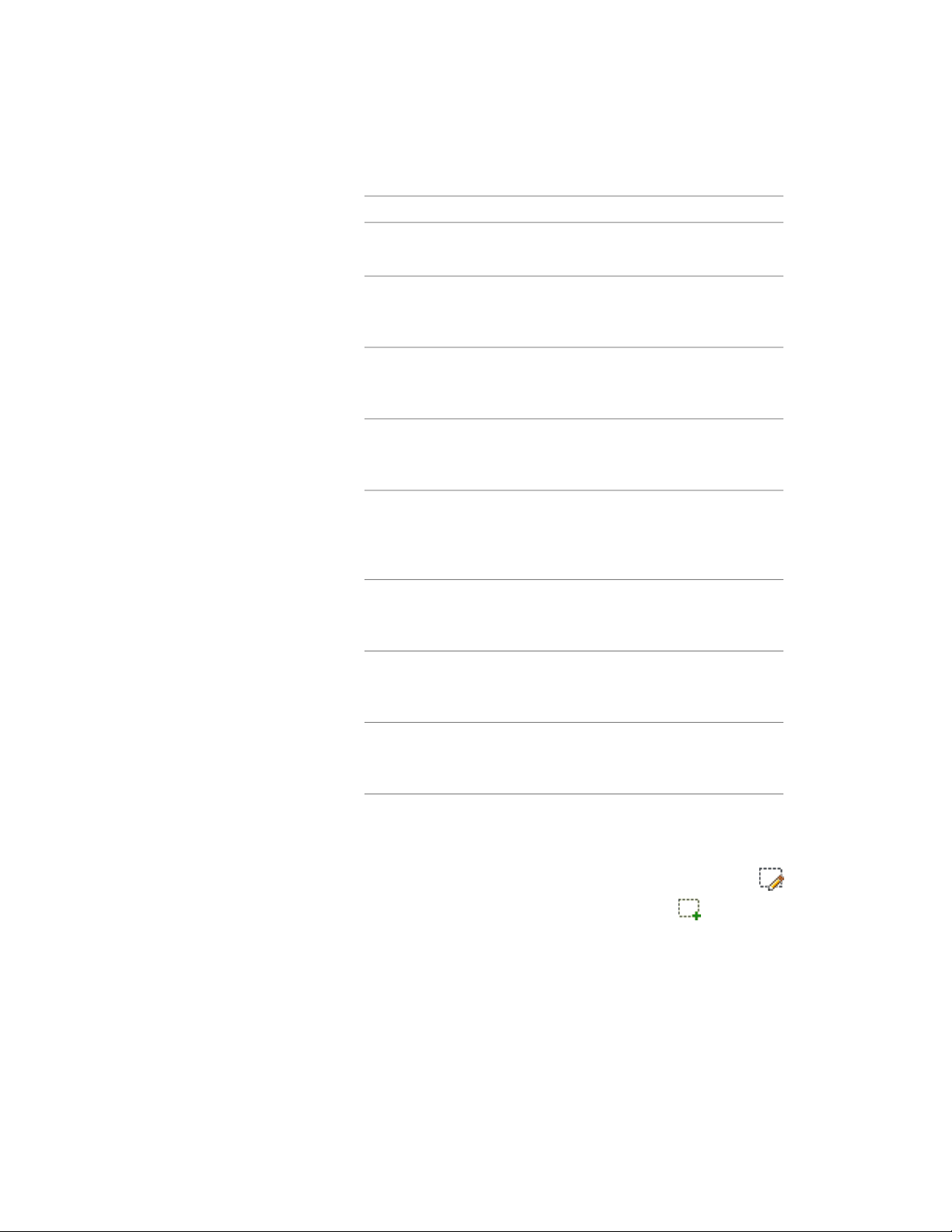
Description/InstructionsProperty Name
The name of the RecipeSpec XML file containing
the recipes for drawing this components.
Recipe
The description displayed for this component
on the Information tab in the Detail Component
Manager.
Description
The default keynote key for this component.
Click Select Keynote to browse for or create a
different keynote. This is an optional field.
Keynote
A comma-delimited list of keywords to be used
in searching for this component. This is an op-
tional field.
Filter Keywords
The name of the person or other entity respons-
ible for this component, as specified in the Au-
Author/Manufacturer
thor field in the database Fingerprint table. This
is an optional field.
The address specified in the URL field in the
Fingerprint table for the database containing
this component. This is an optional field.
Web Address
This read-only property shows the creation date
for the component if it was created using the
Detail Component Manager.
Date Created
This read-only property shows the date of the
last modification for this component if it was
modified using the Detail Component Manager.
Date Modified
7 If the Parameters tab is available for the selected component, you
can change the jig type, if desired, and then edit parameter values
according to the instructions following the illustration below.
You can also change the specified view by renaming it (click
), or you can create additional views by clicking . Any views
you create or rename are then available from the drop-down list.
Creating and Modifying Detail Component Databases | 3521
Loading ...
Loading ...
Loading ...