Loading ...
Loading ...
Loading ...
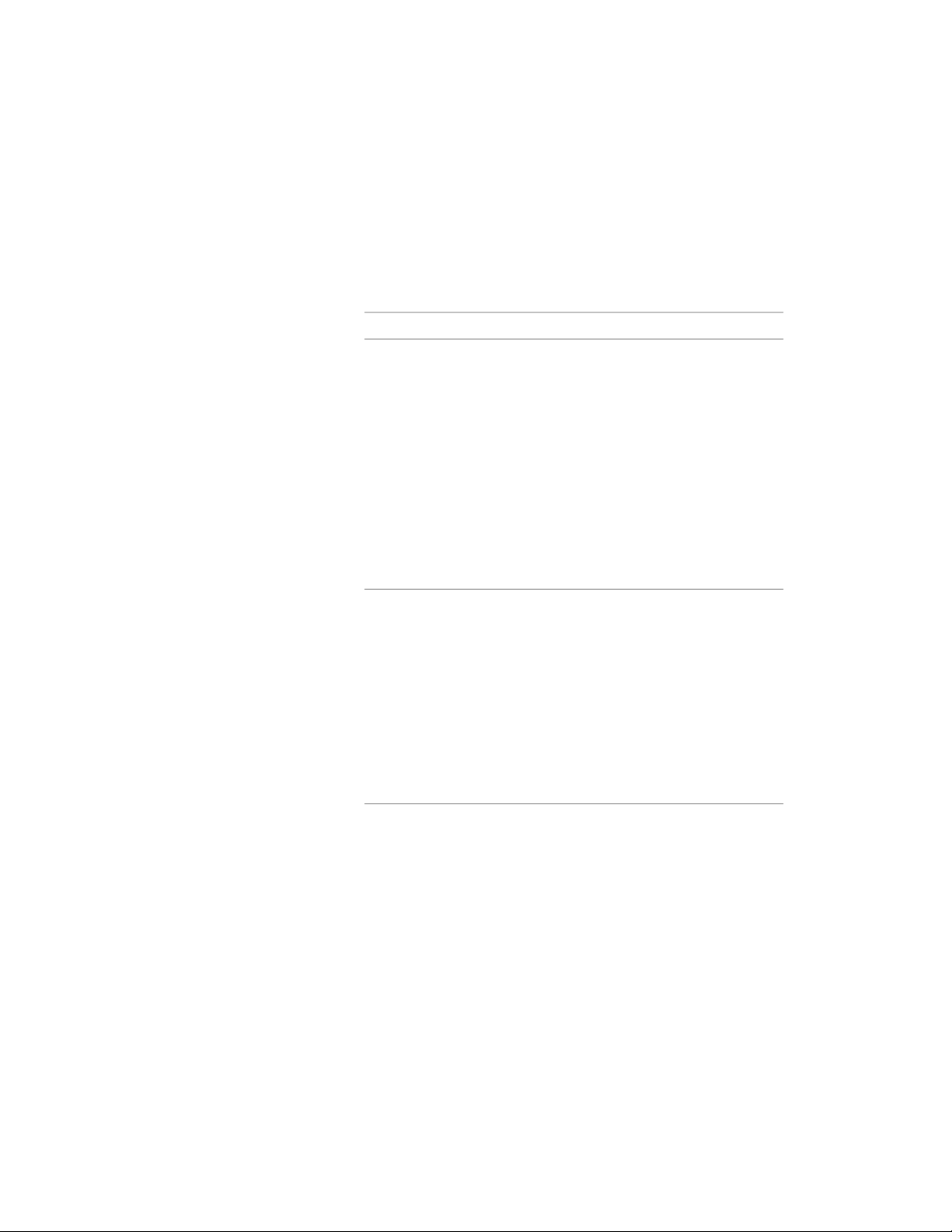
3 In the Drawing Explorer, locate and open the element into which
you want to reference another element.
4 On the Project Navigator palette, locate the element to reference
into the open element.
5 Reference the element into the open element using one of the
following methods:
Then…If you want to…
select the element in the Drawing
Explorer, right-click, and click Xref
attach the element as an external
reference to the open element
Attach, or select the element in the
Drawing Explorer, and drag it into
the open element in the AutoCAD
Architecture drawing area.
When you attach an element as an
external reference, you create a link
from the referenced element to the
current element; any changes to
the referenced element are dis-
played in the current element when
it is opened or refreshed.
select the element in the Drawing
Explorer, right-click, and click Xref
Overlay.
When you overlay an external refer-
ence, you also create a link from the
overlay the element as an external
reference on the open element
referenced element to the current
element. Unlike an attached refer-
ence, an overlaid reference is not
included when the element is itself
attached or overlaid as a reference
to another element or construct.
select the element in the Drawing
Explorer, right-click, and click Insert
as Block.
When you insert an element as a
block reference into another ele-
insert the element as a block into
the open element
ment, the link between the refer-
enced element and the current ele-
ment is cut off. The inserted ele-
ment is converted to a block and
Referencing an Element into Another Element | 427
Loading ...
Loading ...
Loading ...