Loading ...
Loading ...
Loading ...
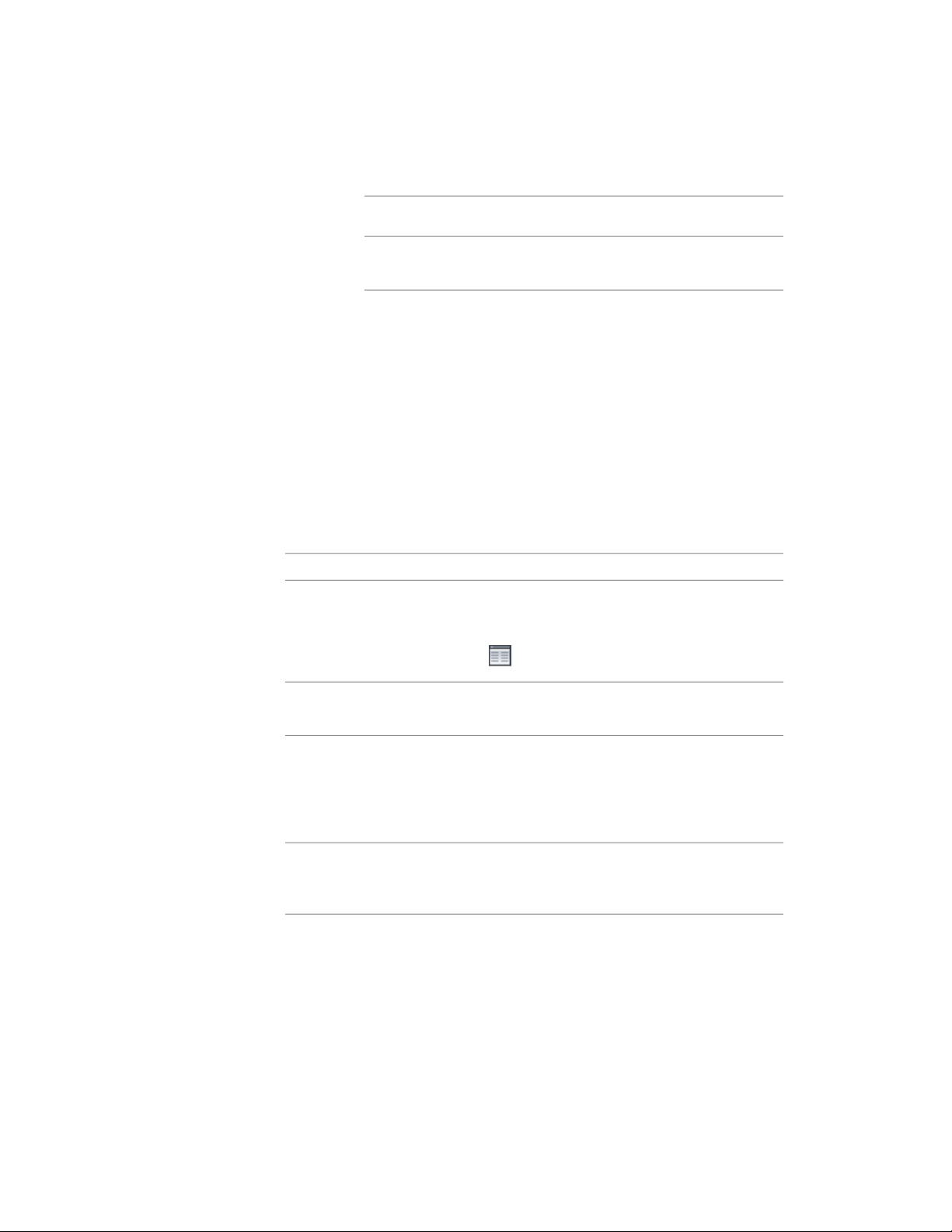
See...To define a recipe
using this jig type...
Parameters for Recipes Using Surface Top Jigs
on page 3544.
Surface Top
8 Click OK.
You can now add a table row for each available component size.
You can also add, edit, or delete columns as needed. For detailed
instructions, see Editing Component Size Tables on page 3524.
Parameters for Recipes Using Stamp Jigs
Stamp jigs are used to insert components that consist of a single block. Refer
to the following table if you are adding a new detail component (or editing
one that was created using the New Component option) and you want to
define a recipe that uses a stamp jig to insert the component in the specified
view.
Description/InstructionsParameter Name
Specifies the layer key for the layer to which the compon-
ent will be assigned in the specified view. To specify a
Layer key
layer key or change the existing one, click the worksheet
icon ( ) to access the Select Layer Key dialog box.
The name of the drawing file (a DWG, DWT or DWS file)
containing the blocks for the component table.
Block drawing location
A drop-down list lets you specify either Fixed value or
Database. If you select Fixed value, the value you enter
Block type
will apply to every row in the size table for this compon-
ent. If you select Database, a column will be added to the
table allowing values to be entered for individual sizes.
Displayed only if Block type is Fixed value, this parameter
specifies the block definition to be inserted for this com-
ponent.
Block
Creating and Modifying Detail Component Databases | 3535
Loading ...
Loading ...
Loading ...