Loading ...
Loading ...
Loading ...
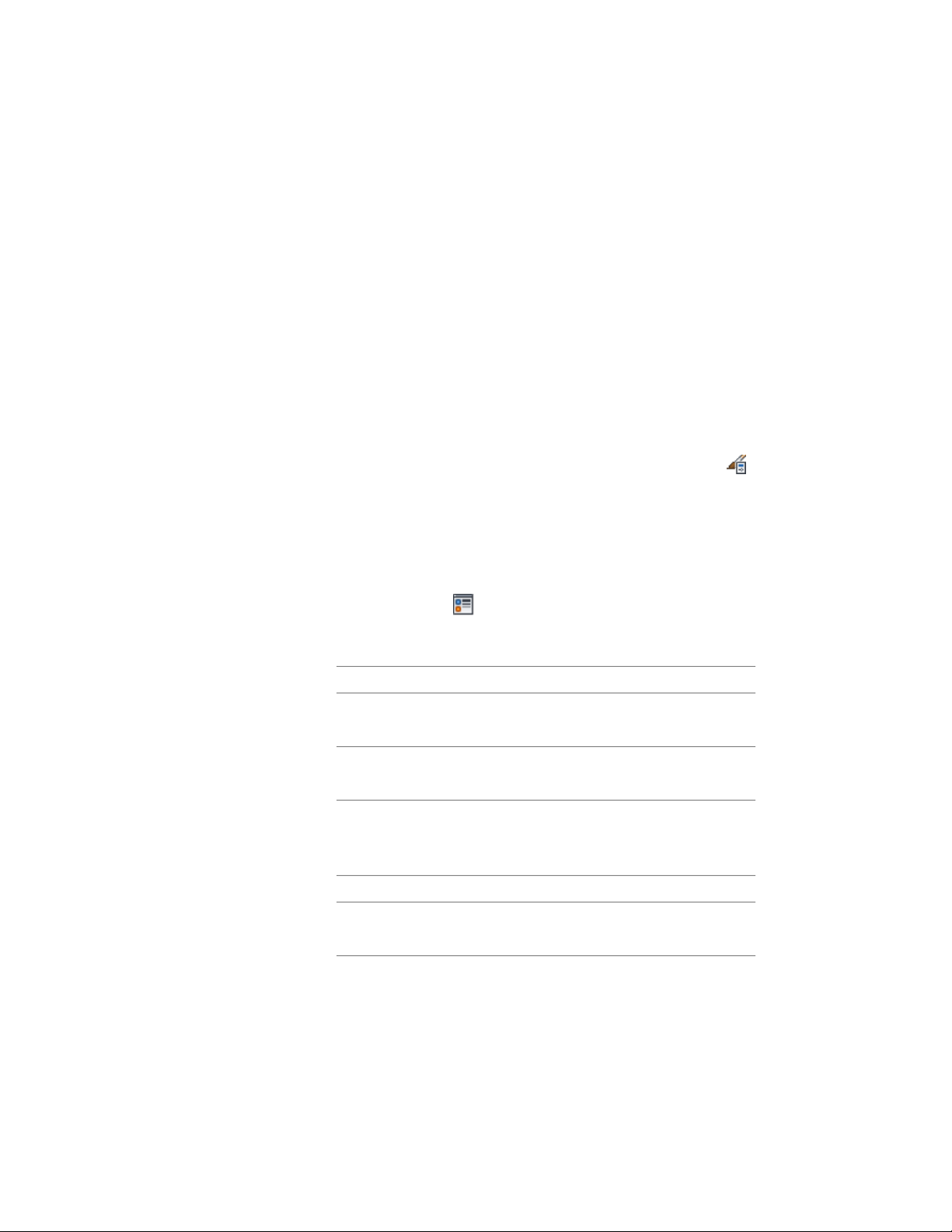
properties. For more information about ByBlock, see “Work with Layers” in
AutoCAD Help.
Adding Components to a Window Style
Use this procedure to add or edit custom block components in the display
representation of window styles.
1 Create a block for the component to add to the window style.
Create the block in the same plane as the window that you use
to represent the style. For more information about custom blocks,
see Using Custom Blocks to Create Window Components on page
1995.
2 Click Manage tab ➤ Style & Display panel ➤ Style Manager .
3 Expand Architectural Objects, and expand Window Styles.
4 Select the style you want to edit.
5 Click the Display Properties tab.
6 Select the display representation in which you want changes to
appear, and select Style Override.
7 If necessary, click .
8 Click the Other tab.
9 Specify whether to add or edit a block component:
Then…If you want to…
click Add, and then click Select
Block.
add a new block component
select the component to edit, and
click Edit.
edit an existing block component
10 Select the block to use, and click OK.
11 Specify whether you want to scale to fit the block component to
the object by width, depth, and height, or to lock the XY ratio:
Then…If you want to…
select Width.set the block scale to the width of
the object
1996 | Chapter 25 Windows
Loading ...
Loading ...
Loading ...