Loading ...
Loading ...
Loading ...
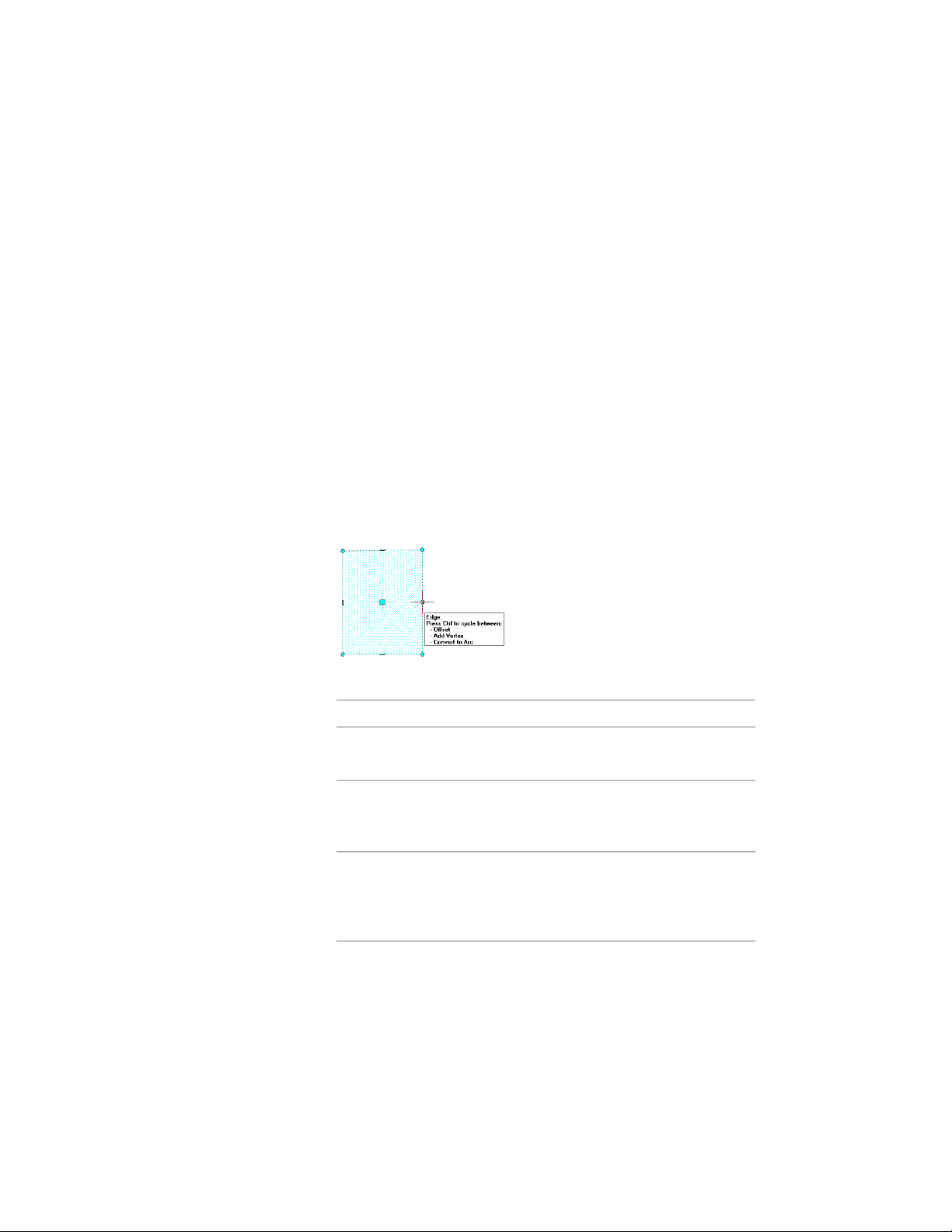
The Edge grip has three edit modes: Offset, Add Vertex, and Convert to Arc.
The default mode is Offset, which offsets the selected edge in a direction that
is perpendicular to the midpoint of the edge. Depending on the shape of the
mass element and the edge you choose to modify, neighboring lines are
extended or trimmed, and new lines are added as necessary.
Use the Add Vertex edit mode to add a vertex to the selected edge, and create
a new edge. If the selected edge is an arc, the new edge is an arc, as well.
Convert to Arc changes the selected edge to an arc and stretches the midpoint
of the edge. The edge grip for an arc also has a Stretch mode, so that you can
stretch the midpoint of the edge after it has been converted to an arc.
For more information about mass element grips, see Using Grips to Edit Mass
Elements on page 1010.
You can also change the mass element area dimensions on the Properties
palette.
1 Select the extrusion mass element.
2 Select an Edge grip.
3 Specify the new edge location:
Then…If you want to…
move the edge to the desired location and
click; or enter a value and press ENTER.
offset the edge
press CTRL to switch to the Add Vertex edit
mode. Move the edge to the desired location
and click; or enter a value and press ENTER.
add a vertex and create
an edge
press CTRL twice to switch to the Convert to
Arc edit mode. Stretch the midpoint to the
change the selected edge
to an arc
desired location and click; or enter a value
and press ENTER.
You can press CTRL to toggle among the edit modes.
1014 | Chapter 15 Creating Conceptual Models
Loading ...
Loading ...
Loading ...