Loading ...
Loading ...
Loading ...
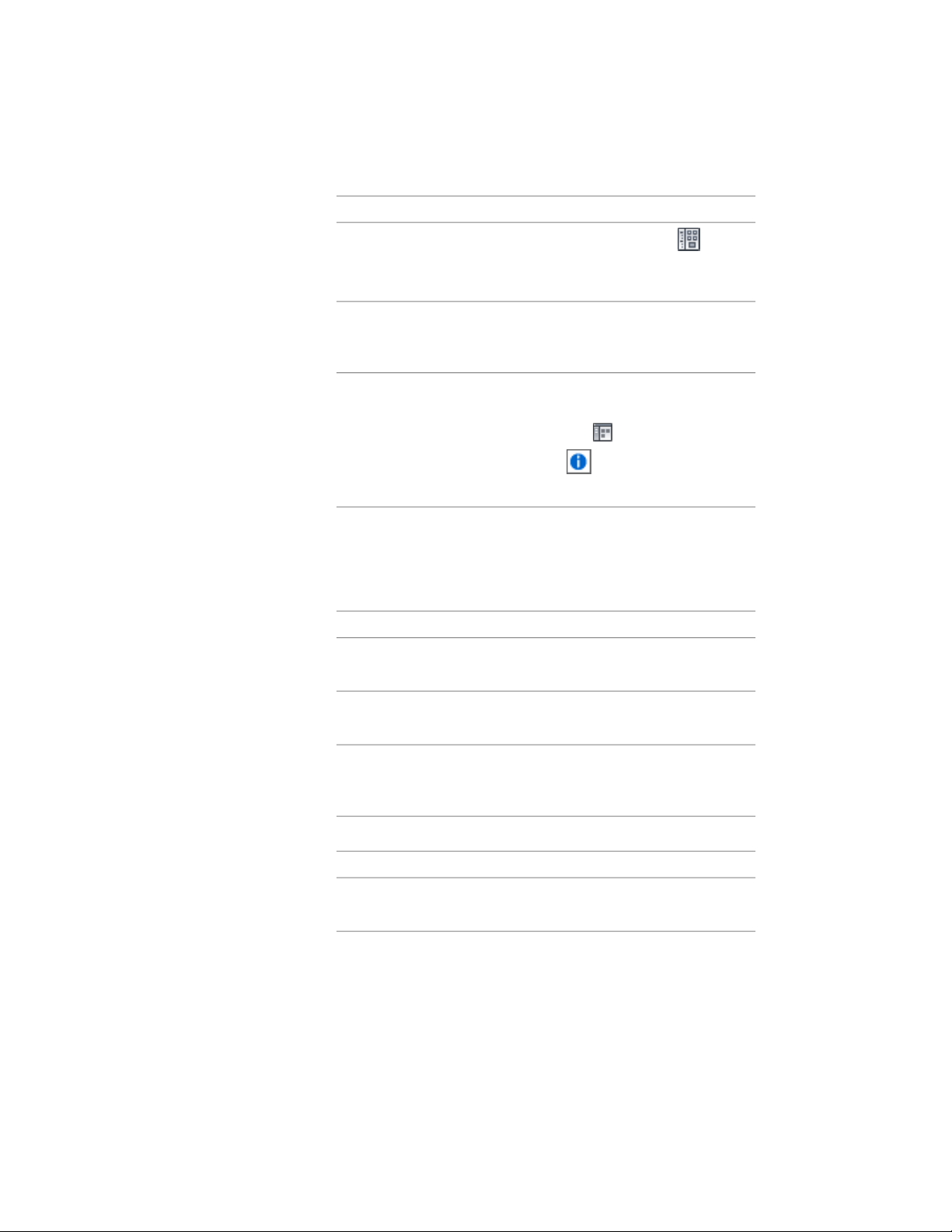
Then…If the multi-view block is…
down ➤ Design Center . Loc-
ate the AEC content, and double-
click the content.
open the tool palette containing
the multi-view block tool, and click
the tool.
inserted using a tool on a tool
palette
click Home tab ➤ Build pan-
el ➤ Tools drop-down ➤ Content
inserted using a tool stored in a tool
catalog
Browser . Locate the tool, click
the icon for the tool, and drag
it to the drawing area.
2 Specify the insertion point for the block.
If you added insertion points to the view blocks, you can cycle
through the points with the CTRL key.
3 Specify the scale, if prompted:
Then…If you want to…
enter a value at the Command
prompt.
specify a scale value
use the pointing device, and click
when you see the appropriate scale.
dynamically set the scale
enter m (match) at the Command
prompt, and select a multi-view
block to match the scale.
set the scale to match that of anoth-
er multi-view block in the drawing
4 Specify the rotation angle, if prompted:
Then…If you want to…
enter a value at the Command
prompt.
specify a rotation value
2870 | Chapter 38 Multi-View Blocks
Loading ...
Loading ...
Loading ...