Loading ...
Loading ...
Loading ...
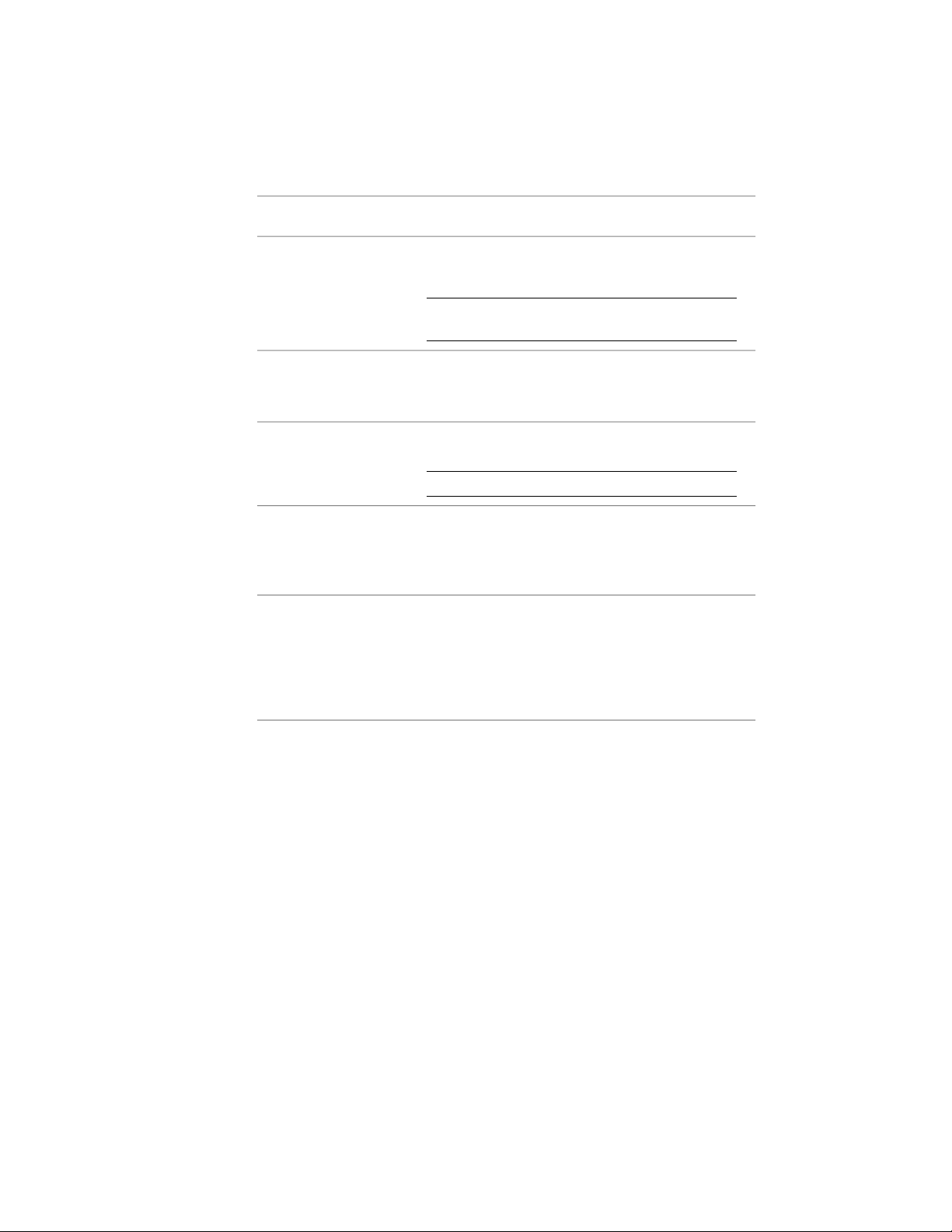
DescriptionProperty Cat-
egory/Name
are inserted within one command sequence. For example,
if the label prefix is A1, then subsequent bubbles will be
named A2, A3, and so on.
NOTE When the command is ended, and later the tool
is started again, it will start incrementing from 1 again.
Specifies whether a bubble is applied to only the selected
node (No) or to the node on the opposite end of the grid
as well (Yes).
Label both ends
Specifies the length of the extension line from the column
grid node to the bubble.
NOTE These values are defined in model space units.
Extension length
This property specifies whether attribute text within the
symbol uses the text style of the current drawing (Target
Text/Attribute text style
drawing text style) or the style defined by the attribute
tag (As defined by content).
Specifies the angle for attribute text. The choices are Right
reading (which keeps the text right-side up regardless of
Text/Attribute text angle
rotation angle), As inserted (which sets text rotation at
the angle of the last leader segment), and Force horizontal
(which keeps the text horizontal regardless of the match
line rotation angle.)
Inserting a Column Grid Bubble in the Drawing
Use this procedure to add a column grid bubble to a column grid in the
drawing.
1 Select a column grid bubble tool on a tool palette.
(A column grid bubble tool is located on the Annotation palette.)
2 Select the desired node on the column grid you want to label.
3 In the Create Grid Bubble dialog, you can either choose to confirm
the tool settings for label prefix, extension line length, and one-
3630 | Chapter 47 Annotation and Keynoting Tools
Loading ...
Loading ...
Loading ...