Loading ...
Loading ...
Loading ...
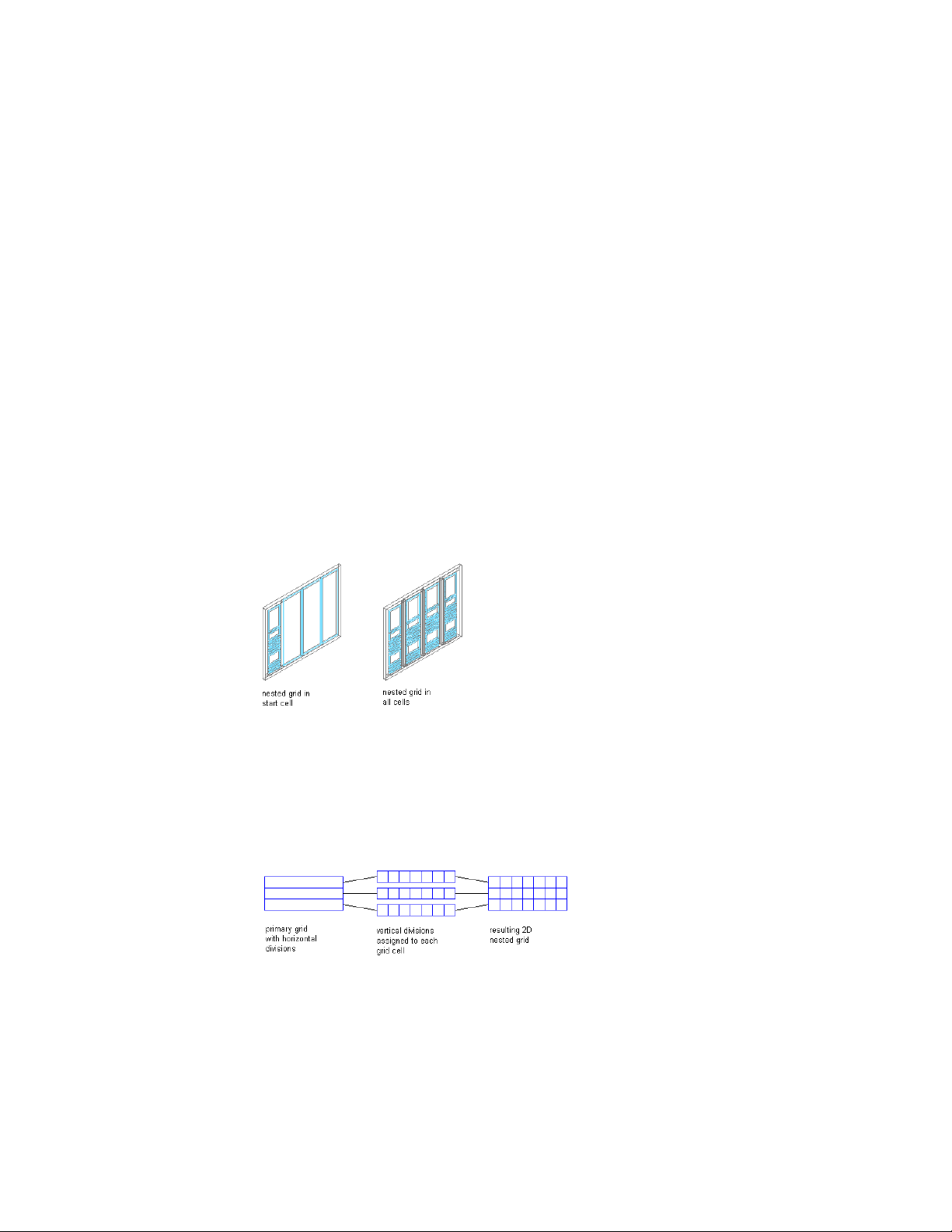
You may want to modify the default cell assignment to use the infill definition
that occurs most frequently in your design. Any cells not assigned to other
infills then use this infill definition.
Materials and Display Properties of Infills
The layer, color, linetype, and other display properties of the default infill are
applied to all infills unless you assign materials to the infills you created or
you create a custom display component for each definition. Then you can
control the display of each infill definition independently. For more
information, see Specifying the Display of Door and Window Assemblies on
page 1754.
Working with Nested Grids in Door and Window Assemblies
Each door/window assembly grid is one dimensional with either a horizontal
or vertical division. By nesting grids in the door/window assembly style, you
can create a variety of patterns from simple to complex.
Specifying Door/Window Assembly nested grid locations
Simple Primary Grids
When you nest grids, you start with one primary grid. Then each cell in the
primary grid can be filled with another grid. For example, the following
illustration has a horizontal primary grid with four cells. You can nest a vertical
grid in each horizontal cell to create a simple 2D grid.
Specifying Door/Window Assembly cell divisions 1
1732 | Chapter 22 Door and Window Assemblies
Loading ...
Loading ...
Loading ...