Loading ...
Loading ...
Loading ...
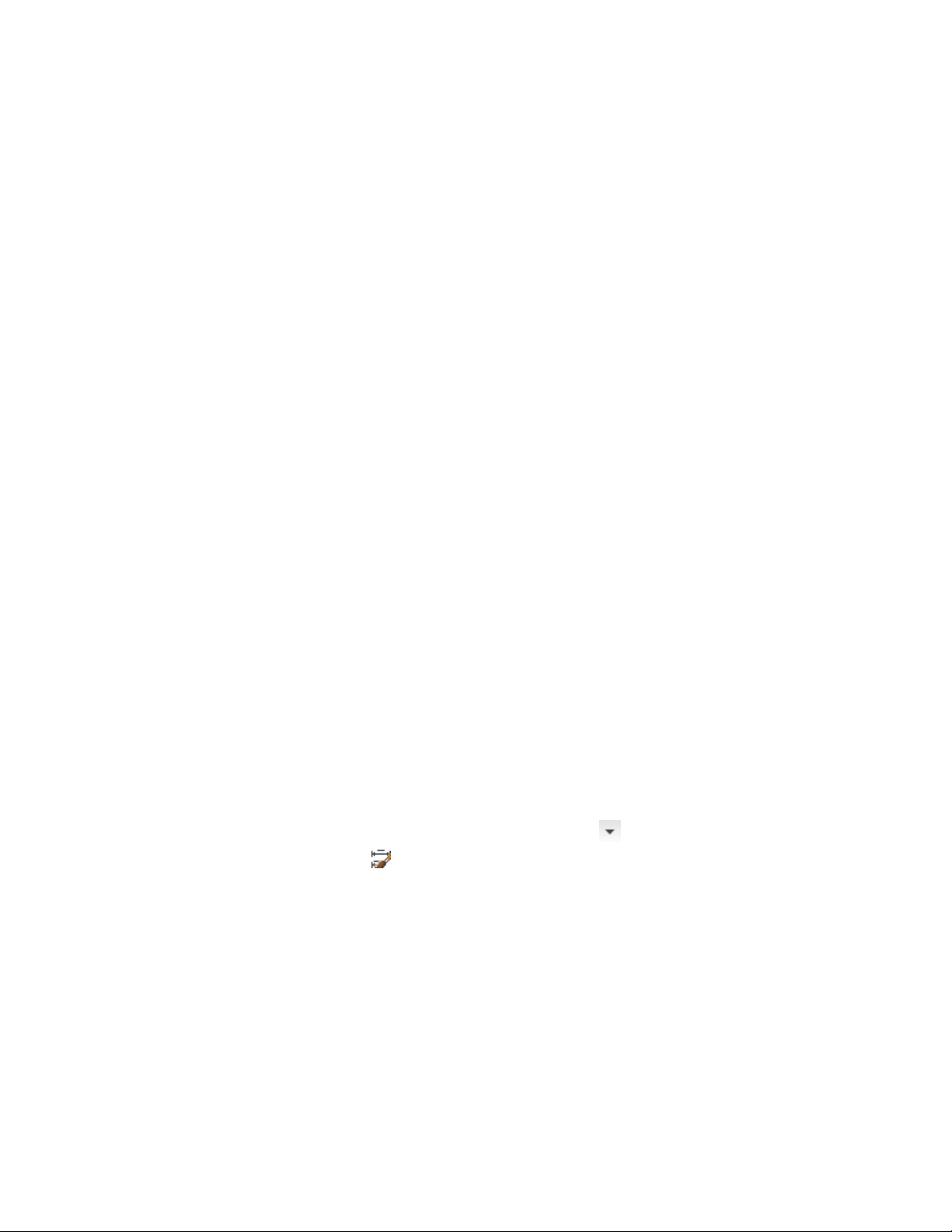
The AEC Dimension Style Wizard
There are two ways of editing a dimension style:
■ You can edit the dimension style in the Style Manager. The advantage of
this method is that you can edit all AEC dimension style settings here.
■ You can edit the dimension style with the AEC Dimension Style Wizard.
The advantage of this method is that you can edit the most important
display settings of the style in a fast and uncomplicated way. However,
you can not change all settings here; for example, the number of chains
and the objects to dimension can be edited only with the AEC Dimension
Styles Properties dialog box. For more information about the AEC
Dimension Style Wizard, see Changing Style Properties with the AEC
Dimension Style Wizard on page 3426.
Creating AutoCAD Dimension Styles
You need to create an underlying AutoCAD dimension style before you create
an AEC dimension style.
AutoCAD Architecture comes with a number of preset AutoCAD dimension
styles specifically designed for use in AEC dimensions. To save time, look at
these, to see if you can use them directly or with modifications.
To create an AutoCAD dimension style for use with AEC dimension styles, be
sure to specify the following settings:
■ Dimension line and extension line settings
■ Arrowhead settings
■ Text display settings
■ Unit settings
1 Click Home tab ➤ Annotation panel ➤ ➤ AEC Dimension
Style .
2 In the Dimension Style Manager, click New.
3 Follow the instructions for creating a new AutoCAD dimension
style, as described in “Use Dimension Styles” in AutoCAD help.
3416 | Chapter 43 AEC Dimensions
Loading ...
Loading ...
Loading ...