Loading ...
Loading ...
Loading ...
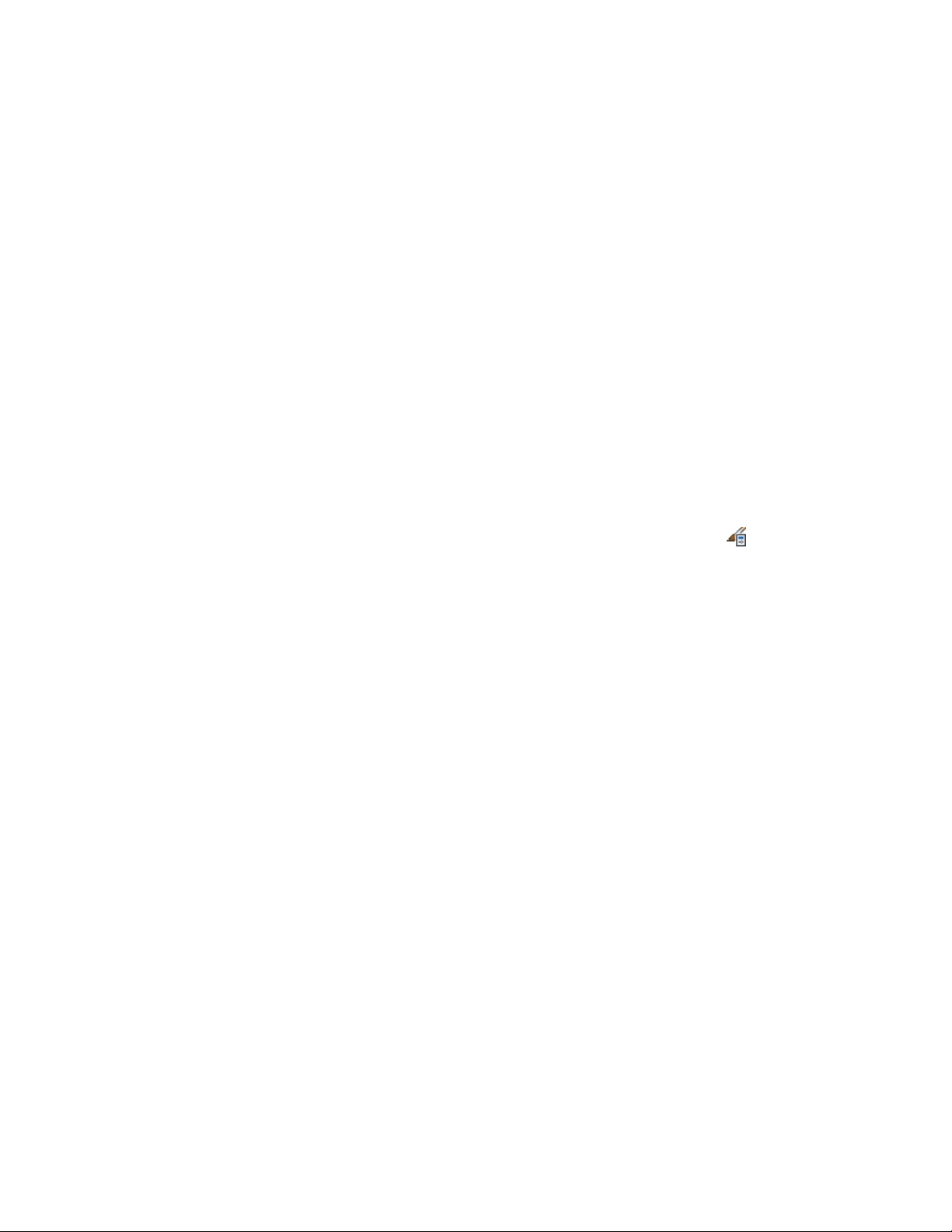
The Style Manager is displayed, with the current drawing
expanded in the tree view.
2 Expand Multi-Purpose Objects, and expand Mask Block
Definitions.
3 Right-click the mask block definition to copy, and click Copy.
4 Right-click, and click Paste.
5 Right-click the new mask block definition, and click Rename.
6 Enter a name, and press ENTER.
7 Click OK.
Importing Mask Block Definitions
Use this procedure to import a mask block definition from another drawing.
After you create the definition, you edit the definition properties to customize
the characteristics of the definition.
1 Click Manage tab ➤ Style & Display panel ➤ Style Manager .
The Style Manager is displayed, with the current drawing
expanded in the tree view.
2 On the File menu, click Open drawing to browse for the drawing
that contains the definition that you want to copy to your current
drawing.
3 Select the drawing with the definition to copy, and click Open.
4 Expand Multi-Purpose Objects, and expand Mask Block
Definitions.
5 Right-click the mask block definition to copy, and click Copy.
6 Select the current drawing, and expand Multi-Purpose Objects.
7 Right-click Mask Block Definitions, and click Paste.
The definition is copied into the current drawing. If the current
drawing already contains a definition with the same name, the
duplicate names are displayed in the Import/Export - Duplicate
Names Found dialog box.
8 To resolve duplicate names, select one of the following options:
■ To not replace the existing definition in the drawing with the
new definition of the same name, select Leave Existing, and
click OK.
2834 | Chapter 37 Mask Blocks
Loading ...
Loading ...
Loading ...